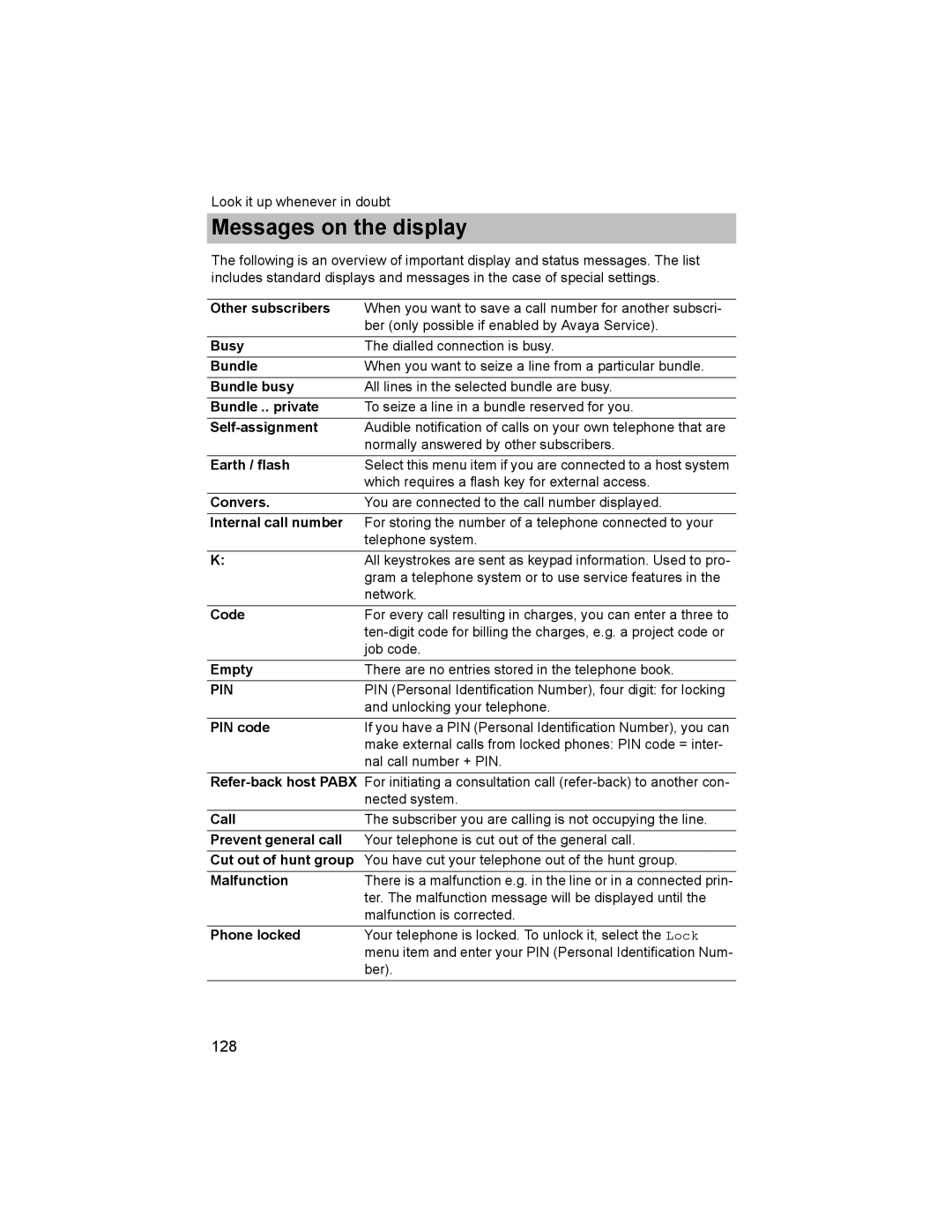Look it up whenever in doubt
Messages on the display
The following is an overview of important display and status messages. The list includes standard displays and messages in the case of special settings.
Other subscribers | When you want to save a call number for another subscri- |
| ber (only possible if enabled by Avaya Service). |
|
|
Busy | The dialled connection is busy. |
Bundle | When you want to seize a line from a particular bundle. |
Bundle busy | All lines in the selected bundle are busy. |
Bundle .. private | To seize a line in a bundle reserved for you. |
| Audible notification of calls on your own telephone that are |
| normally answered by other subscribers. |
Earth / flash | Select this menu item if you are connected to a host system |
| which requires a flash key for external access. |
Convers. | You are connected to the call number displayed. |
Internal call number | For storing the number of a telephone connected to your |
| telephone system. |
K: | All keystrokes are sent as keypad information. Used to pro- |
| gram a telephone system or to use service features in the |
| network. |
Code | For every call resulting in charges, you can enter a three to |
| |
| job code. |
Empty | There are no entries stored in the telephone book. |
PIN | PIN (Personal Identification Number), four digit: for locking |
| and unlocking your telephone. |
PIN code | If you have a PIN (Personal Identification Number), you can |
| make external calls from locked phones: PIN code = inter- |
| nal call number + PIN. |
| nected system. |
Call | The subscriber you are calling is not occupying the line. |
Prevent general call | Your telephone is cut out of the general call. |
Cut out of hunt group | You have cut your telephone out of the hunt group. |
Malfunction | There is a malfunction e.g. in the line or in a connected prin- |
| ter. The malfunction message will be displayed until the |
| malfunction is corrected. |
Phone locked | Your telephone is locked. To unlock it, select the Lock |
| menu item and enter your PIN (Personal Identification Num- |
| ber). |
128