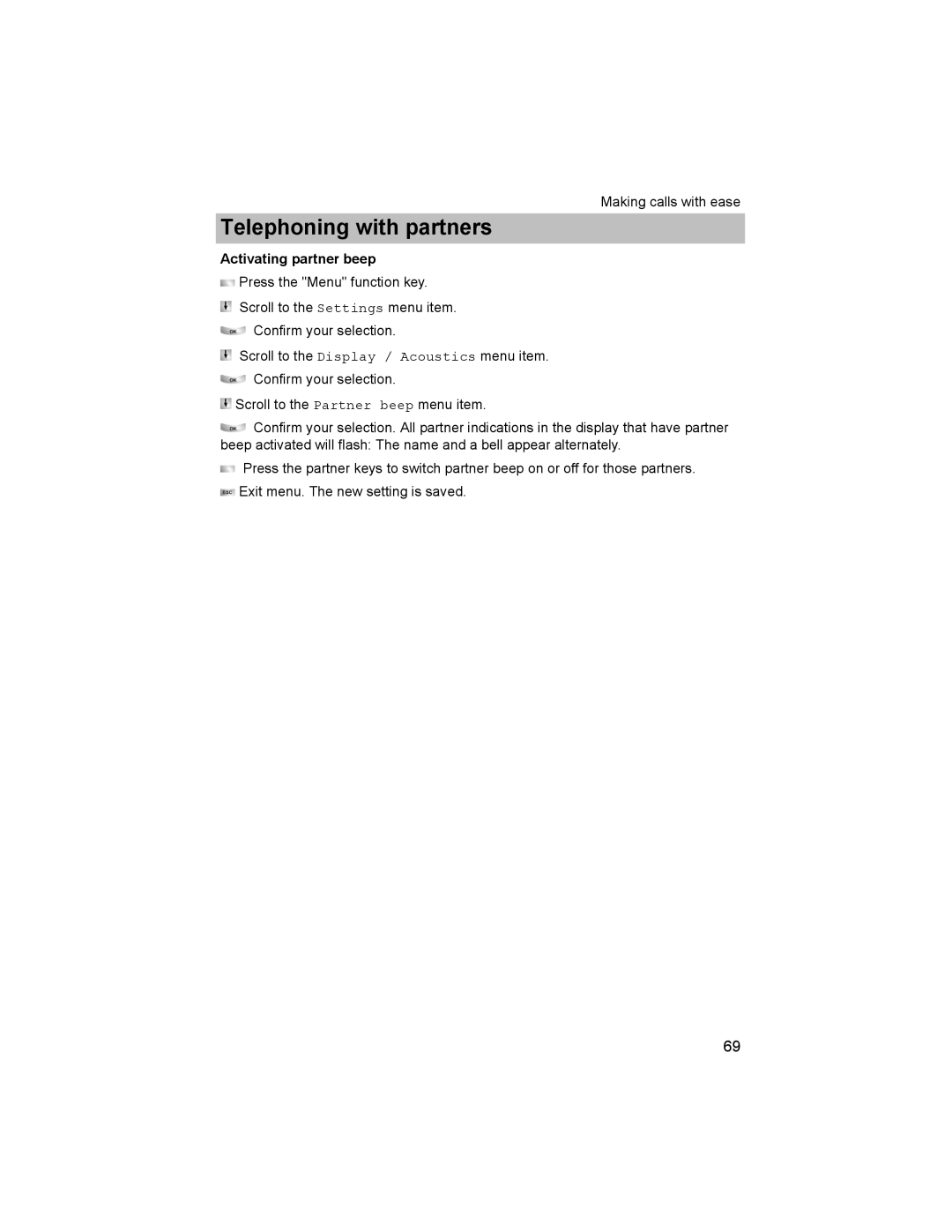Making calls with ease
Telephoning with partners
Activating partner beep
![]() Press the "Menu" function key.
Press the "Menu" function key.
Scroll to the Settings menu item.
Confirm your selection.
Scroll to the Display / Acoustics menu item.
Confirm your selection.
![]() Scroll to the Partner beep menu item.
Scroll to the Partner beep menu item.
![]() Confirm your selection. All partner indications in the display that have partner beep activated will flash: The name and a bell appear alternately.
Confirm your selection. All partner indications in the display that have partner beep activated will flash: The name and a bell appear alternately.
![]() Press the partner keys to switch partner beep on or off for those partners.
Press the partner keys to switch partner beep on or off for those partners. ![]() Exit menu. The new setting is saved.
Exit menu. The new setting is saved.
69