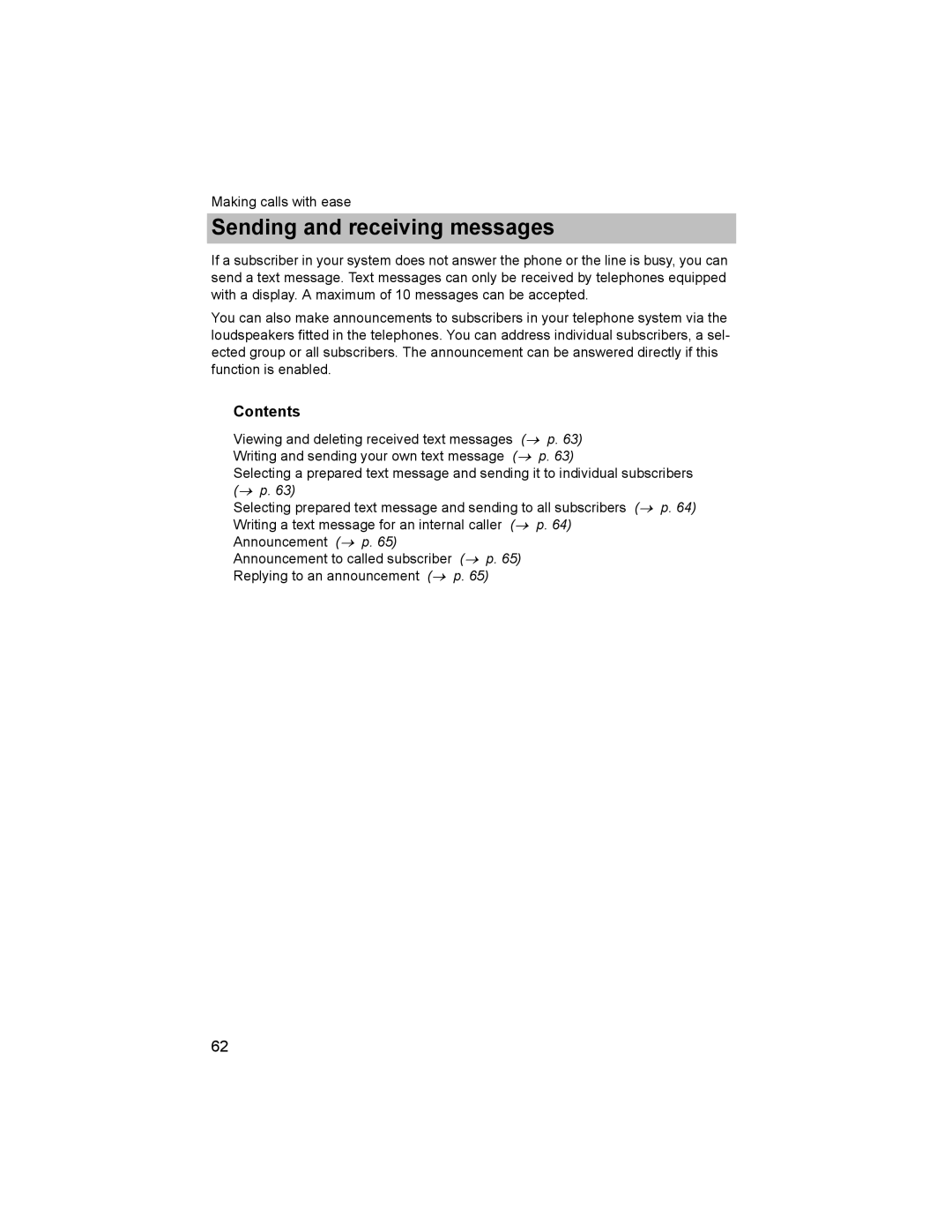Making calls with ease
Sending and receiving messages
If a subscriber in your system does not answer the phone or the line is busy, you can send a text message. Text messages can only be received by telephones equipped with a display. A maximum of 10 messages can be accepted.
You can also make announcements to subscribers in your telephone system via the loudspeakers fitted in the telephones. You can address individual subscribers, a sel- ected group or all subscribers. The announcement can be answered directly if this function is enabled.
InhaltContents
Viewing and deleting received text messages (→ p. 63) Writing and sending your own text message (→ p. 63)
Selecting a prepared text message and sending it to individual subscribers (→ p. 63)
Selecting prepared text message and sending to all subscribers (→ p. 64) Writing a text message for an internal caller (→ p. 64)
Announcement (→ p. 65)
Announcement to called subscriber (→ p. 65) Replying to an announcement (→ p. 65)
62