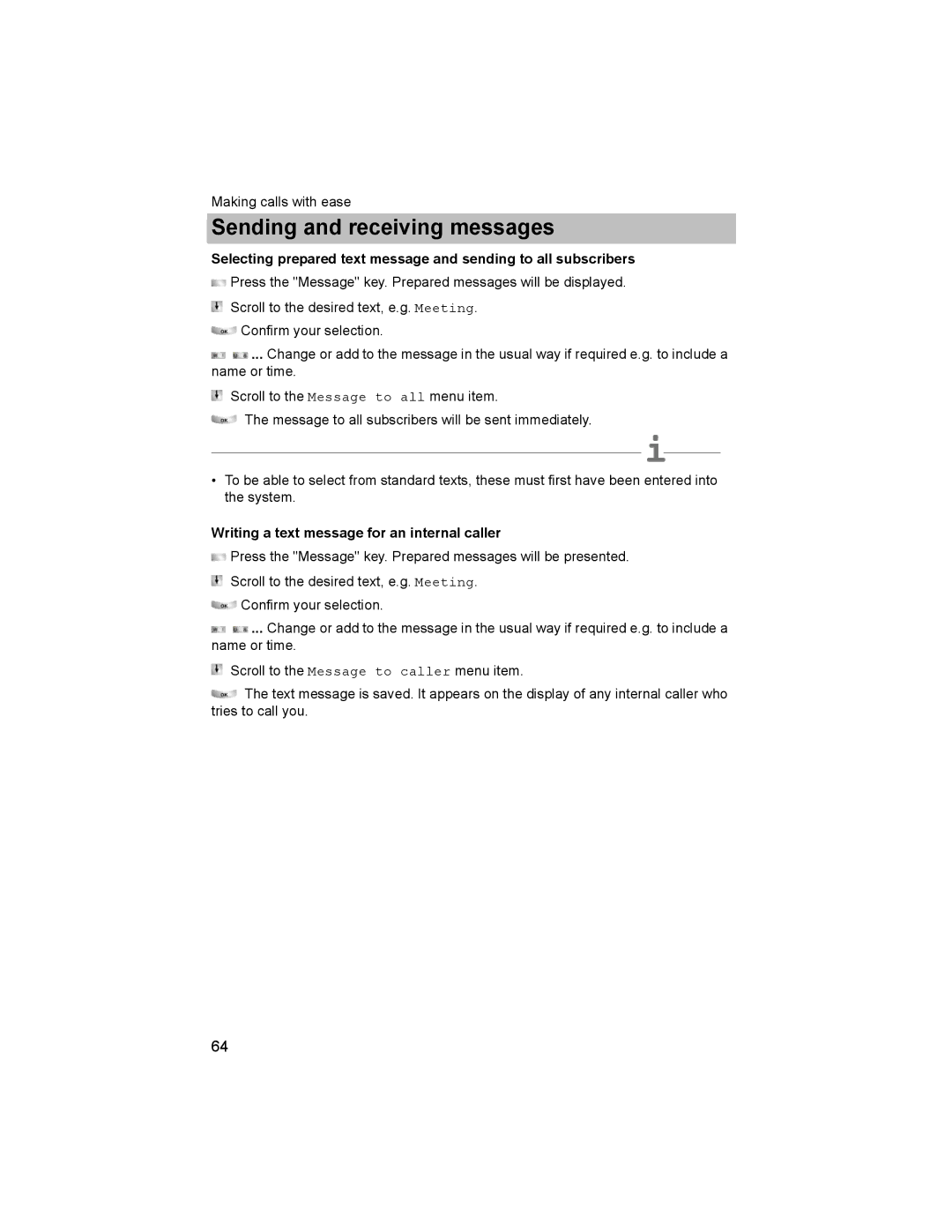Making calls with ease
Sending and receiving messages
Selecting prepared text message and sending to all subscribers
![]() Press the "Message" key. Prepared messages will be displayed.
Press the "Message" key. Prepared messages will be displayed.
Scroll to the desired text, e.g. Meeting.
![]() Confirm your selection.
Confirm your selection.
![]()
![]() ... Change or add to the message in the usual way if required e.g. to include a name or time.
... Change or add to the message in the usual way if required e.g. to include a name or time.
Scroll to the Message to all menu item.
The message to all subscribers will be sent immediately.
i
•To be able to select from standard texts, these must first have been entered into the system.
Writing a text message for an internal caller
![]() Press the "Message" key. Prepared messages will be presented.
Press the "Message" key. Prepared messages will be presented.
Scroll to the desired text, e.g. Meeting.
![]() Confirm your selection.
Confirm your selection.
![]()
![]() ... Change or add to the message in the usual way if required e.g. to include a name or time.
... Change or add to the message in the usual way if required e.g. to include a name or time.
Scroll to the Message to caller menu item.
![]() The text message is saved. It appears on the display of any internal caller who tries to call you.
The text message is saved. It appears on the display of any internal caller who tries to call you.
64