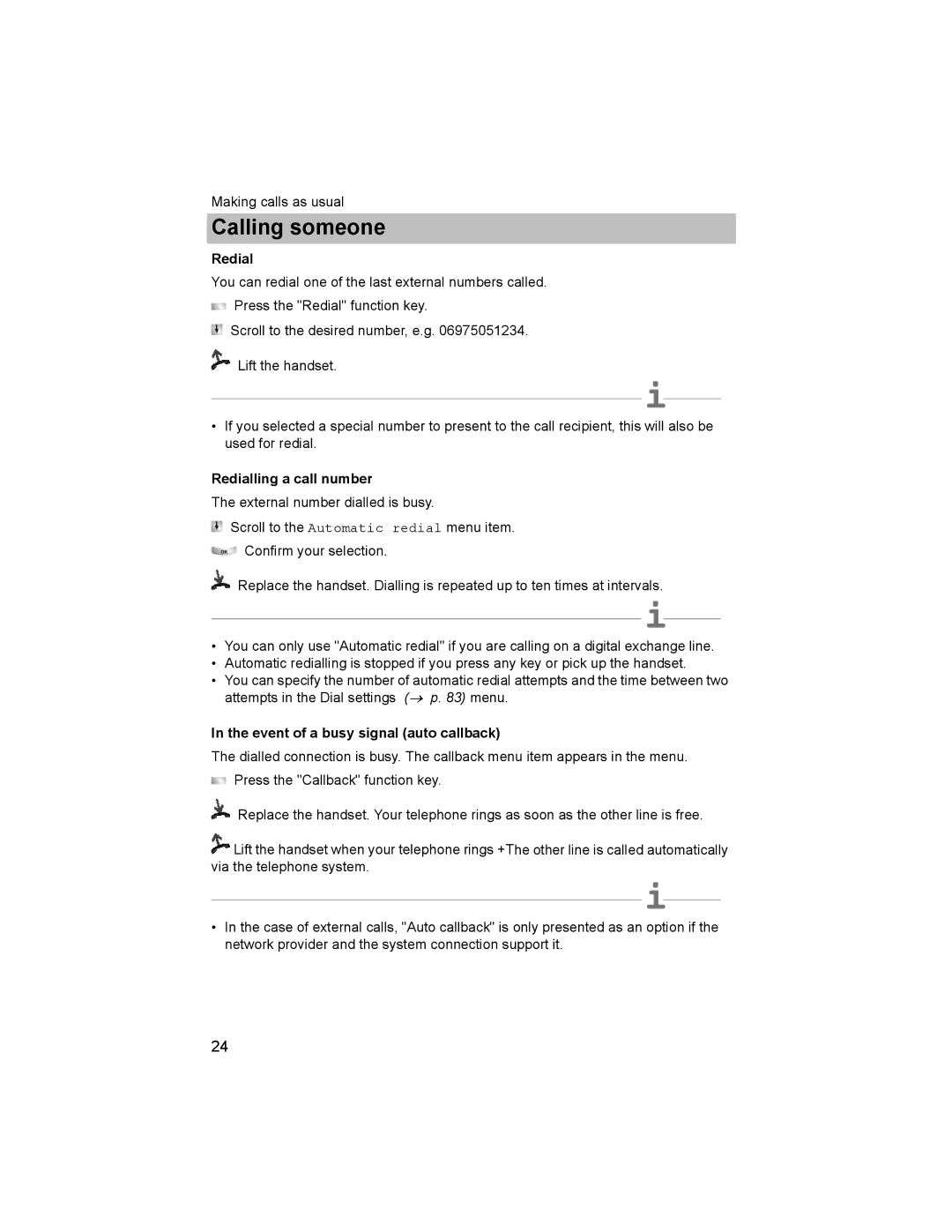Making calls as usual
Calling someone
Redial
You can redial one of the last external numbers called.
Press the "Redial" function key.
Scroll to the desired number, e.g. 06975051234.
Lift the handset.
i
•If you selected a special number to present to the call recipient, this will also be used for redial.
Redialling a call number
The external number dialled is busy.
Scroll to the Automatic redial menu item.
Confirm your selection.
Replace the handset. Dialling is repeated up to ten times at intervals.
i
•You can only use "Automatic redial" if you are calling on a digital exchange line.
•Automatic redialling is stopped if you press any key or pick up the handset.
•You can specify the number of automatic redial attempts and the time between two attempts in the Dial settings (→ p. 83) menu.
In the event of a busy signal (auto callback)
The dialled connection is busy. The callback menu item appears in the menu. ![]() Press the "Callback" function key.
Press the "Callback" function key.
Replace the handset. Your telephone rings as soon as the other line is free.
![]() Lift the handset when your telephone rings +The other line is called automatically via the telephone system.
Lift the handset when your telephone rings +The other line is called automatically via the telephone system.
i
•In the case of external calls, "Auto callback" is only presented as an option if the network provider and the system connection support it.
24