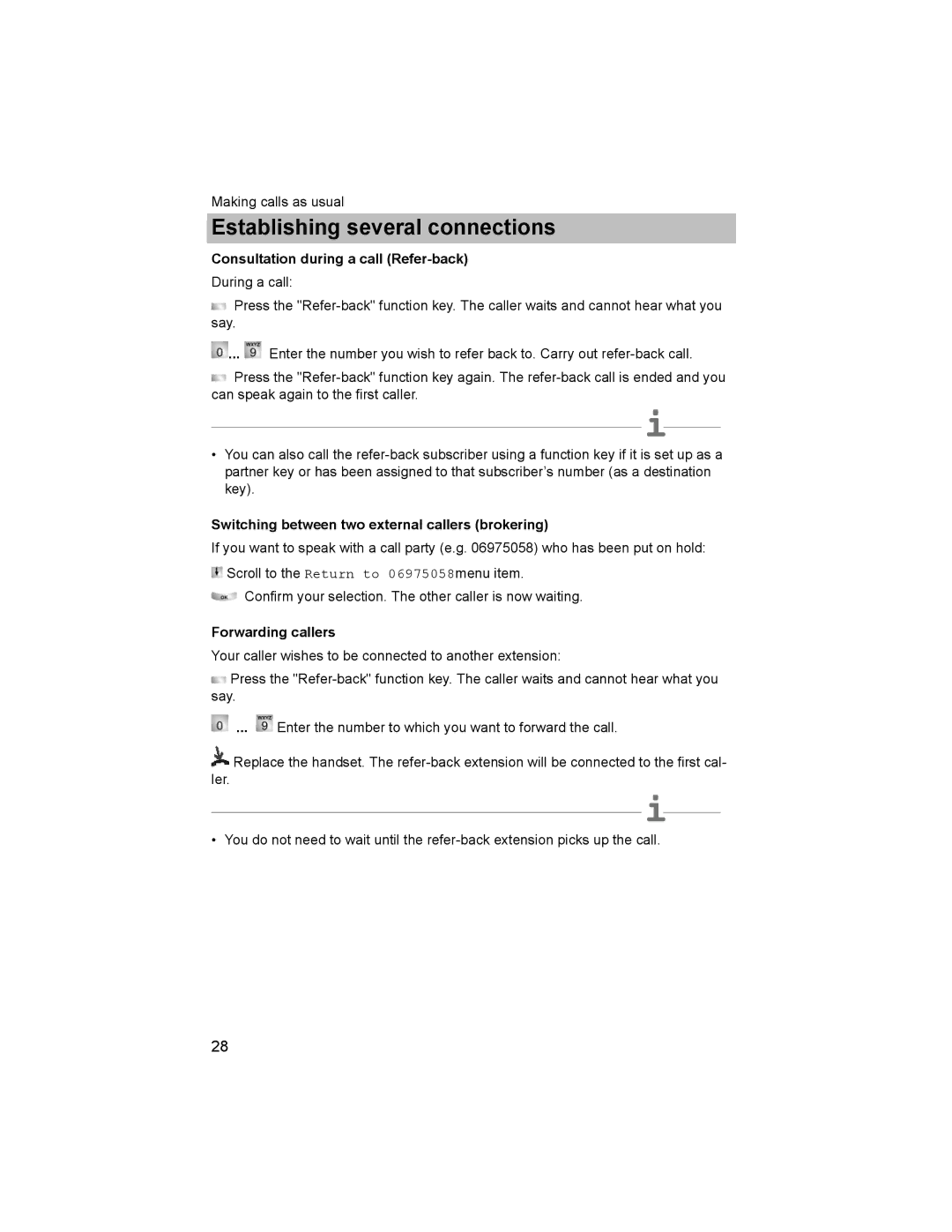Making calls as usual
Establishing several connections
Consultation during a call (Refer-back)
During a call:
![]() Press the
Press the
![]() ...
... ![]() Enter the number you wish to refer back to. Carry out
Enter the number you wish to refer back to. Carry out
![]() Press the
Press the
i
•You can also call the
Switching between two external callers (brokering)
If you want to speak with a call party (e.g. 06975058) who has been put on hold: ![]() Scroll to the Return to 06975058menu item.
Scroll to the Return to 06975058menu item.
Confirm your selection. The other caller is now waiting.
Forwarding callers
Your caller wishes to be connected to another extension:
![]() Press the
Press the
... ![]() Enter the number to which you want to forward the call.
Enter the number to which you want to forward the call.
![]() Replace the handset. The
Replace the handset. The
i
• You do not need to wait until the
28