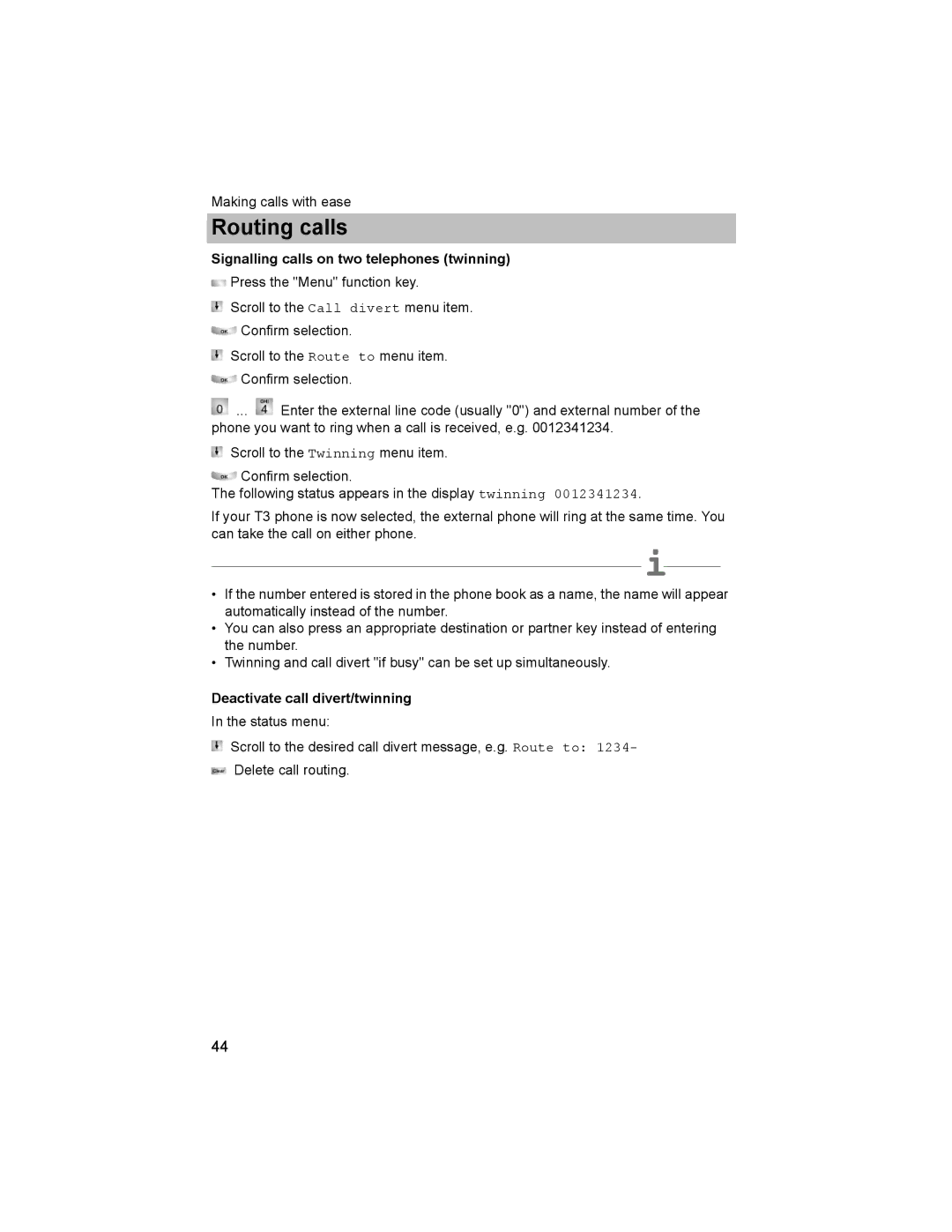Making calls with ease
Routing calls
Signalling calls on two telephones (twinning)
![]() Press the "Menu" function key.
Press the "Menu" function key.
Scroll to the Call divert menu item.
![]() Confirm selection.
Confirm selection.
Scroll to the Route to menu item.
![]() Confirm selection.
Confirm selection.
![]() ...
... ![]() Enter the external line code (usually "0") and external number of the phone you want to ring when a call is received, e.g. 0012341234.
Enter the external line code (usually "0") and external number of the phone you want to ring when a call is received, e.g. 0012341234.
Scroll to the Twinning menu item.
![]() Confirm selection.
Confirm selection.
The following status appears in the display twinning 0012341234.
If your T3 phone is now selected, the external phone will ring at the same time. You can take the call on either phone.
i
•If the number entered is stored in the phone book as a name, the name will appear automatically instead of the number.
•You can also press an appropriate destination or partner key instead of entering the number.
•Twinning and call divert "if busy" can be set up simultaneously.
Deactivate call divert/twinning
In the status menu:
![]() Scroll to the desired call divert message, e.g. Route to: 1234-
Scroll to the desired call divert message, e.g. Route to: 1234- ![]() Delete call routing.
Delete call routing.
44