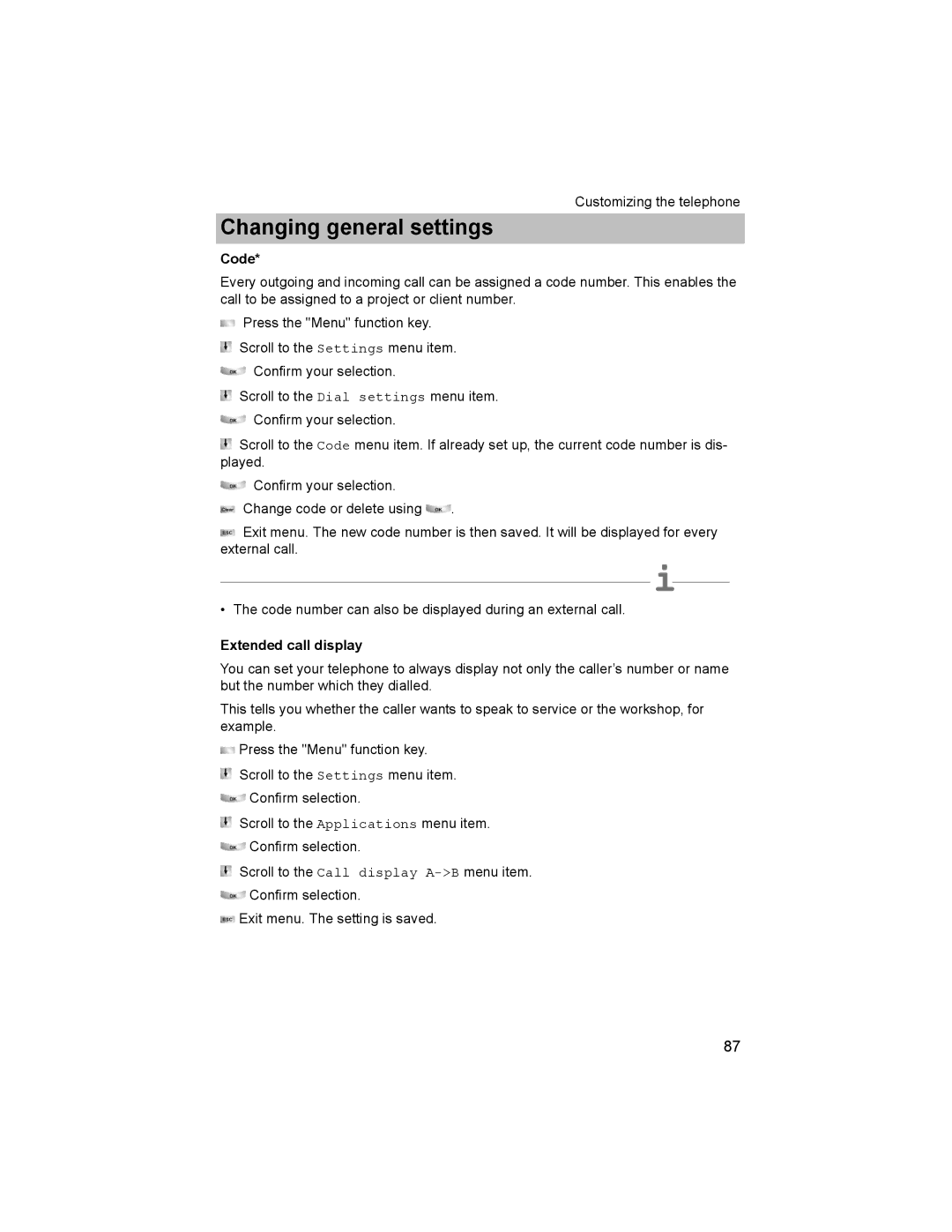Customizing the telephone
Changing general settings
Code*
Every outgoing and incoming call can be assigned a code number. This enables the call to be assigned to a project or client number.
Press the "Menu" function key.
Scroll to the Settings menu item.
Confirm your selection.
Scroll to the Dial settings menu item.
Confirm your selection.
![]() Scroll to the Code menu item. If already set up, the current code number is dis- played.
Scroll to the Code menu item. If already set up, the current code number is dis- played.
Confirm your selection.
Change code or delete using ![]() .
.
![]() Exit menu. The new code number is then saved. It will be displayed for every external call.
Exit menu. The new code number is then saved. It will be displayed for every external call.
i
• The code number can also be displayed during an external call.
Extended call display
You can set your telephone to always display not only the caller’s number or name but the number which they dialled.
This tells you whether the caller wants to speak to service or the workshop, for example.
![]() Press the "Menu" function key.
Press the "Menu" function key.
Scroll to the Settings menu item.
![]() Confirm selection.
Confirm selection.
Scroll to the Applications menu item.
![]() Confirm selection.
Confirm selection.
Scroll to the Call display
![]() Confirm selection.
Confirm selection.
![]() Exit menu. The setting is saved.
Exit menu. The setting is saved.
87