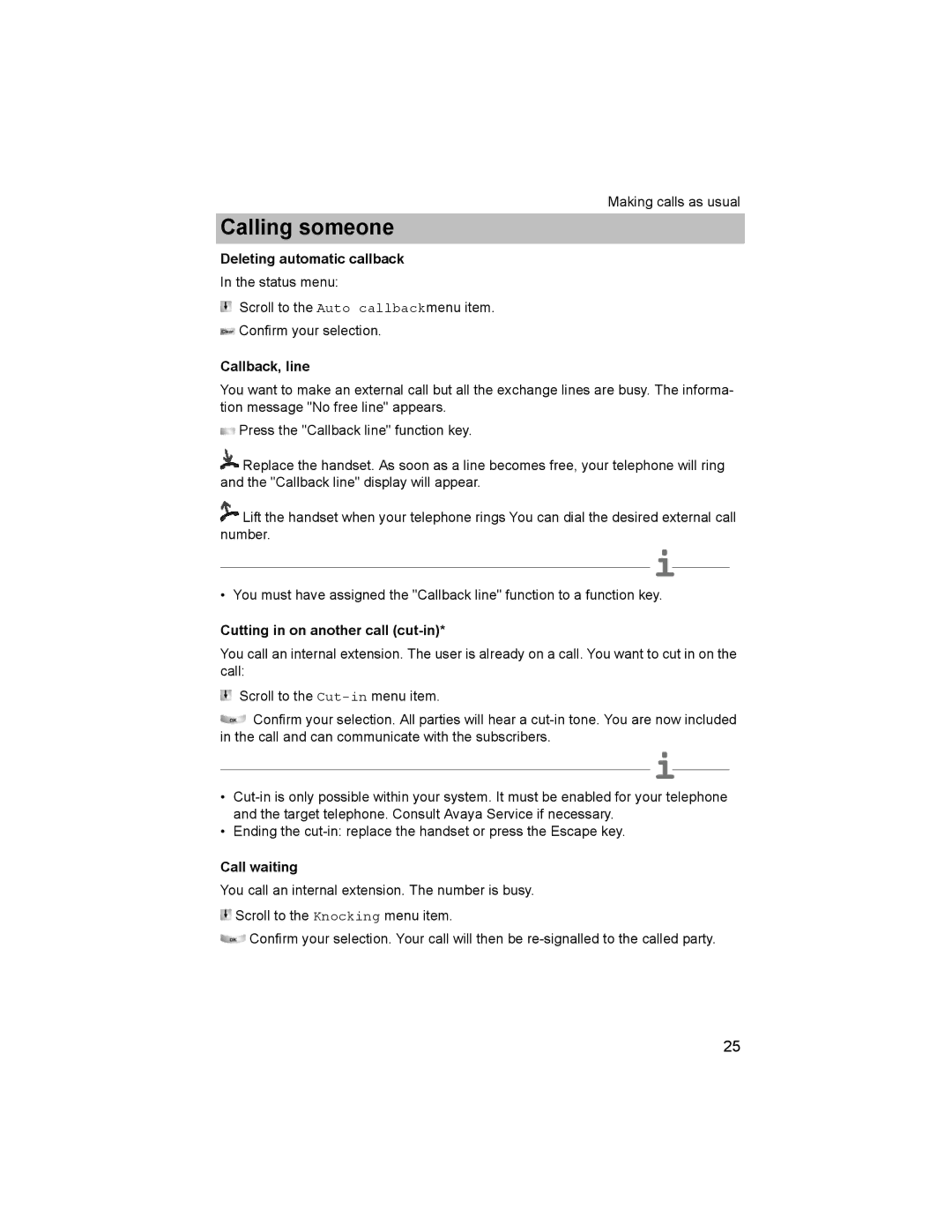Making calls as usual
Calling someone
Deleting automatic callback
In the status menu:
Scroll to the Auto callbackmenu item.
![]() Confirm your selection.
Confirm your selection.
Callback, line
You want to make an external call but all the exchange lines are busy. The informa- tion message "No free line" appears.
![]() Press the "Callback line" function key.
Press the "Callback line" function key.
![]() Replace the handset. As soon as a line becomes free, your telephone will ring and the "Callback line" display will appear.
Replace the handset. As soon as a line becomes free, your telephone will ring and the "Callback line" display will appear.
![]() Lift the handset when your telephone rings You can dial the desired external call number.
Lift the handset when your telephone rings You can dial the desired external call number.
i
• You must have assigned the "Callback line" function to a function key.
Cutting in on another call (cut-in)*
You call an internal extension. The user is already on a call. You want to cut in on the call:
Scroll to the
![]() Confirm your selection. All parties will hear a
Confirm your selection. All parties will hear a
i
•
•Ending the
Call waiting
You call an internal extension. The number is busy.
![]() Scroll to the Knocking menu item.
Scroll to the Knocking menu item.
![]() Confirm your selection. Your call will then be
Confirm your selection. Your call will then be
25