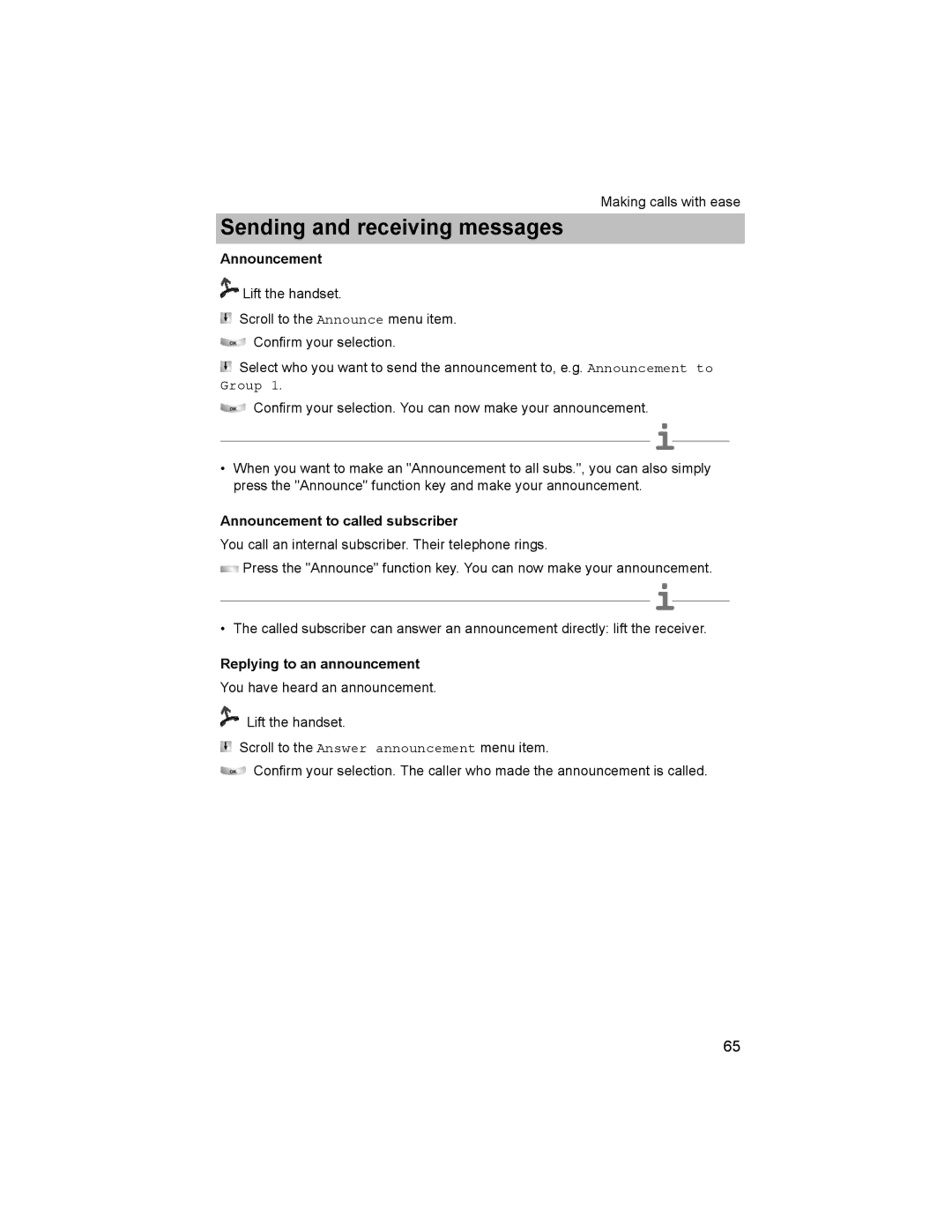Making calls with ease
Sending and receiving messages
Announcement
![]() Lift the handset.
Lift the handset.
Scroll to the Announce menu item.
Confirm your selection.
![]() Select who you want to send the announcement to, e.g. Announcement to Group 1.
Select who you want to send the announcement to, e.g. Announcement to Group 1.
Confirm your selection. You can now make your announcement.
i
•When you want to make an "Announcement to all subs.", you can also simply press the "Announce" function key and make your announcement.
Announcement to called subscriber
You call an internal subscriber. Their telephone rings.
![]() Press the "Announce" function key. You can now make your announcement.
Press the "Announce" function key. You can now make your announcement.
i
• The called subscriber can answer an announcement directly: lift the receiver.
Replying to an announcement
You have heard an announcement.
Lift the handset.
Scroll to the Answer announcement menu item.
Confirm your selection. The caller who made the announcement is called.
65