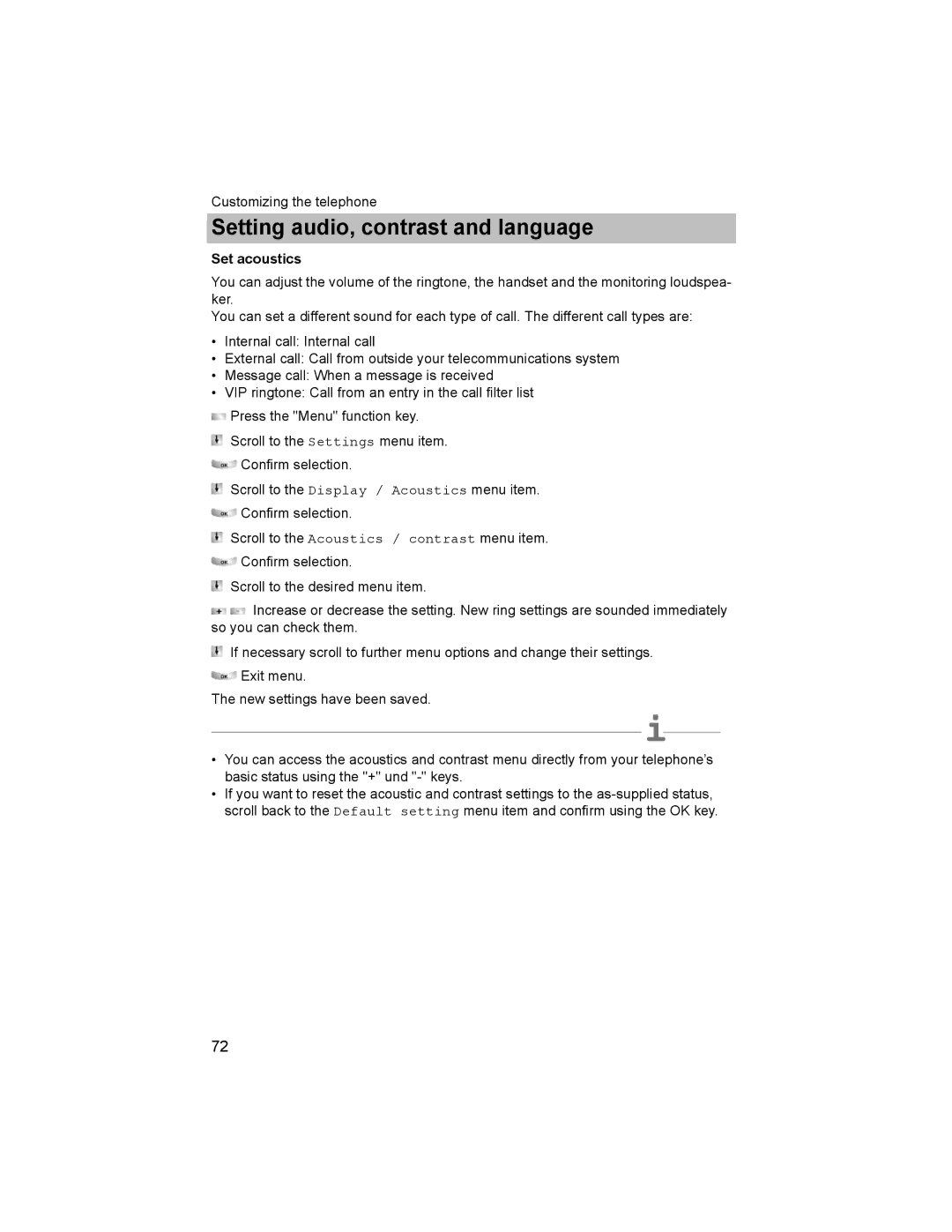Customizing the telephone
Setting audio, contrast and language
Set acoustics
You can adjust the volume of the ringtone, the handset and the monitoring loudspea- ker.
You can set a different sound for each type of call. The different call types are:
•Internal call: Internal call
•External call: Call from outside your telecommunications system
•Message call: When a message is received
•VIP ringtone: Call from an entry in the call filter list
![]() Press the "Menu" function key.
Press the "Menu" function key.
Scroll to the Settings menu item.
![]() Confirm selection.
Confirm selection.
Scroll to the Display / Acoustics menu item.
![]() Confirm selection.
Confirm selection.
Scroll to the Acoustics / contrast menu item.
![]() Confirm selection.
Confirm selection.
Scroll to the desired menu item.
![]()
![]() Increase or decrease the setting. New ring settings are sounded immediately so you can check them.
Increase or decrease the setting. New ring settings are sounded immediately so you can check them.
If necessary scroll to further menu options and change their settings.
![]() Exit menu.
Exit menu.
The new settings have been saved.
i
•You can access the acoustics and contrast menu directly from your telephone’s basic status using the "+" und
•If you want to reset the acoustic and contrast settings to the
72