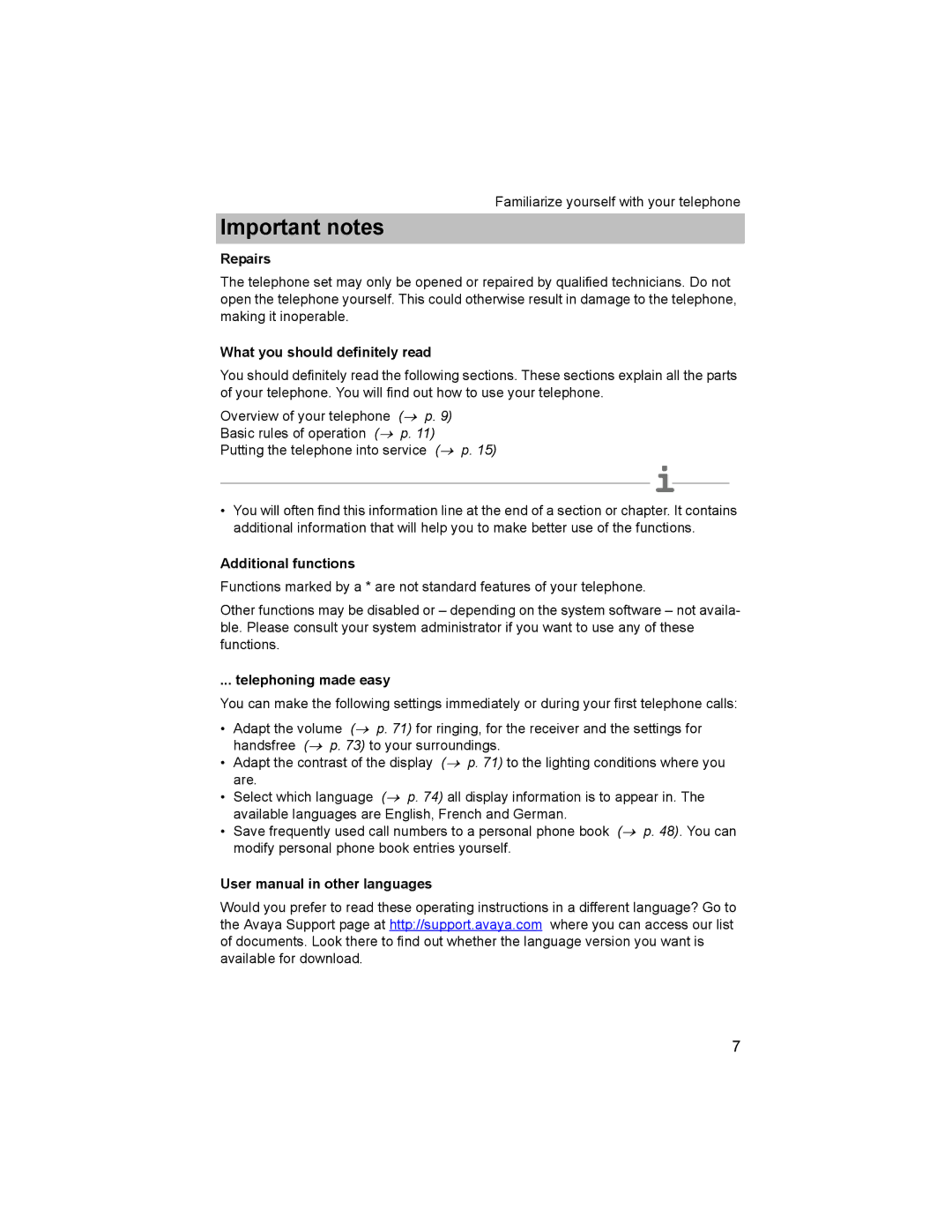Familiarize yourself with your telephone
Important notes
Repairs
The telephone set may only be opened or repaired by qualified technicians. Do not open the telephone yourself. This could otherwise result in damage to the telephone, making it inoperable.
What you should definitely read
You should definitely read the following sections. These sections explain all the parts of your telephone. You will find out how to use your telephone.
Overview of your telephone (→ p. 9) Basic rules of operation (→ p. 11)
Putting the telephone into service (→ p. 15)
i
•You will often find this information line at the end of a section or chapter. It contains additional information that will help you to make better use of the functions.
Additional functions
Functions marked by a * are not standard features of your telephone.
Other functions may be disabled or – depending on the system software – not availa- ble. Please consult your system administrator if you want to use any of these functions.
... telephoning made easy
You can make the following settings immediately or during your first telephone calls:
•Adapt the volume (→ p. 71) for ringing, for the receiver and the settings for handsfree (→ p. 73) to your surroundings.
•Adapt the contrast of the display (→ p. 71) to the lighting conditions where you are.
•Select which language (→ p. 74) all display information is to appear in. The available languages are English, French and German.
•Save frequently used call numbers to a personal phone book (→ p. 48). You can modify personal phone book entries yourself.
User manual in other languages
Would you prefer to read these operating instructions in a different language? Go to the Avaya Support page at http://support.avaya.com where you can access our list of documents. Look there to find out whether the language version you want is available for download.
7