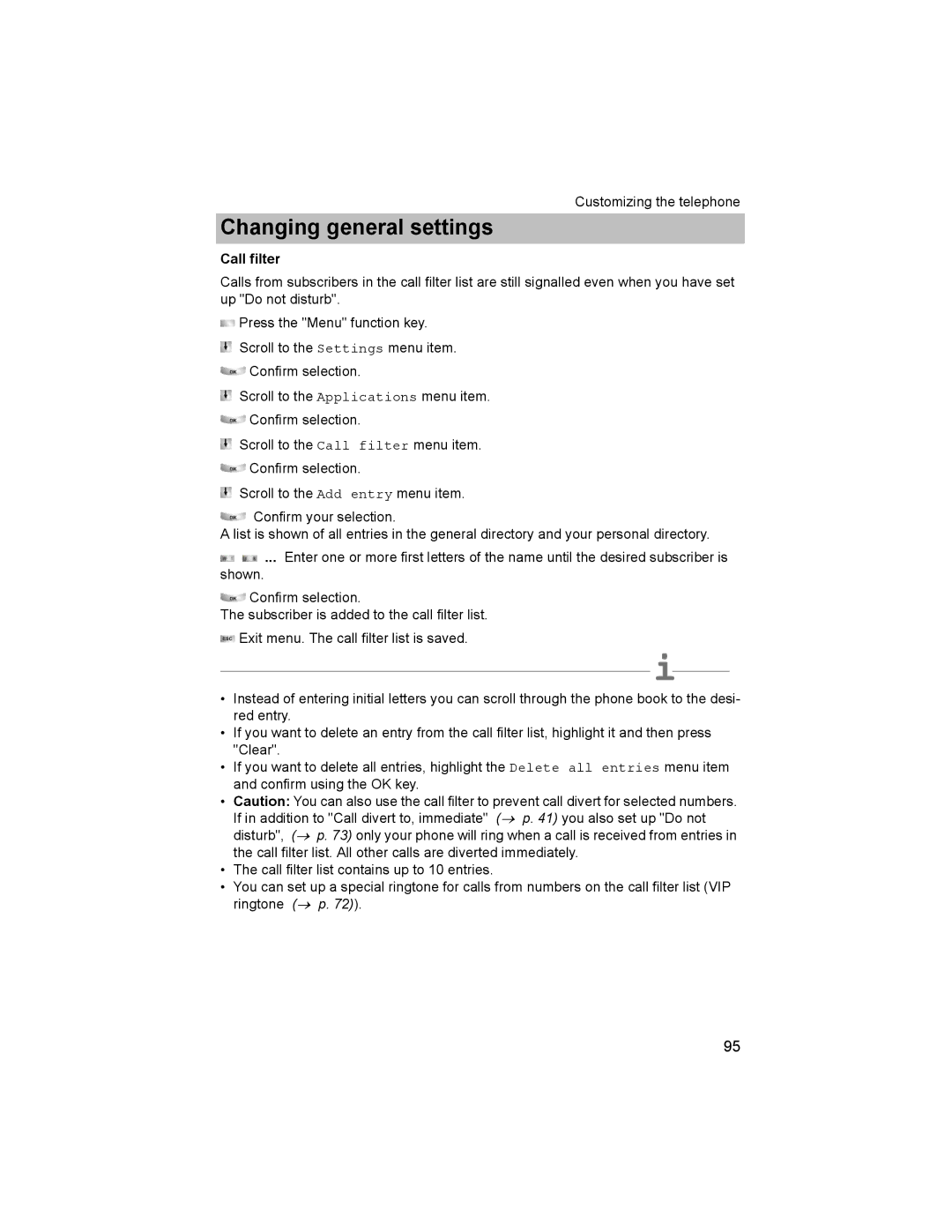Customizing the telephone
Changing general settings
Call filter
Calls from subscribers in the call filter list are still signalled even when you have set up "Do not disturb".
![]() Press the "Menu" function key.
Press the "Menu" function key.
Scroll to the Settings menu item.
![]() Confirm selection.
Confirm selection.
Scroll to the Applications menu item.
![]() Confirm selection.
Confirm selection.
Scroll to the Call filter menu item.
![]() Confirm selection.
Confirm selection.
Scroll to the Add entry menu item.
Confirm your selection.
A list is shown of all entries in the general directory and your personal directory.
![]()
![]() ... Enter one or more first letters of the name until the desired subscriber is shown.
... Enter one or more first letters of the name until the desired subscriber is shown.
![]() Confirm selection.
Confirm selection.
The subscriber is added to the call filter list. ![]() Exit menu. The call filter list is saved.
Exit menu. The call filter list is saved.
i
•Instead of entering initial letters you can scroll through the phone book to the desi- red entry.
•If you want to delete an entry from the call filter list, highlight it and then press "Clear".
•If you want to delete all entries, highlight the Delete all entries menu item and confirm using the OK key.
•Caution: You can also use the call filter to prevent call divert for selected numbers. If in addition to "Call divert to, immediate" (→ p. 41) you also set up "Do not disturb", (→ p. 73) only your phone will ring when a call is received from entries in the call filter list. All other calls are diverted immediately.
•The call filter list contains up to 10 entries.
•You can set up a special ringtone for calls from numbers on the call filter list (VIP ringtone (→ p. 72)).
95