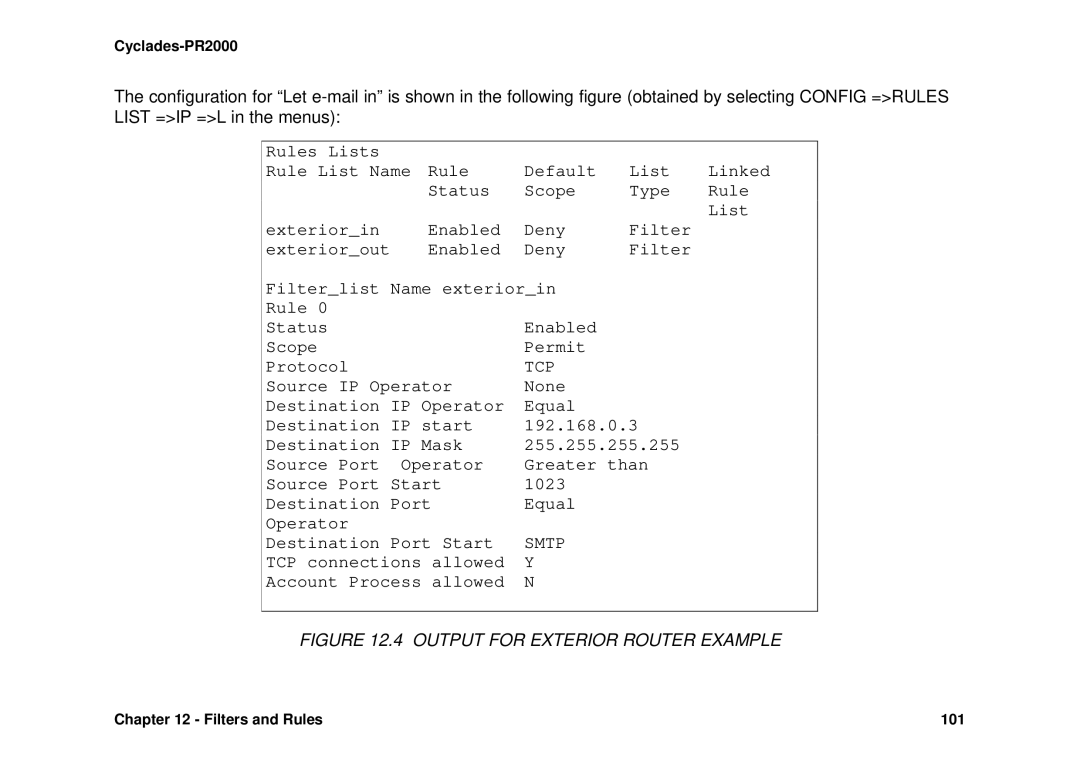Cyclades-PR2000
The configuration for “Let
Rules Lists |
|
|
|
|
Rule List Name Rule | Default | List | Linked | |
| Status | Scope | Type | Rule |
|
|
|
| List |
exterior_in | Enabled | Deny | Filter |
|
exterior_out | Enabled | Deny | Filter |
|
Filter_list | Name exterior_in |
|
| |
Rule 0 |
|
|
|
|
Status |
| Enabled |
|
|
Scope |
| Permit |
|
|
Protocol |
| TCP |
|
|
Source IP Operator | None |
|
| |
Destination IP Operator | Equal |
|
| |
Destination IP start | 192.168.0.3 |
| ||
Destination IP Mask | 255.255.255.255 |
| ||
Source Port | Operator | Greater than |
| |
Source Port Start | 1023 |
|
| |
Destination Port | Equal |
|
| |
Operator |
|
|
|
|
Destination Port Start | SMTP |
|
| |
TCP connections allowed | Y |
|
| |
Account Process allowed | N |
|
| |
FIGURE 12.4 OUTPUT FOR EXTERIOR ROUTER EXAMPLE
Chapter 12 - Filters and Rules | 101 |