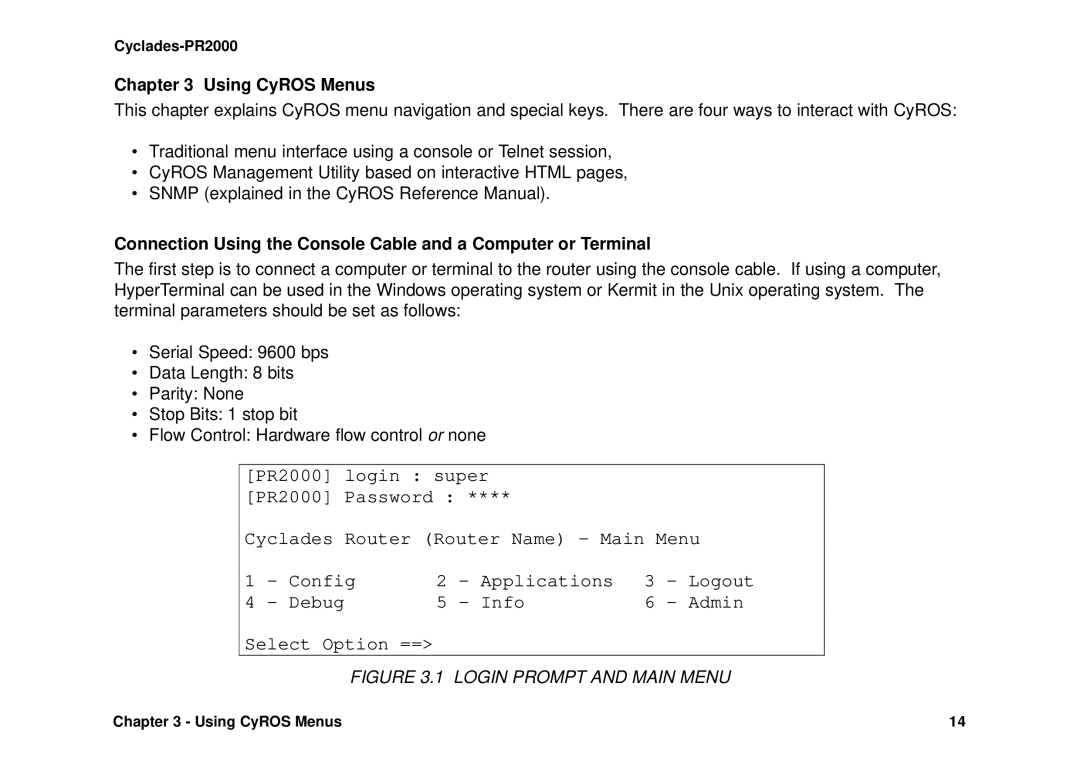Chapter 3 Using CyROS Menus
This chapter explains CyROS menu navigation and special keys. There are four ways to interact with CyROS:
•Traditional menu interface using a console or Telnet session,
•CyROS Management Utility based on interactive HTML pages,
•SNMP (explained in the CyROS Reference Manual).
Connection Using the Console Cable and a Computer or Terminal
The first step is to connect a computer or terminal to the router using the console cable. If using a computer, HyperTerminal can be used in the Windows operating system or Kermit in the Unix operating system. The terminal parameters should be set as follows:
•Serial Speed: 9600 bps
•Data Length: 8 bits
•Parity: None
•Stop Bits: 1 stop bit
•Flow Control: Hardware flow control or none
[PR2000] login : super
[PR2000] Password : ****
Cyclades Router (Router Name) – Main Menu
1 | – | Config | 2 | – | Applications | 3 | – | Logout |
4 | – | Debug | 5 | – | Info | 6 | – | Admin |
Select Option ==>
FIGURE 3.1 LOGIN PROMPT AND MAIN MENU
Chapter 3 - Using CyROS Menus | 14 |