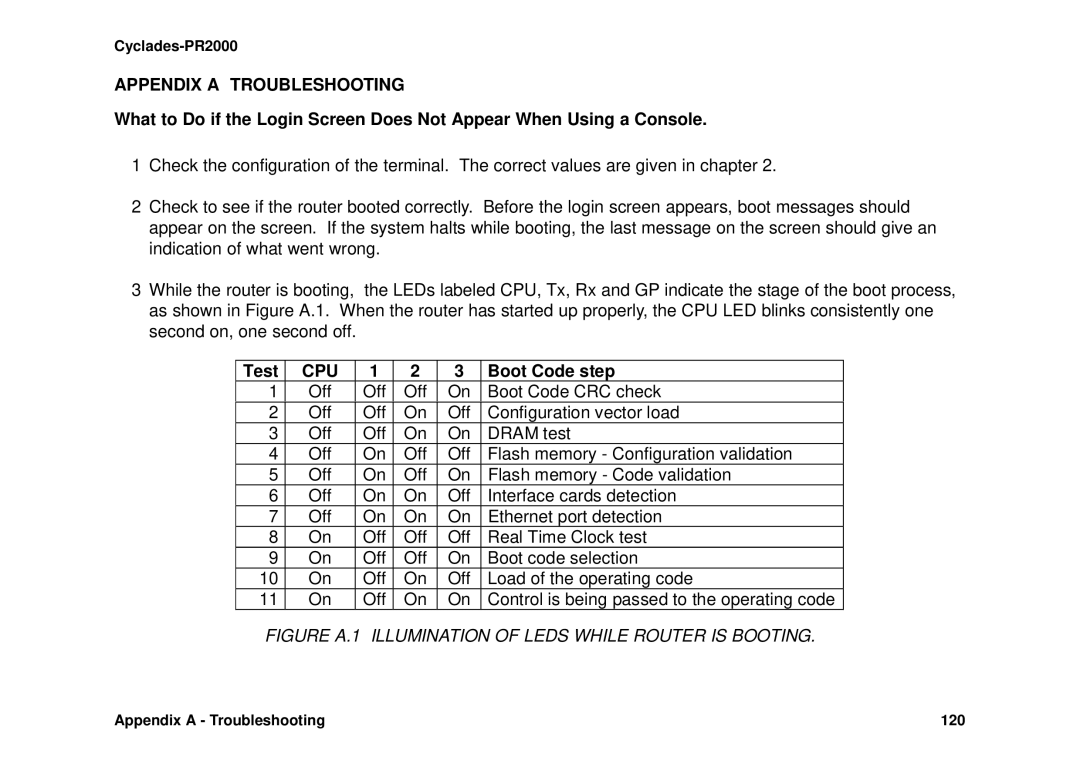Cyclades-PR2000
APPENDIX A TROUBLESHOOTING
What to Do if the Login Screen Does Not Appear When Using a Console.
1Check the configuration of the terminal. The correct values are given in chapter 2.
2Check to see if the router booted correctly. Before the login screen appears, boot messages should appear on the screen. If the system halts while booting, the last message on the screen should give an indication of what went wrong.
3While the router is booting, the LEDs labeled CPU, Tx, Rx and GP indicate the stage of the boot process, as shown in Figure A.1. When the router has started up properly, the CPU LED blinks consistently one second on, one second off.
Test | CPU | 1 | 2 | 3 | Boot Code step |
1 | Off | Off | Off | On | Boot Code CRC check |
2 | Off | Off | On | Off | Configuration vector load |
3 | Off | Off | On | On | DRAM test |
4 | Off | On | Off | Off | Flash memory - Configuration validation |
5 | Off | On | Off | On | Flash memory - Code validation |
6 | Off | On | On | Off | Interface cards detection |
7 | Off | On | On | On | Ethernet port detection |
8 | On | Off | Off | Off | Real Time Clock test |
9 | On | Off | Off | On | Boot code selection |
10 | On | Off | On | Off | Load of the operating code |
11 | On | Off | On | On | Control is being passed to the operating code |
FIGURE A.1 ILLUMINATION OF LEDS WHILE ROUTER IS BOOTING.
Appendix A - Troubleshooting | 120 |