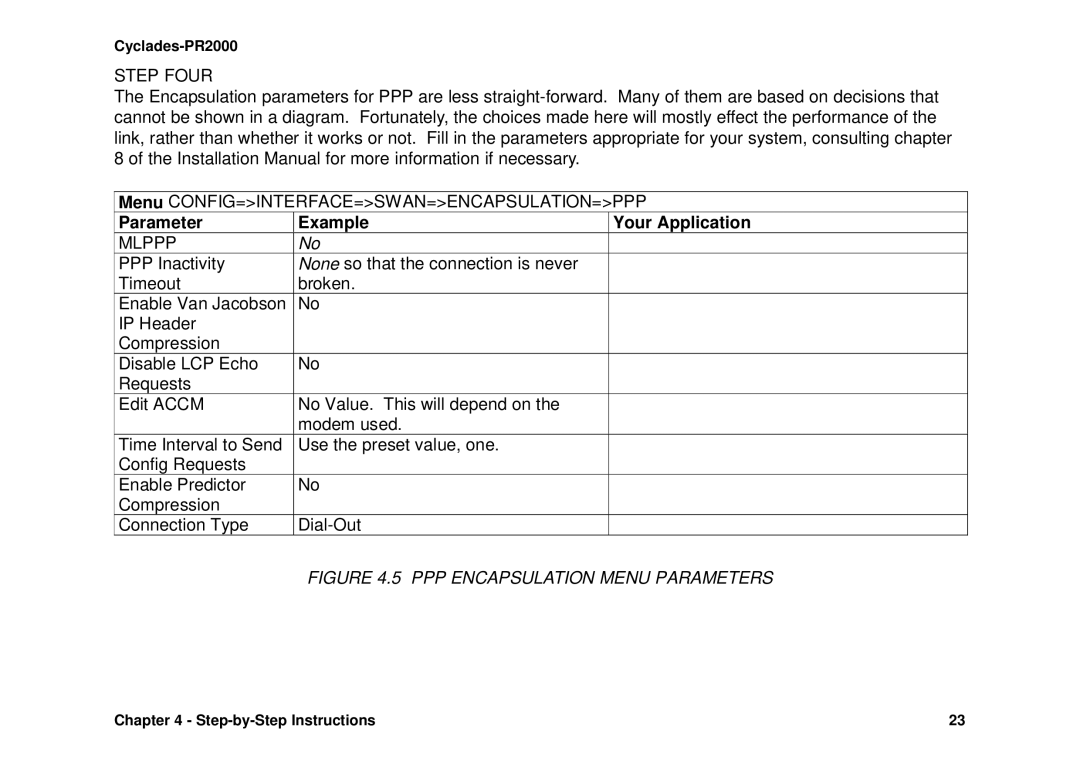Cyclades-PR2000
STEP FOUR
The Encapsulation parameters for PPP are less
Menu CONFIG=>INTERFACE=>SWAN=>ENCAPSULATION=>PPP
Parameter | Example | Your Application |
MLPPP | No |
|
PPP Inactivity | None so that the connection is never |
|
Timeout | broken. |
|
Enable Van Jacobson | No |
|
IP Header |
|
|
Compression |
|
|
Disable LCP Echo | No |
|
Requests |
|
|
Edit ACCM | No Value. This will depend on the |
|
| modem used. |
|
Time Interval to Send | Use the preset value, one. |
|
Config Requests |
|
|
Enable Predictor | No |
|
Compression |
|
|
Connection Type |
|
FIGURE 4.5 PPP ENCAPSULATION MENU PARAMETERS
Chapter 4 - | 23 |