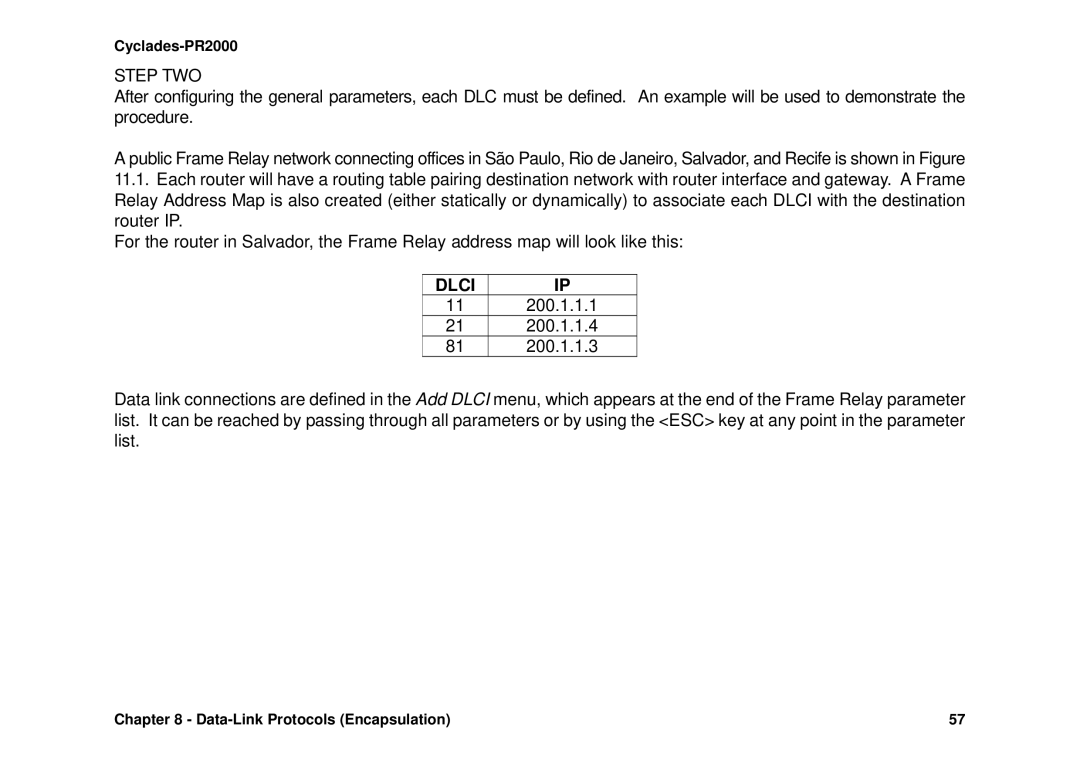Cyclades-PR2000
STEP TWO
After configuring the general parameters, each DLC must be defined. An example will be used to demonstrate the procedure.
A public Frame Relay network connecting offices in São Paulo, Rio de Janeiro, Salvador, and Recife is shown in Figure
11.1.Each router will have a routing table pairing destination network with router interface and gateway. A Frame Relay Address Map is also created (either statically or dynamically) to associate each DLCI with the destination router IP.
For the router in Salvador, the Frame Relay address map will look like this:
DLCI | IP |
11 | 200.1.1.1 |
21200.1.1.4
81200.1.1.3
Data link connections are defined in the Add DLCI menu, which appears at the end of the Frame Relay parameter list. It can be reached by passing through all parameters or by using the <ESC> key at any point in the parameter list.
Chapter 8 - | 57 |