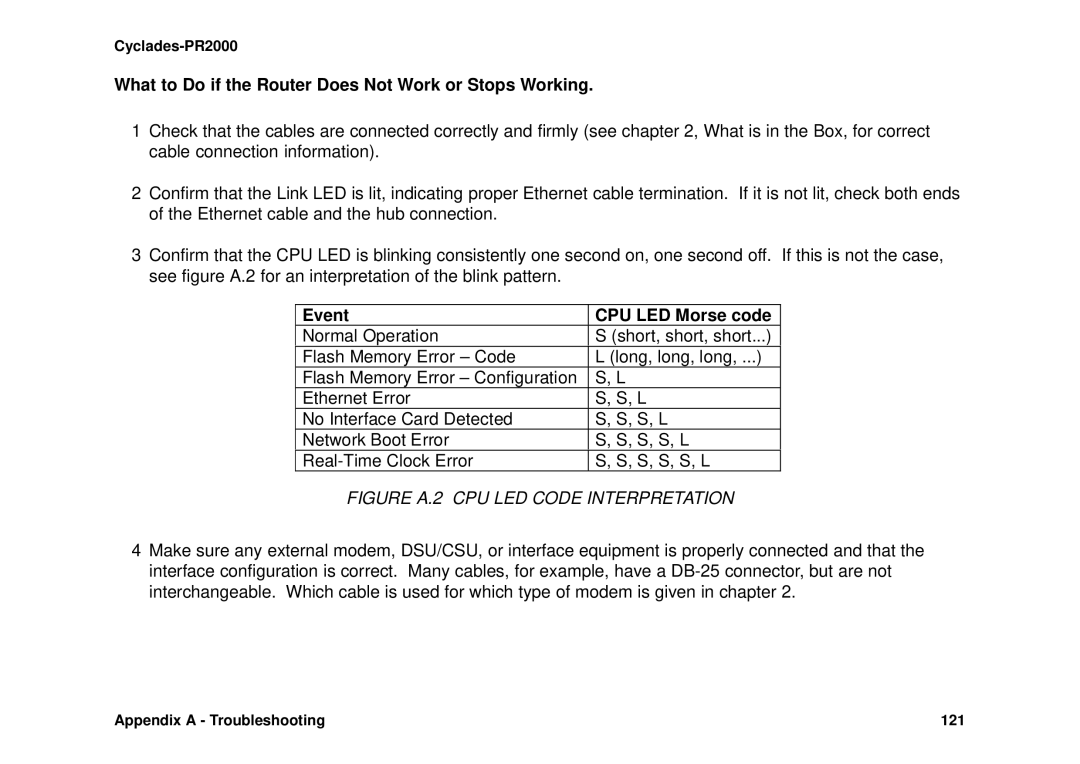Cyclades-PR2000
What to Do if the Router Does Not Work or Stops Working.
1Check that the cables are connected correctly and firmly (see chapter 2, What is in the Box, for correct cable connection information).
2Confirm that the Link LED is lit, indicating proper Ethernet cable termination. If it is not lit, check both ends of the Ethernet cable and the hub connection.
3Confirm that the CPU LED is blinking consistently one second on, one second off. If this is not the case, see figure A.2 for an interpretation of the blink pattern.
Event | CPU LED Morse code | |
Normal Operation | S (short, short, short...) | |
Flash Memory Error – Code | L (long, long, long, ...) | |
Flash Memory Error – Configuration | S, L | |
Ethernet Error | S, S, L | |
No Interface Card Detected | S, S, S, L | |
Network Boot Error | S, S, S, S, L | |
S, S, S, S, S, L |
| |
FIGURE A.2 CPU LED CODE INTERPRETATION
4Make sure any external modem, DSU/CSU, or interface equipment is properly connected and that the interface configuration is correct. Many cables, for example, have a
Appendix A - Troubleshooting | 121 |