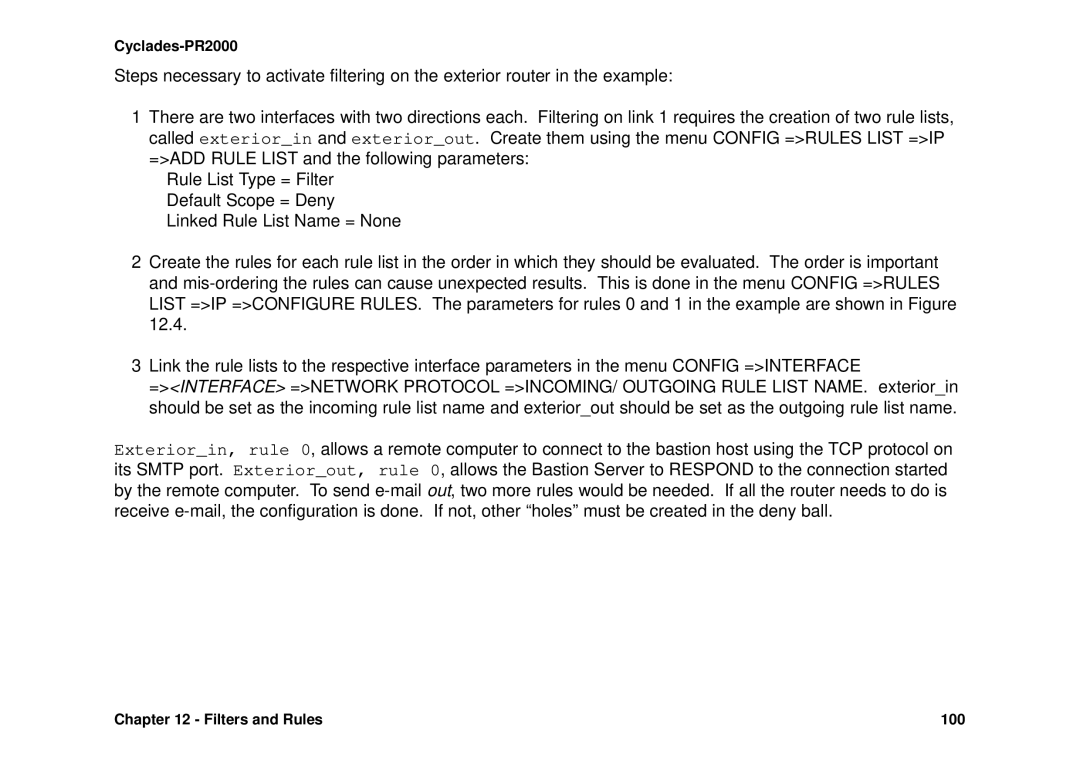Cyclades-PR2000
Steps necessary to activate filtering on the exterior router in the example:
1There are two interfaces with two directions each. Filtering on link 1 requires the creation of two rule lists, called exterior_in and exterior_out. Create them using the menu CONFIG =>RULES LIST =>IP =>ADD RULE LIST and the following parameters:
Rule List Type = Filter Default Scope = Deny Linked Rule List Name = None
2Create the rules for each rule list in the order in which they should be evaluated. The order is important and
3Link the rule lists to the respective interface parameters in the menu CONFIG =>INTERFACE
=><INTERFACE> =>NETWORK PROTOCOL =>INCOMING/ OUTGOING RULE LIST NAME. exterior_in should be set as the incoming rule list name and exterior_out should be set as the outgoing rule list name.
Exterior_in, rule 0, allows a remote computer to connect to the bastion host using the TCP protocol on its SMTP port. Exterior_out, rule 0, allows the Bastion Server to RESPOND to the connection started by the remote computer. To send
Chapter 12 - Filters and Rules | 100 |