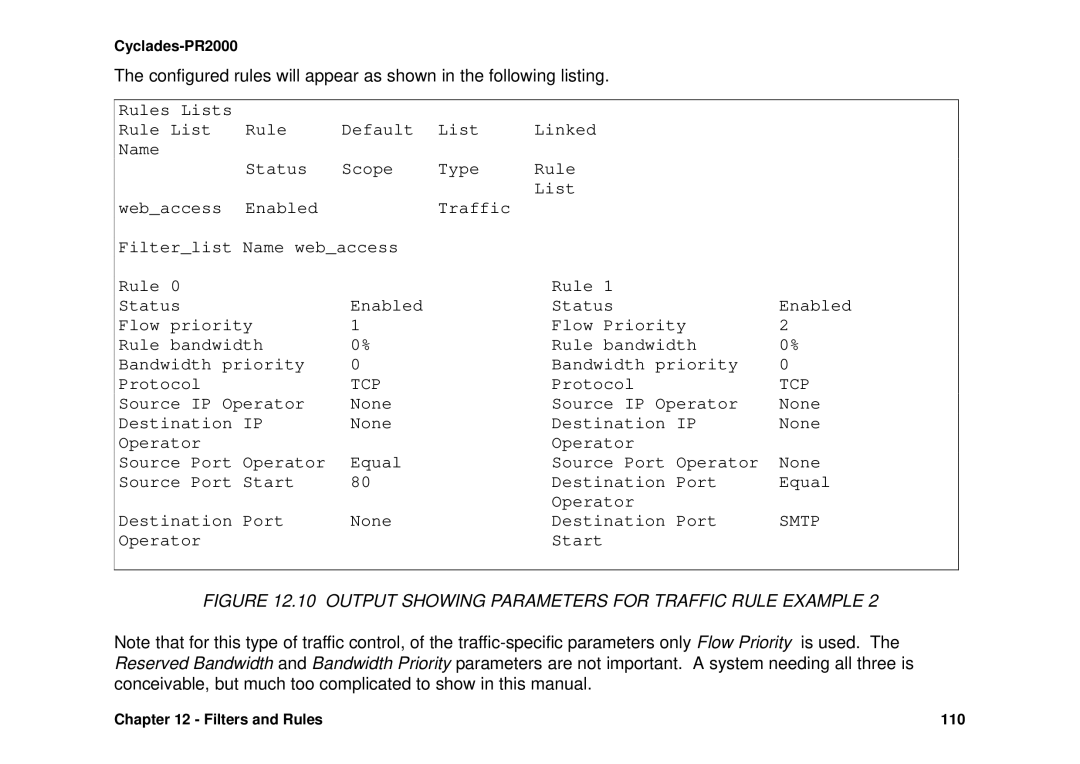Cyclades-PR2000
The configured rules will appear as shown in the following listing.
Rules Lists |
|
|
|
|
|
Rule List | Rule | Default | List | Linked |
|
Name |
|
|
|
|
|
| Status | Scope | Type | Rule |
|
|
|
|
| List |
|
web_access | Enabled |
| Traffic |
|
|
Filter_list Name web_access |
|
|
| ||
Rule 0 |
|
|
| Rule 1 |
|
Status |
| Enabled |
| Status | Enabled |
Flow priority | 1 |
| Flow Priority | 2 | |
Rule bandwidth | 0% |
| Rule bandwidth | 0% | |
Bandwidth priority | 0 |
| Bandwidth priority | 0 | |
Protocol |
| TCP |
| Protocol | TCP |
Source IP Operator | None |
| Source IP Operator | None | |
Destination IP | None |
| Destination IP | None | |
Operator |
|
|
| Operator |
|
Source Port Operator | Equal |
| Source Port Operator | None | |
Source Port Start | 80 |
| Destination Port | Equal | |
|
|
|
| Operator |
|
Destination Port | None |
| Destination Port | SMTP | |
Operator |
|
|
| Start |
|
|
|
|
|
|
|
FIGURE 12.10 OUTPUT SHOWING PARAMETERS FOR TRAFFIC RULE EXAMPLE 2
Note that for this type of traffic control, of the
Chapter 12 - Filters and Rules | 110 |