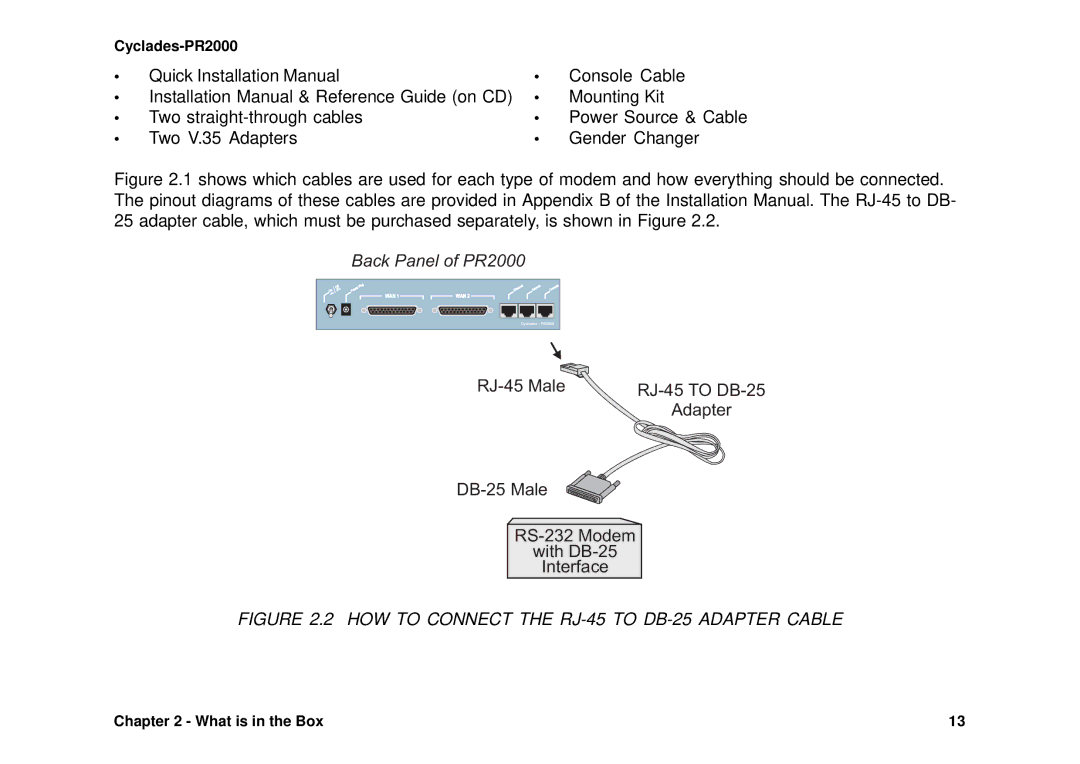|
| ||
• | Quick Installation Manual | • | Console Cable |
• | Installation Manual & Reference Guide (on CD) | • | Mounting Kit |
• | Two | • | Power Source & Cable |
• | Two V.35 Adapters | • | Gender Changer |
Figure 2.1 shows which cables are used for each type of modem and how everything should be connected. The pinout diagrams of these cables are provided in Appendix B of the Installation Manual. The RJ-45 to DB- 25 adapter cable, which must be purchased separately, is shown in Figure 2.2.
Back Panel of PR2000
Off | Plug | Ethernet | . | Console |
On | Power | Asynch | ||
| WAN 1 | WAN 2 |
|
|
|
| Cyclades - PR2000 | ||
|
|
| |
| Adapter |
DB-25 Male
RS-232 Modem
with DB-25
Interface
FIGURE 2.2 HOW TO CONNECT THE RJ-45 TO DB-25 ADAPTER CABLE
Chapter 2 - What is in the Box | 13 |