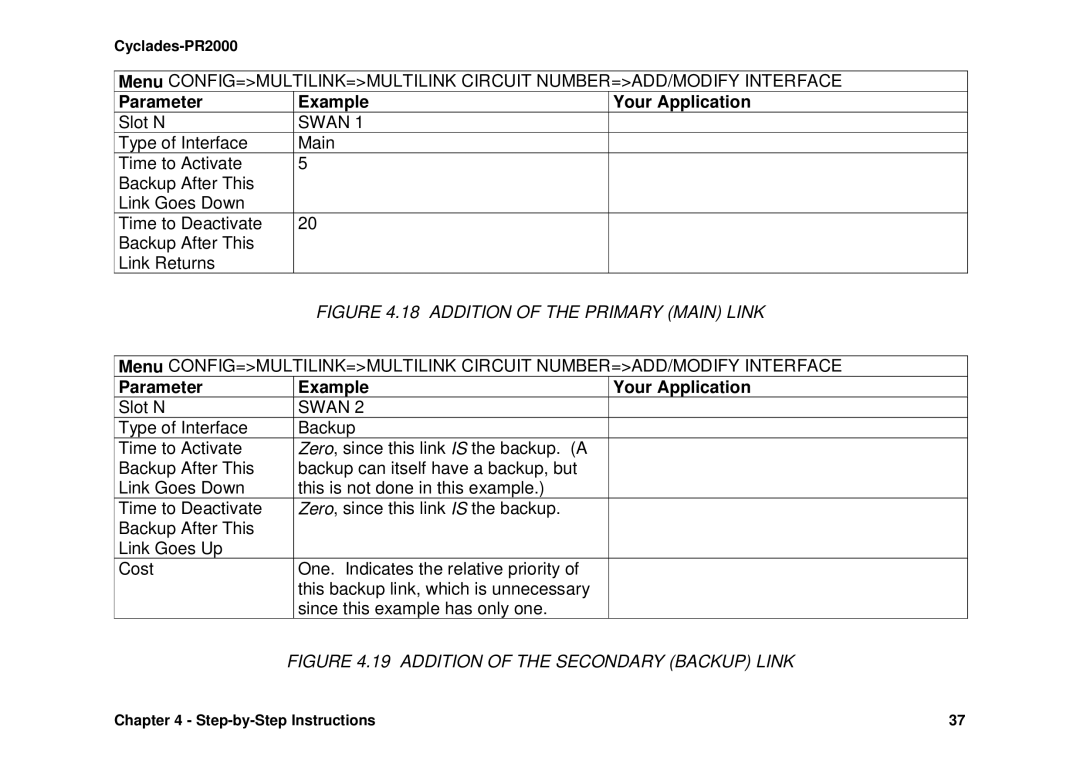Cyclades-PR2000
Menu CONFIG=>MULTILINK=>MULTILINK CIRCUIT NUMBER=>ADD/MODIFY INTERFACE
Parameter | Example | Your Application |
Slot N | SWAN 1 |
|
Type of Interface | Main |
|
Time to Activate | 5 |
|
Backup After This |
|
|
Link Goes Down |
|
|
Time to Deactivate | 20 |
|
Backup After This |
|
|
Link Returns |
|
|
| FIGURE 4.18 ADDITION OF THE PRIMARY (MAIN) LINK | |
| ||
Menu CONFIG=>MULTILINK=>MULTILINK CIRCUIT NUMBER=>ADD/MODIFY INTERFACE | ||
Parameter | Example | Your Application |
Slot N | SWAN 2 |
|
Type of Interface | Backup |
|
Time to Activate | Zero, since this link IS the backup. (A |
|
Backup After This | backup can itself have a backup, but |
|
Link Goes Down | this is not done in this example.) |
|
Time to Deactivate | Zero, since this link IS the backup. |
|
Backup After This |
|
|
Link Goes Up |
|
|
Cost | One. Indicates the relative priority of |
|
| this backup link, which is unnecessary |
|
| since this example has only one. |
|
FIGURE 4.19 ADDITION OF THE SECONDARY (BACKUP) LINK
Chapter 4 - | 37 |