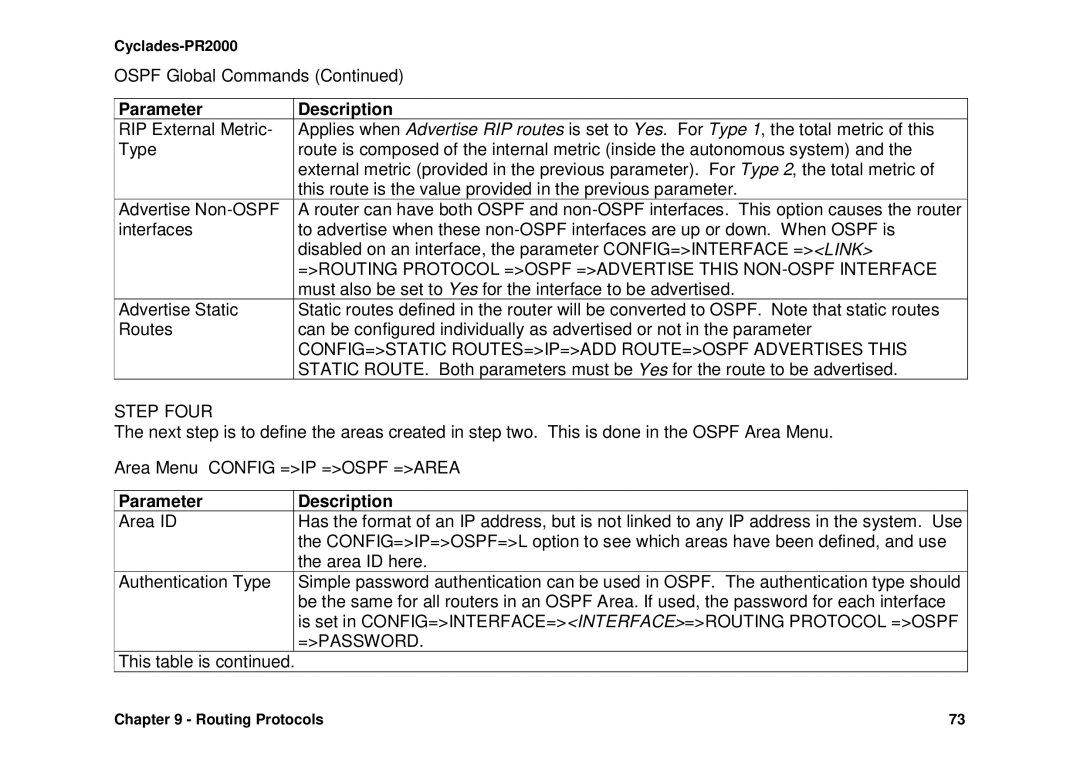Cyclades-PR2000
OSPF Global Commands (Continued)
Parameter | Description |
RIP External Metric- | Applies when Advertise RIP routes is set to Yes. For Type 1, the total metric of this |
Type | route is composed of the internal metric (inside the autonomous system) and the |
| external metric (provided in the previous parameter). For Type 2, the total metric of |
| this route is the value provided in the previous parameter. |
Advertise | A router can have both OSPF and |
interfaces | to advertise when these |
| disabled on an interface, the parameter CONFIG=>INTERFACE =><LINK> |
| =>ROUTING PROTOCOL =>OSPF =>ADVERTISE THIS |
| must also be set to Yes for the interface to be advertised. |
Advertise Static | Static routes defined in the router will be converted to OSPF. Note that static routes |
Routes | can be configured individually as advertised or not in the parameter |
| CONFIG=>STATIC ROUTES=>IP=>ADD ROUTE=>OSPF ADVERTISES THIS |
| STATIC ROUTE. Both parameters must be Yes for the route to be advertised. |
STEP FOUR
The next step is to define the areas created in step two. This is done in the OSPF Area Menu. Area Menu CONFIG =>IP =>OSPF =>AREA
Parameter | Description |
Area ID | Has the format of an IP address, but is not linked to any IP address in the system. Use |
| the CONFIG=>IP=>OSPF=>L option to see which areas have been defined, and use |
| the area ID here. |
Authentication Type | Simple password authentication can be used in OSPF. The authentication type should |
| be the same for all routers in an OSPF Area. If used, the password for each interface |
| is set in CONFIG=>INTERFACE=><INTERFACE>=>ROUTING PROTOCOL =>OSPF |
| =>PASSWORD. |
This table is continued. |
|
Chapter 9 - Routing Protocols | 73 |