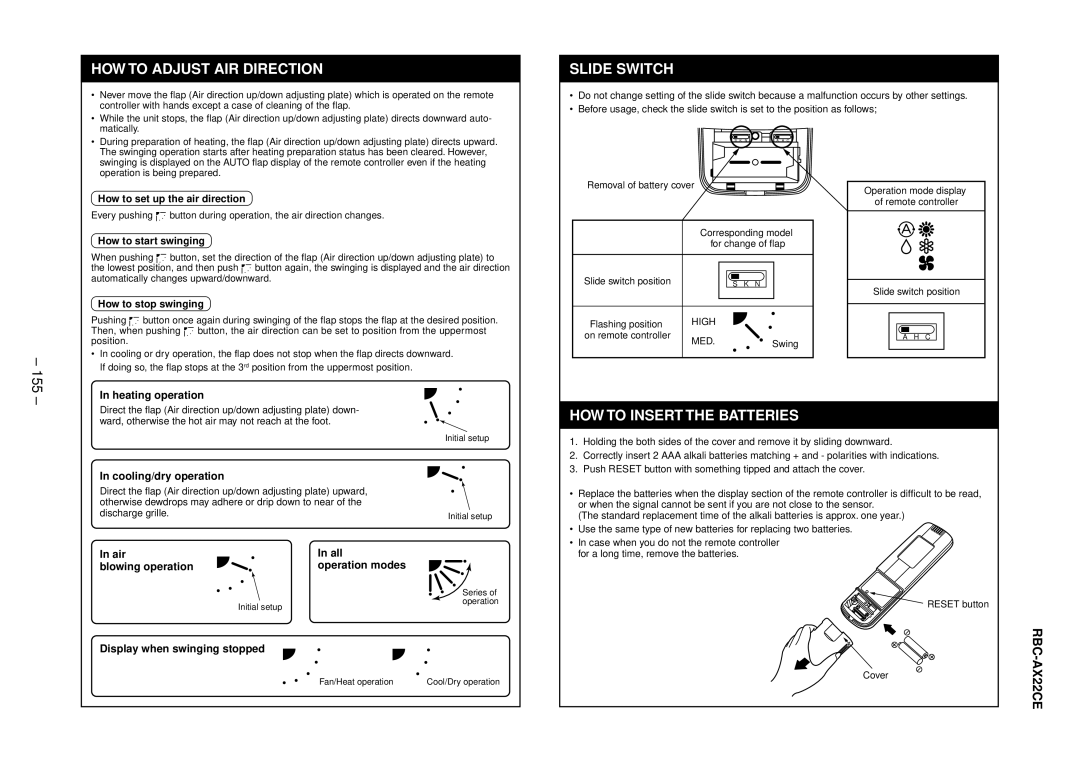Split Type
∗∗ 1CT-E
Type Indoor unit Outdoor unit
DC motor AC motor
Name 0BT-E ∗∗ 1BT-E
Contents
Outdoor
Installation Manual
RAV-SP1100, 1400AT-E RAV-SM1100, 1400AT-E
Precautions for Safety
New Refrigerant Air Conditioner Installation
To Disconnect the Appliance from Main Power Supply
Accessory and Installation Parts
Accessory and Refrigerant
Refrigerant Piping
Before installation
Selection of Installation
Obstacle at front side Upper side is free
Installation Place
Necessary Space for Installation
Obstacle at rear side Upper side is free
Obstacle also at the upper side
Installation of Outdoor Unit
Standard installation
Serial installation at front and rear sides
Knockout of Pipe Cover
Optional Installation Parts Local Procure
Refrigerant Piping Connection
For Reference
Pipe Forming/End Positioning
Refrigerant Piping
Outer dia. of copper pipe Tightening torque
Tightening of Connecting Part
Air Purge
Evacuating
Vacuum pump
Valve size
How to open the valve
Charge port
How to wire
Stripping length power cord and connecting cable
Electrical Work
Check and Test Operation
Final Installation Checks
Self-Diagnosis by LED Indication
New tools for R410A
Changes in the product and components
New tools for R410A Applicable to R22 model Changes
Indoor
Part name ’ty Shape
Part name ’ty Shape Standard wired remote Controller
Separate sold parts
RAV-SM560, 561, 800, 801BT-E RAV-SM1101, 1401BT-E
Connect the connecting cable correctly
Inappropriate grounding may cause electric shock
Secure the space required to installation and servicing
Selection of Installation Place
Installation space Selection of installation place
Advice
Installation procedure
Installation of Indoor Unit
RAV-SM1101, 1401BT
Dimension
External view
100
Clamp mounting Removal of air filter
Installation of remote controller Sold separately
Mounting of clamp Accessory
Hanging down of indoor unit
Ledge ceiling concealed duct type
Restriction to installation
Installation clearance
Concealed duct type
AIR Ducting Work
Static pressure characteristics of each model
103
RAV-SM1401BT Round duct
RAV-SM1101BT Round duct
Connecting method of the duct
General cautions
Points at installation work
106
107
Mounting of remote controller
Hanging of indoor unit
Mounting of filter and canvas for suction port
Thermal-insulating process
Drain Piping Work
Piping material
Piping and cautions
After electric piping work
Drain-up
Connection of the drain hose
Check of water drain
Tightening torque of flare pipe connections
Permissible piping length and heat
Flaring dia meter size a Unit mm
Tightening connection
Use a vacuum pump
Packed valve handling precautions
Open valve fully
Gas leak check
801, 1101, 1401 type valve at gas side
For 801, 1101, 1401AT model
112
113
114
Remote controller cabling
Cabling diagram
Cabling
Before test run
How to execute a test run
Case of wired remote controller
Test RUN
Confirmation and check
Troubleshooting
Confirmation of error history
Procedure Description
Automatic address
Applicable Controls
117
Short plug position CN112, CN111, CN110 from the left
Setup of external static pressure
When using wireless remote controller
To incorporate a filter sold separately
To secure better effect of heating
Change of lighting time of filter sign
119
Clean the Return grilles with water
INSTALLATION/SERVICING Tools
Maintenance
Cleaning of Return grille
Part name
121
RAV-SM561, 801CT-E RAV-SM1101, 1401CT-E
Part name ’ty Shape Usage
122
123
Avoid installing in the following places
Installation space
124
Height of ceiling
Case of wireless type
801CT
How to use attached installation pattern
126
Model name 561CT
Draw-out direction of pipe/cable
Installation of hanging bolts
Knockout hole of power cable take-in port
Pipe knockout hole
Installation of indoor unit
Adhesive inhibited
Piping/Heat insulating material
Drain up
Collective piping
130
Connection of drain hose Thermal insulating process
Connection of drain pipe
Case of taking pipe from the left side
Outer diam. of copper pipe
Refrigerant Piping and Evacuating
Flaring diam. meter size a Unit mm
131
Gas leak check
Piping with outdoor unit
Open the valve fully
Refrigerant amount to be added
Remote controller wiring
Be sure to connect earth wire. Grounding work
133
134
Cable connection
135
Wiring diagram
136
137
138
Set data
Case of installation to high ceiling
139
Set data 0000
140
141
Removal of suction grille
Tools
Cleaning of air filter
Accessories
144
RBC-EXW21E
Holiday setting indication mark
Operation procedure
Program button Cancel button
Timer set button
146
147
148
149
RBC-AS21E
AS21E
150
Automatic Cool/Heat
151
RBC-AX22CE
Signal Receiving Part
Remote Controller
152
Operation Section Display Section
153
154
155
When a signalis correctlyreceived, Pisoundcan be heard
To Use the Remote Controller Setting to Wall, etc
How to Check the Address
How to Match the Address
Phenomenon Cause
157
Start
Phenomenon Cause Measures
158
How to perform cabling of the remote controller
Accessory parts
Requirement for installation Multiple remote controllers
Remote controller test run setup
160
Program Weekly Timer
161
Accessory parts
Requirement to install the remote sensor
How to install the remote sensor
Accessory
Installation of sensor unit
162
Slide switch
How to perform cabling of sensor units
How to set the room temperature sensor
How to set the address switch
Test run
How to set up filter sold separately of the high ceiling
How to handle the remote controller
164
To Personnel Charged in Installation Work and Service
Flap
Never modify or repair the product
Ceiling panel
’ty ØM5mm x 40mm ØM4mm x 12mm
For wireless remote controller
Installation of adjust corner cap
Installation of suction grille
Check after installation
168
TCB-DP22CE
169
Connect the connecting cable correctly
New Refrigerant Air Conditioner Installation
To Disconnect the Appliance from Main Power Supply
Connection of Elbow Piping KIT
Before installation
170
Knockout hole
Tightening connection
How to install drain up kit
171
Thermal insulating process
Piping/Heat insulating material
172
Connection of drain hose at indoor unit side
Connection of drain hose at drain up kit side
Check the draining
173
174
Combination List of Adapter Parts
For Installation Professionals
175
Use for Indoor Unit Only
Case of 4-way Ceiling Cassette RAV-SM **0 UT-E
176
Case of Concealed Duct RAV-SM **0 BT-E
Setup by the switch on the adapter P.C. board
Address No. setup table SW01
Procedure
Setup from the remote controller at the indoor unit side
To Customers
178
179
TCB-KP12CE TCB-KP22CE
180
Parts List
181
High-Efficiency Filter
Installation of high-efficiency filter
Setup of fan when building in the high-efficiency filter
182
183
Setup of fan when building in the filter sold separately
Deodorant Filter, Ammonium Filter
Page
Memo

![]()
![]() button during operation, the air direction changes.
button during operation, the air direction changes.![]()
![]() button, set the direction of the flap (Air direction up/down adjusting plate) to the lowest position, and then push
button, set the direction of the flap (Air direction up/down adjusting plate) to the lowest position, and then push ![]()
![]() button again, the swinging is displayed and the air direction automatically changes upward/downward.
button again, the swinging is displayed and the air direction automatically changes upward/downward.![]()
![]() button once again during swinging of the flap stops the flap at the desired position. Then, when pushing
button once again during swinging of the flap stops the flap at the desired position. Then, when pushing ![]()
![]() button, the air direction can be set to position from the uppermost position.
button, the air direction can be set to position from the uppermost position.