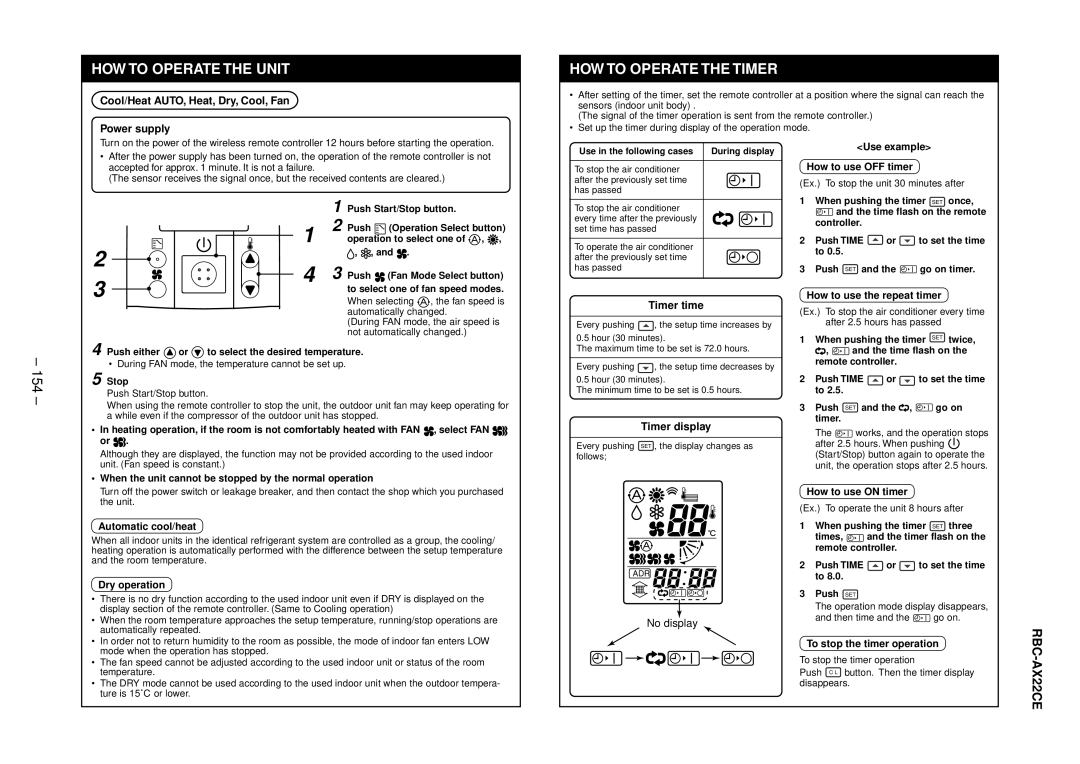HOW TO OPERATE THE UNIT
Cool/Heat AUTO, Heat, Dry, Cool, Fan
Power supply
HOW TO OPERATE THE TIMER
•After setting of the timer, set the remote controller at a position where the signal can reach the sensors (indoor unit body) .
(The signal of the timer operation is sent from the remote controller.)
•Set up the timer during display of the operation mode.
Turn on the power of the wireless remote controller 12 hours before starting the operation.
•After the power supply has been turned on, the operation of the remote controller is not accepted for approx. 1 minute. It is not a failure.
(The sensor receives the signal once, but the received contents are cleared.)
Use in the following cases | During display |
To stop the air conditioner after the previously set time has passed
<Use example>
How to use OFF timer
(Ex.) To stop the unit 30 minutes after
2
3
1
4
1 | Push Start/Stop button. |
2 | Push (Operation Select button) |
| operation to select one of , , |
| , , and . |
3 Push ![]() (Fan Mode Select button) to select one of fan speed modes.
(Fan Mode Select button) to select one of fan speed modes.
When selecting ![]() , the fan speed is automatically changed.
, the fan speed is automatically changed.
(During FAN mode, the air speed is not automatically changed.)
To stop the air conditioner every time after the previously set time has passed
To operate the air conditioner after the previously set time has passed
Timer time
Every pushing ![]() , the setup time increases by 0.5 hour (30 minutes).
, the setup time increases by 0.5 hour (30 minutes).
1When pushing the timer SET once,
![]() and the time flash on the remote controller.
and the time flash on the remote controller.
2Push TIME ![]() or
or ![]() to set the time to 0.5.
to set the time to 0.5.
3Push SET and the ![]() go on timer.
go on timer.
How to use the repeat timer
(Ex.) To stop the air conditioner every time after 2.5 hours has passed
1 When pushing the timer SET twice, |
– 154 –
4 Push either ![]() or
or ![]() to select the desired temperature.
to select the desired temperature.
• During FAN mode, the temperature cannot be set up.
5 Stop
Push Start/Stop button.
When using the remote controller to stop the unit, the outdoor unit fan may keep operating for a while even if the compressor of the outdoor unit has stopped.
•In heating operation, if the room is not comfortably heated with FAN ![]() , select FAN
, select FAN ![]()
![]() or
or ![]() .
.
Although they are displayed, the function may not be provided according to the used indoor unit. (Fan speed is constant.)
•When the unit cannot be stopped by the normal operation
Turn off the power switch or leakage breaker, and then contact the shop which you purchased the unit.
Automatic cool/heat
When all indoor units in the identical refrigerant system are controlled as a group, the cooling/ heating operation is automatically performed with the difference between the setup temperature and the room temperature.
Dry operation
•There is no dry function according to the used indoor unit even if DRY is displayed on the display section of the remote controller. (Same to Cooling operation)
•When the room temperature approaches the setup temperature, running/stop operations are automatically repeated.
•In order not to return humidity to the room as possible, the mode of indoor fan enters LOW mode when the operation has stopped.
•The fan speed cannot be adjusted according to the used indoor unit or status of the room temperature.
•The DRY mode cannot be used according to the used indoor unit when the outdoor tempera- ture is 15˚C or lower.
The maximum time to be set is 72.0 hours.
Every pushing ![]() , the setup time decreases by
, the setup time decreases by
0.5 hour (30 minutes).
The minimum time to be set is 0.5 hours.
Timer display
Every pushing SET , the display changes as follows;
ADR ![]()
![]()
![]()
![]()
![]()
![]()
![]()
No display
| , | and the time flash on the | ||
| remote controller. |
| ||
2 | Push TIME | or | to set the time | |
| to 2.5. |
|
|
|
3 | Push | SET and the , | go on | |
| timer. |
|
|
|
| The | works, and the operation stops | ||
| after 2.5 hours. When pushing | |||
| (Start/Stop) button again to operate the | |||
| unit, the operation stops after 2.5 hours. | |||
How to use ON timer
(Ex.) To operate the unit 8 hours after
1When pushing the timer SET three
times, ![]() and the timer flash on the remote controller.
and the timer flash on the remote controller.
2Push TIME ![]() or
or ![]() to set the time to 8.0.
to set the time to 8.0.
3Push SET
The operation mode display disappears,
and then time and the ![]() go on.
go on.
To stop the timer operation
To stop the timer operation
Push C L button. Then the timer display disappears.