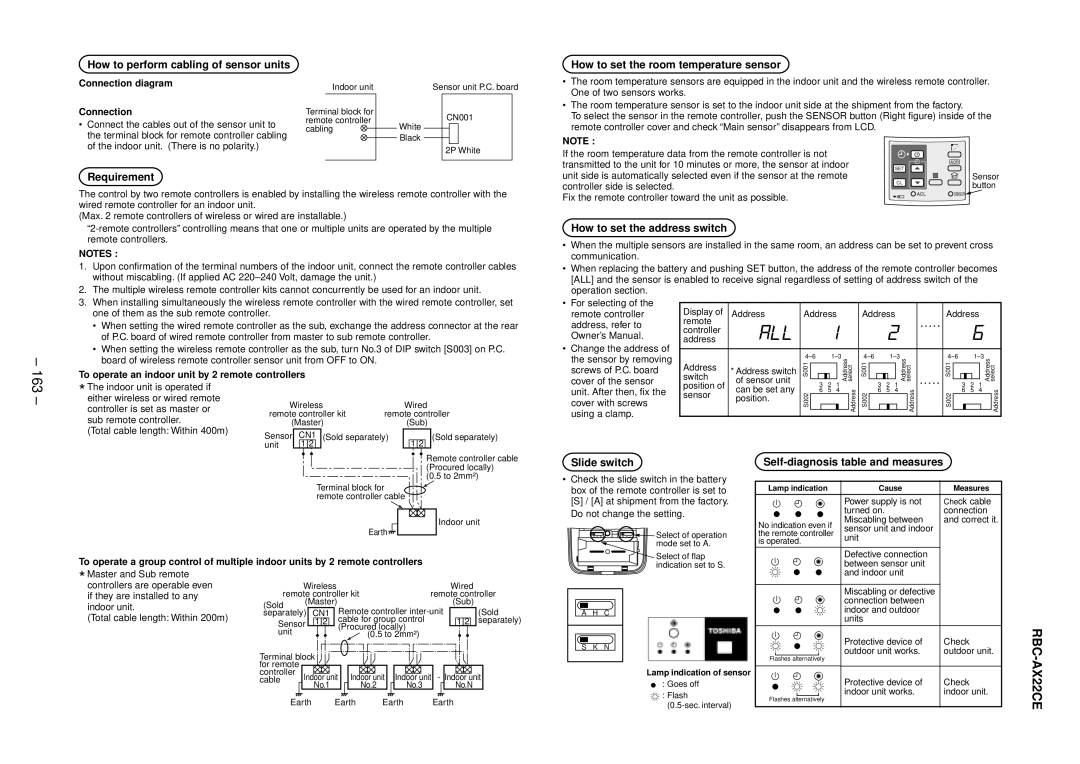How to perform cabling of sensor units
Connection diagram
Connection
•Connect the cables out of the sensor unit to the terminal block for remote controller cabling of the indoor unit. (There is no polarity.)
Indoor unit |
| Sensor unit P.C. board | |
Terminal block for |
| CN001 | |
remote controller | White | ||
| |||
cabling |
| ||
| Black | 2P White | |
|
|
How to set the room temperature sensor
•The room temperature sensors are equipped in the indoor unit and the wireless remote controller. One of two sensors works.
•The room temperature sensor is set to the indoor unit side at the shipment from the factory.
To select the sensor in the remote controller, push the SENSOR button (Right figure) inside of the remote controller cover and check “Main sensor” disappears from LCD.
NOTE :
If the room temperature data from the remote controller is not
Requirement
The control by two remote controllers is enabled by installing the wireless remote controller with the wired remote controller for an indoor unit.
(Max. 2 remote controllers of wireless or wired are installable.)
NOTES :
1. | Upon confirmation of the terminal numbers of the indoor unit, connect the remote controller cables |
| without miscabling. (If applied AC |
2. | The multiple wireless remote controller kits cannot concurrently be used for an indoor unit. |
transmitted to the unit for 10 minutes or more, the sensor at indoor |
| ADR | |
SET |
| ||
unit side is automatically selected even if the sensor at the remote |
| Sensor | |
controller side is selected. | CL | button | |
ACL | |||
Fix the remote controller toward the unit as possible. | SENSOR | ||
|
|
How to set the address switch
•When the multiple sensors are installed in the same room, an address can be set to prevent cross communication.
•When replacing the battery and pushing SET button, the address of the remote controller becomes [ALL] and the sensor is enabled to receive signal regardless of setting of address switch of the operation section.
– 163
3. When installing simultaneously the wireless remote controller with the wired remote controller, set | |
one of them as the sub remote controller. | |
• | When setting the wired remote controller as the sub, exchange the address connector at the rear |
| of P.C. board of wired remote controller from master to sub remote controller. |
• | When setting the wireless remote controller as the sub, turn No.3 of DIP switch [S003] on P.C. |
| board of wireless remote controller sensor unit from OFF to ON. |
To operate an indoor unit by 2 remote controllers
• | For selecting of the |
| remote controller |
| address, refer to |
| Owner’s Manual. |
• | Change the address of |
| the sensor by removing |
| screws of P.C. board |
| cover of the sensor |
Display of Address | ||
remote |
| |
controller |
| |
address |
| |
Address | * Address switch | |
switch | ||
of sensor unit | ||
Address
|
| ||||
S001 |
|
|
|
| Address select |
|
|
|
| ||
|
|
|
| ||
|
|
|
|
| |
Address
|
| ||||
S001 |
|
|
|
| Address select |
|
|
|
| ||
|
|
|
| ||
|
|
|
|
| |
Address
|
| ||||
S001 |
|
|
|
| Address select |
|
|
|
| ||
|
|
|
| ||
|
|
|
|
| |
–
*The indoor unit is operated if either wireless or wired remote controller is set as master or sub remote controller.
(Total cable length: Within 400m)
Wireless |
| Wired | |||||||||
remote controller kit | remote controller | ||||||||||
(Master) |
| (Sub) | |||||||||
Sensor |
| CN1 |
| (Sold separately) |
|
|
|
| (Sold separately) | ||
unit |
| 1 | 2 |
|
|
|
| 1 | 2 |
|
|
unit. After then, fix the |
cover with screws |
using a clamp. |
position of | can be set any | |
sensor | ||
position. | ||
|
3 | 2 | 1 |
| |
6 | 5 | 4 | Address | |
S002 |
|
|
| |
|
|
| ||
|
|
|
| |
3 | 2 | 1 |
| ||
6 | 5 | 4 | Address | ||
S002 |
|
|
|
| |
|
|
|
| ||
|
|
|
|
| |
3 | 2 | 1 |
| ||
6 | 5 | 4 | Address | ||
S002 |
|
|
|
| |
|
|
|
| ||
|
|
|
|
| |
Slide switch |
Terminal block for remote controller cable
Earth![]()
To operate a group control of multiple indoor units by 2 remote controllers
•Check the slide switch in the battery box of the remote controller is set to
[S]/ [A] at shipment from the factory.
Do not change the setting.
S K N | A H C | Select of operation |
|
| mode set to A. |
Select of flap indication set to S.
Lamp indication | Cause | Measures |
| Power supply is not | Check cable |
| turned on. | connection |
No indication even if | Miscabling between | and correct it. |
sensor unit and indoor |
| |
the remote controller |
| |
unit |
| |
is operated. |
| |
|
| |
| Defective connection |
|
| between sensor unit |
|
*Master and Sub remote controllers are operable even if they are installed to any indoor unit.
(Total cable length: Within 200m)
Wireless
remote controller kit | |||||||
(Sold | (Master) | Remote controller | |||||
separately) | CN1 |
| |||||
|
|
|
|
|
|
| cable for group control |
Sensor |
| 1 | 2 |
|
| ||
|
|
|
|
| (Procured locally) | ||
unit |
|
|
|
|
|
| |
|
|
|
|
|
| (0.5 to 2mm²) | |
|
|
|
|
|
|
| |
(Sold
1 2 separately)
A H C
S K N
and indoor unit |
|
Miscabling or defective |
|
connection between |
|
indoor and outdoor |
|
units |
|
Protective device of | Check |
outdoor unit works. | outdoor unit. |
RBC
Terminal block |
|
|
| |
for remote |
|
|
|
|
controller | Indoor unit Indoor unit Indoor unit | Indoor unit | ||
cable | No.1 | No.2 | No.3 | No.N |
| ||||
Earth | Earth | Earth | Earth | |
Lamp indication of sensor
: Goes off
![]() : Flash
: Flash
Flashes alternatively |
|
Protective device of | Check |
indoor unit works. | indoor unit. |
Flashes alternatively |
|