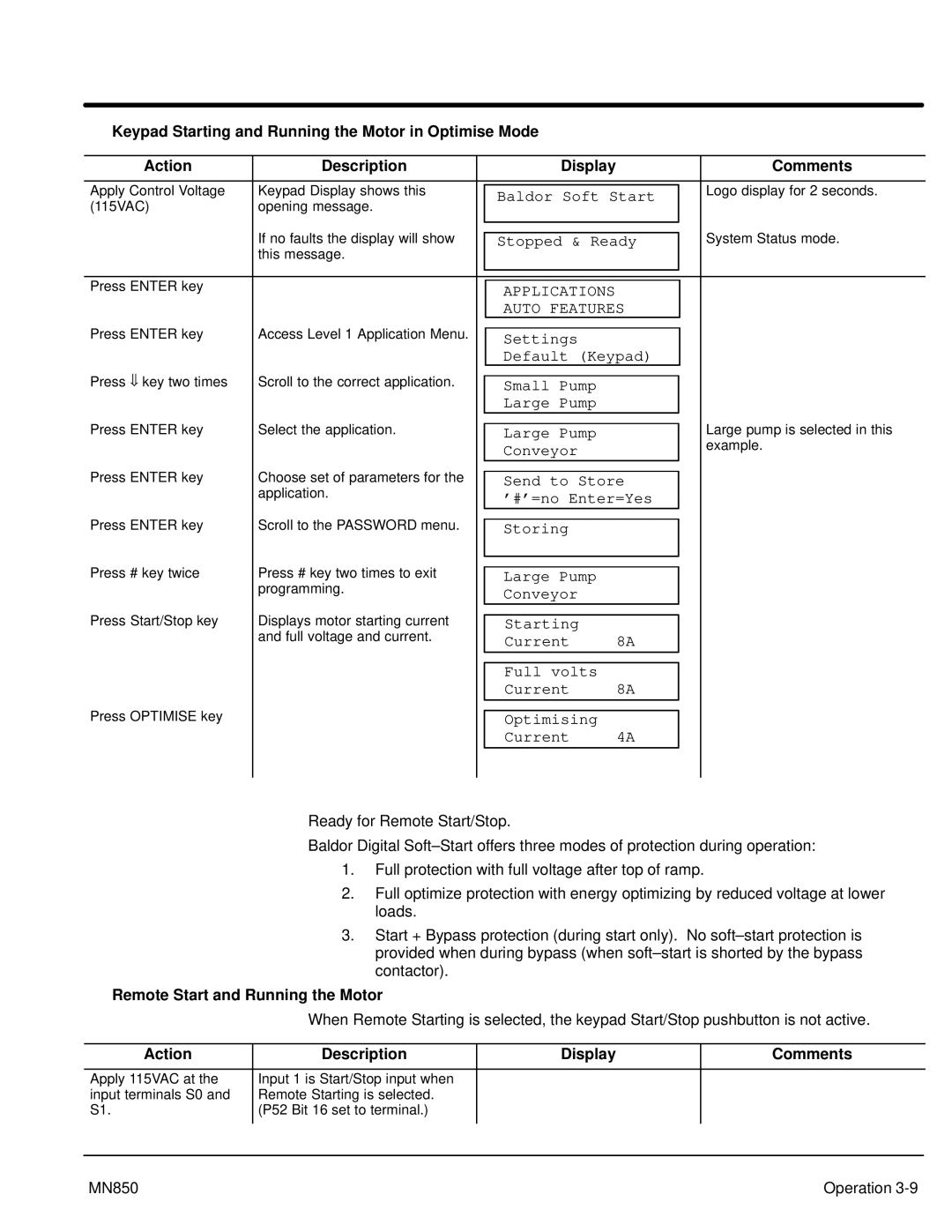Keypad Starting and Running the Motor in Optimise Mode
Action | Description |
| Display |
|
| Comments |
|
|
|
|
|
|
|
Apply Control Voltage | Keypad Display shows this |
|
|
|
| Logo display for 2 seconds. |
Baldor Soft Start |
| |||||
(115VAC) | opening message. |
|
|
| ||
|
|
|
|
| ||
| If no faults the display will show |
|
|
| System Status mode. | |
|
|
|
| |||
| Stopped & Ready |
| ||||
| this message. |
|
|
|
|
|
|
|
|
|
|
|
|
|
|
|
|
|
|
|
Press ENTER key |
|
|
|
|
|
|
|
| APPLICATIONS |
|
|
| |
|
|
|
|
|
| |
|
|
| AUTO FEATURES |
|
| |
Press ENTER key | Access Level 1 Application Menu. |
|
|
|
|
|
Settings |
|
|
| |||
|
|
|
|
|
| |
|
|
| Default (Keypad) |
|
| |
Press ⇓ key two times | Scroll to the correct application. |
|
|
|
|
|
Small Pump |
|
|
| |||
|
|
|
|
|
| |
|
|
| Large Pump |
|
|
|
Press ENTER key | Select the application. |
|
|
|
| Large pump is selected in this |
Large Pump |
|
| ||||
|
|
| Conveyor |
|
| example. |
|
|
|
|
|
| |
Press ENTER key | Choose set of parameters for the |
|
|
| ||
Send to Store |
|
| ||||
| application. |
| ’#’=no Enter=Yes |
|
| |
|
|
|
|
| ||
Press ENTER key | Scroll to the PASSWORD menu. |
|
|
|
|
|
Storing |
|
|
| |||
Press # key twice | Press # key two times to exit |
|
|
|
|
|
|
|
|
|
| ||
Large Pump |
|
|
| |||
| programming. |
| Conveyor |
|
|
|
|
|
|
|
|
| |
Press Start/Stop key | Displays motor starting current |
|
|
|
|
|
Starting |
|
|
| |||
| and full voltage and current. |
| Current | 8A |
|
|
|
|
|
|
| ||
|
|
|
|
|
|
|
|
|
| Full volts |
|
|
|
|
|
| Current | 8A |
|
|
Press OPTIMISE key |
|
|
|
|
|
|
|
| Optimising |
|
|
| |
|
|
| Current | 4A |
|
|
|
|
|
|
|
|
|
Ready for Remote Start/Stop.
Baldor Digital
1.Full protection with full voltage after top of ramp.
2.Full optimize protection with energy optimizing by reduced voltage at lower loads.
3.Start + Bypass protection (during start only). No
Remote Start and Running the Motor
| When Remote | Starting is selected, the keypad Start/Stop pushbutton is not active. | |||
|
|
|
|
|
|
Action | Description |
| Display | Comments | |
|
|
|
|
| |
Apply 115VAC at the | Input 1 is Start/Stop input when |
|
|
| |
input terminals S0 and | Remote Starting is selected. |
|
|
| |
S1. | (P52 Bit 16 set to terminal.) |
|
|
| |
|
|
|
|
|
|
|
|
|
|
|
|
MN850 | Operation |