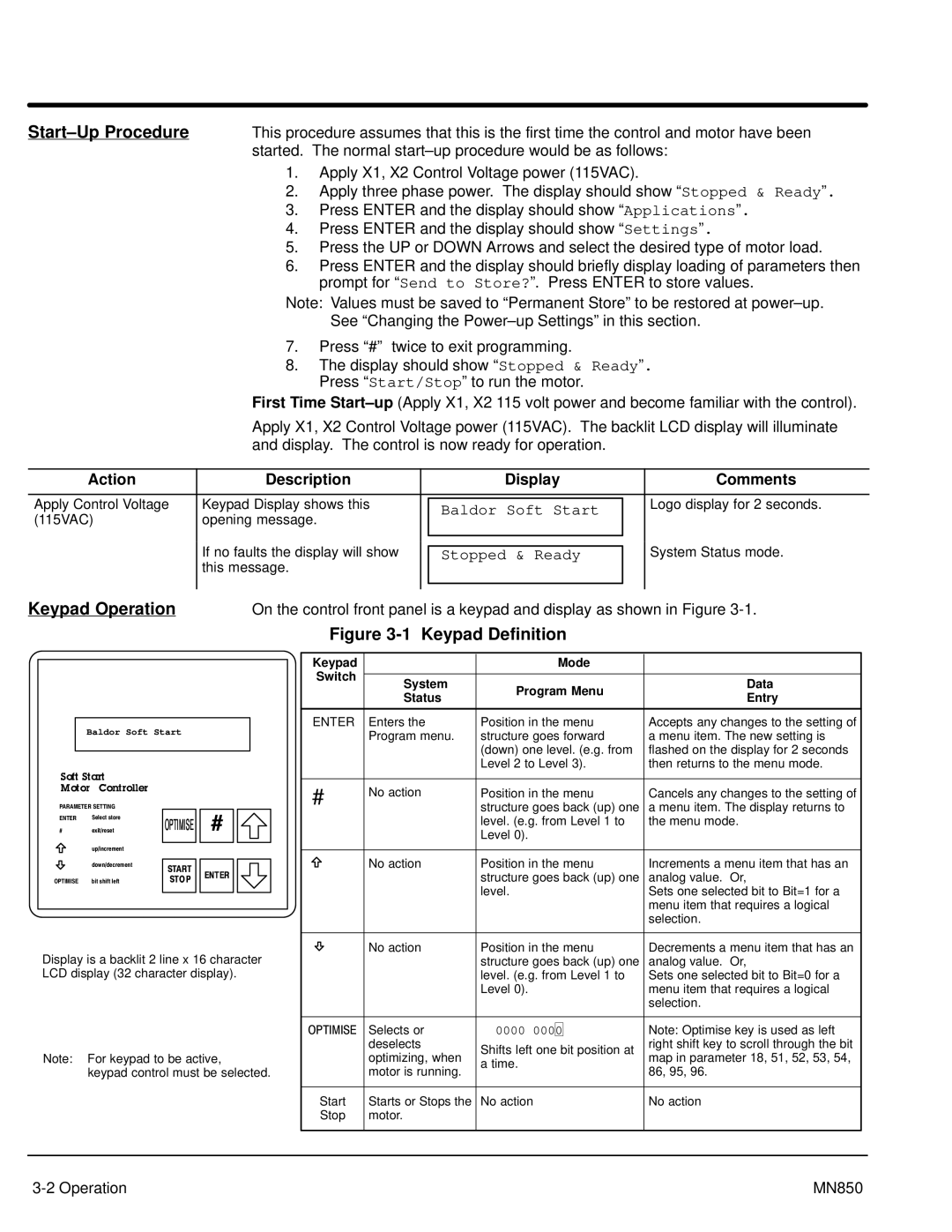| This procedure assumes that this is the first time the control and motor have been | |
| started. The normal | |
| 1. | Apply X1, X2 Control Voltage power (115VAC). |
| 2. | Apply three phase power. The display should show “Stopped & Ready”. |
| 3. | Press ENTER and the display should show “Applications”. |
| 4. | Press ENTER and the display should show “Settings”. |
| 5. | Press the UP or DOWN Arrows and select the desired type of motor load. |
| 6. | Press ENTER and the display should briefly display loading of parameters then |
|
| prompt for “Send to Store?”. Press ENTER to store values. |
Note: Values must be saved to “Permanent Store” to be restored at
See “Changing the
7.Press “#” twice to exit programming.
8.The display should show “Stopped & Ready”. Press “Start/Stop” to run the motor.
First Time
Apply X1, X2 Control Voltage power (115VAC). The backlit LCD display will illuminate and display. The control is now ready for operation.
Action | Description |
| Display | Comments | |
|
|
|
|
|
|
Apply Control Voltage | Keypad Display shows this |
|
|
| Logo display for 2 seconds. |
Baldor Soft Start |
| ||||
(115VAC) | opening message. |
|
|
| |
|
|
|
| ||
| If no faults the display will show |
|
|
| System Status mode. |
|
|
| |||
| Stopped & Ready |
| |||
| this message. |
|
|
|
|
Keypad Operation |
|
|
|
|
|
|
|
|
|
| |
On the control front panel is a keypad and display as shown in Figure | |||||
Figure 3-1 Keypad Definition
Baldor Soft Start
PARAMETER SETTING
ENTER | Select store |
#exit/reset
up/increment
down/decrement
OPTIMISE | bit shift left |
Display is a backlit 2 line x 16 character LCD display (32 character display).
Note: For keypad to be active, keypad control must be selected.
Keypad |
| Mode |
| |
|
| |||
Switch |
|
|
| |
System | Program Menu | Data | ||
| ||||
| Status | Entry | ||
|
| |||
|
|
|
| |
ENTER | Enters the | Position in the menu | Accepts any changes to the setting of | |
| Program menu. | structure goes forward | a menu item. The new setting is | |
|
| (down) one level. (e.g. from | flashed on the display for 2 seconds | |
|
| Level 2 to Level 3). | then returns to the menu mode. | |
|
|
|
| |
# | No action | Position in the menu | Cancels any changes to the setting of | |
| structure goes back (up) one | a menu item. The display returns to | ||
|
| |||
|
| level. (e.g. from Level 1 to | the menu mode. | |
|
| Level 0). |
| |
|
|
|
| |
| No action | Position in the menu | Increments a menu item that has an | |
|
| structure goes back (up) one | analog value. Or, | |
|
| level. | Sets one selected bit to Bit=1 for a | |
|
|
| menu item that requires a logical | |
|
|
| selection. | |
|
|
|
| |
| No action | Position in the menu | Decrements a menu item that has an | |
|
| structure goes back (up) one | analog value. Or, | |
|
| level. (e.g. from Level 1 to | Sets one selected bit to Bit=0 for a | |
|
| Level 0). | menu item that requires a logical | |
|
|
| selection. | |
|
|
|
| |
OPTIMISE | Selects or | 0000 0000 | Note: Optimise key is used as left | |
| deselects | Shifts left one bit position at | right shift key to scroll through the bit | |
| optimizing, when | map in parameter 18, 51, 52, 53, 54, | ||
| a time. | |||
| motor is running. | 86, 95, 96. | ||
|
| |||
|
|
|
| |
Start | Starts or Stops the | No action | No action | |
Stop | motor. |
|
| |
|
|
|
|
MN850 |