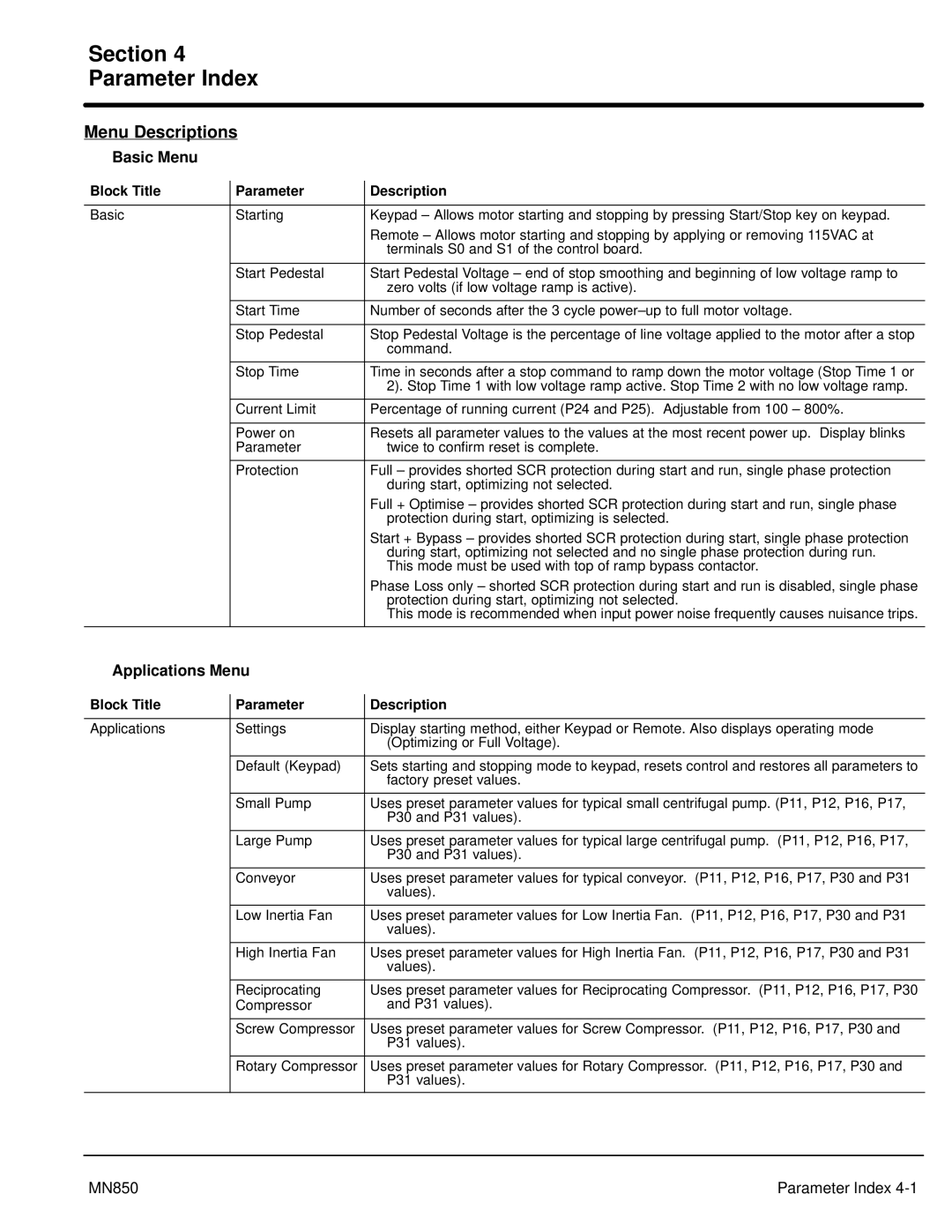Section 4
Parameter Index
Menu Descriptions
Basic Menu
Block Title | Parameter | Description |
|
|
|
Basic | Starting | Keypad – Allows motor starting and stopping by pressing Start/Stop key on keypad. |
|
| Remote – Allows motor starting and stopping by applying or removing 115VAC at |
|
| terminals S0 and S1 of the control board. |
|
|
|
| Start Pedestal | Start Pedestal Voltage – end of stop smoothing and beginning of low voltage ramp to |
|
| zero volts (if low voltage ramp is active). |
|
|
|
| Start Time | Number of seconds after the 3 cycle |
|
|
|
| Stop Pedestal | Stop Pedestal Voltage is the percentage of line voltage applied to the motor after a stop |
|
| command. |
|
|
|
| Stop Time | Time in seconds after a stop command to ramp down the motor voltage (Stop Time 1 or |
|
| 2). Stop Time 1 with low voltage ramp active. Stop Time 2 with no low voltage ramp. |
|
|
|
| Current Limit | Percentage of running current (P24 and P25). Adjustable from 100 – 800%. |
|
|
|
| Power on | Resets all parameter values to the values at the most recent power up. Display blinks |
| Parameter | twice to confirm reset is complete. |
|
|
|
| Protection | Full – provides shorted SCR protection during start and run, single phase protection |
|
| during start, optimizing not selected. |
|
| Full + Optimise – provides shorted SCR protection during start and run, single phase |
|
| protection during start, optimizing is selected. |
|
| Start + Bypass – provides shorted SCR protection during start, single phase protection |
|
| during start, optimizing not selected and no single phase protection during run. |
|
| This mode must be used with top of ramp bypass contactor. |
|
| Phase Loss only – shorted SCR protection during start and run is disabled, single phase |
|
| protection during start, optimizing not selected. |
|
| This mode is recommended when input power noise frequently causes nuisance trips. |
|
|
|
Applications Menu
Block Title | Parameter | Description |
|
|
|
Applications | Settings | Display starting method, either Keypad or Remote. Also displays operating mode |
|
| (Optimizing or Full Voltage). |
|
|
|
| Default (Keypad) | Sets starting and stopping mode to keypad, resets control and restores all parameters to |
|
| factory preset values. |
|
|
|
| Small Pump | Uses preset parameter values for typical small centrifugal pump. (P11, P12, P16, P17, |
|
| P30 and P31 values). |
|
|
|
| Large Pump | Uses preset parameter values for typical large centrifugal pump. (P11, P12, P16, P17, |
|
| P30 and P31 values). |
|
|
|
| Conveyor | Uses preset parameter values for typical conveyor. (P11, P12, P16, P17, P30 and P31 |
|
| values). |
|
|
|
| Low Inertia Fan | Uses preset parameter values for Low Inertia Fan. (P11, P12, P16, P17, P30 and P31 |
|
| values). |
|
|
|
| High Inertia Fan | Uses preset parameter values for High Inertia Fan. (P11, P12, P16, P17, P30 and P31 |
|
| values). |
|
|
|
| Reciprocating | Uses preset parameter values for Reciprocating Compressor. (P11, P12, P16, P17, P30 |
| Compressor | and P31 values). |
|
|
|
| Screw Compressor | Uses preset parameter values for Screw Compressor. (P11, P12, P16, P17, P30 and |
|
| P31 values). |
|
|
|
| Rotary Compressor | Uses preset parameter values for Rotary Compressor. (P11, P12, P16, P17, P30 and |
|
| P31 values). |
|
|
|
MN850 | Parameter Index |