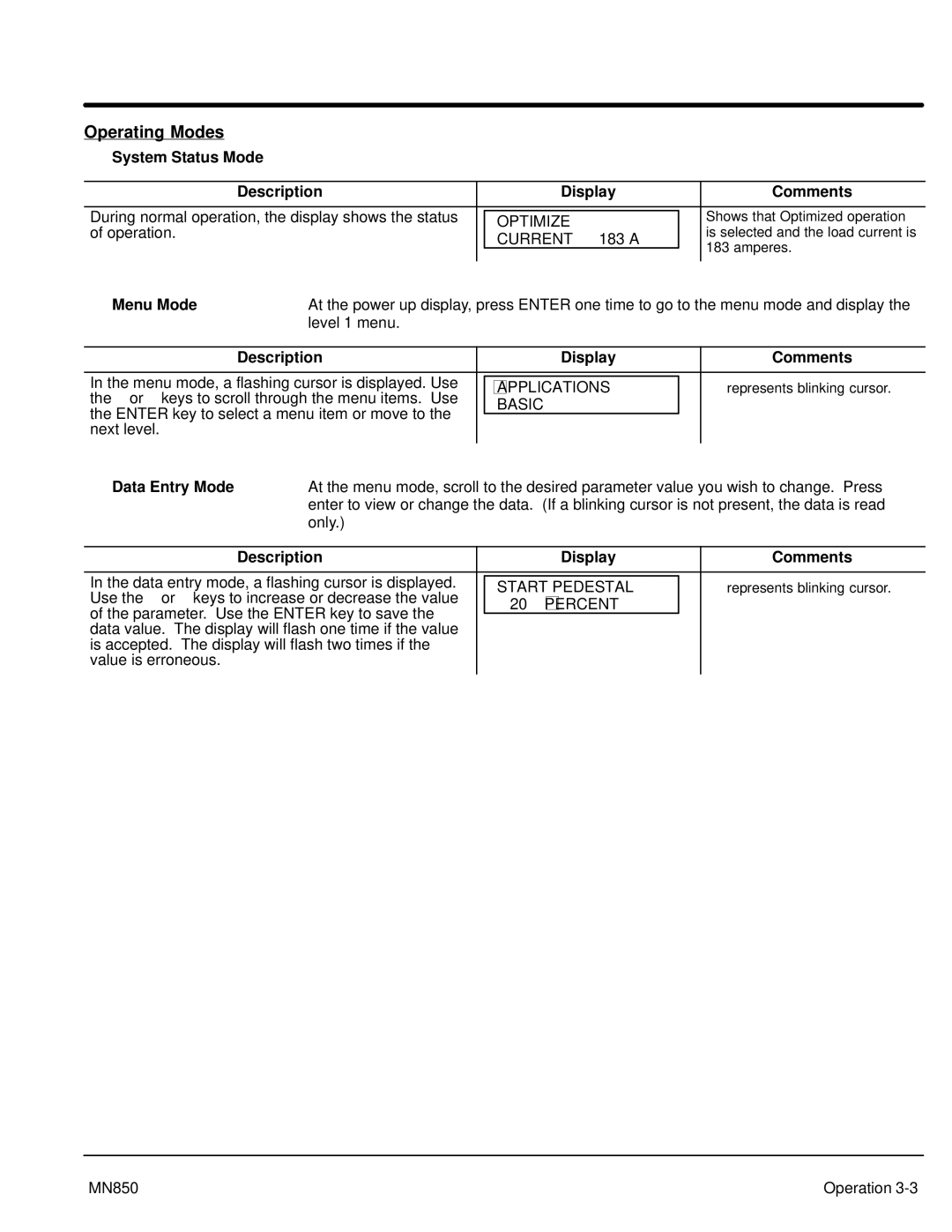Operating Modes
System Status Mode
| Description |
|
| Display |
|
| Comments |
|
|
|
|
|
|
| |
During normal operation, the display shows the status |
|
|
|
|
| Shows that Optimized operation | |
OPTIMIZE |
|
| |||||
of operation. |
|
|
|
| is selected and the load current is | ||
|
| CURRENT | 183 A |
| |||
|
|
|
| 183 amperes. | |||
Menu Mode |
|
|
|
|
|
| |
|
|
|
|
| |||
At the power up display, press ENTER one time to go to the menu mode and display the | |||||||
| level 1 menu. |
|
|
|
|
| |
|
|
|
|
|
|
| |
| Description |
|
| Display |
|
| Comments |
|
|
|
|
|
|
| |
In the menu mode, a flashing cursor is displayed. Use |
|
|
|
|
| V represents blinking cursor. | |
APPLICATIONS |
|
| |||||
the ⇑ or ⇓ keys to scroll through the menu items. Use |
|
|
| ||||
| BASIC |
|
|
|
| ||
the ENTER key to select a menu item or move to the |
|
|
|
|
| ||
|
|
|
|
|
| ||
next level. |
|
|
|
|
|
|
|
Data Entry Mode |
|
|
| ||||
At the menu mode, scroll to the desired parameter value you wish to change. Press | |||||||
| enter to view or change the data. (If a blinking cursor is not present, the data is read | ||||||
| only.) |
|
|
|
|
| |
|
|
|
|
|
|
| |
| Description |
|
| Display |
|
| Comments |
|
|
|
|
|
|
| |
In the data entry mode, a flashing cursor is displayed. |
|
|
|
|
| V represents blinking cursor. | |
START PEDESTAL |
| ||||||
Use the ⇑ or ⇓ keys to increase or decrease the value |
|
| |||||
| 20 | PERCENT |
|
| |||
of the parameter. Use the ENTER key to save the |
|
|
| ||||
|
|
|
|
|
| ||
data value. The display will flash one time if the value |
|
|
|
|
|
| |
is accepted. The display will flash two times if the |
|
|
|
|
|
| |
value is erroneous. |
|
|
|
|
|
|
|
|
|
|
|
|
|
|
|
MN850 | Operation |