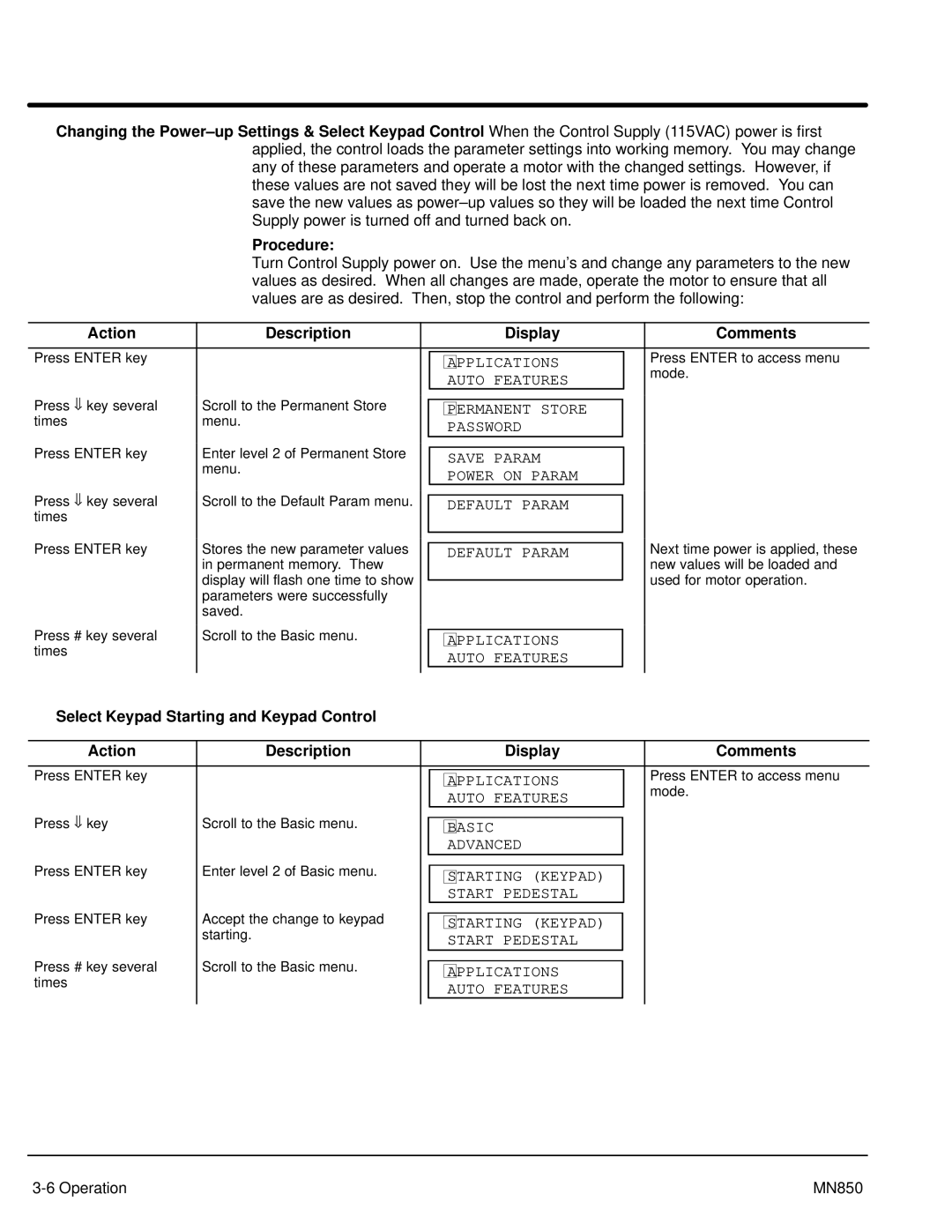Changing the
Procedure:
Turn Control Supply power on. Use the menu’s and change any parameters to the new values as desired. When all changes are made, operate the motor to ensure that all values are as desired. Then, stop the control and perform the following:
Action | Description |
| Display | Comments | ||
|
|
|
|
|
|
|
Press ENTER key |
|
|
|
|
| Press ENTER to access menu |
|
|
| APPLICATIONS |
| ||
|
|
|
|
| mode. | |
|
|
|
| AUTO FEATURES |
| |
|
|
|
|
|
| |
Press ⇓ key several | Scroll to the Permanent Store |
|
|
|
|
|
| PERMANENT STORE |
|
| |||
times | menu. |
|
|
|
| |
|
| PASSWORD |
|
| ||
|
|
|
|
|
| |
Press ENTER key | Enter level 2 of Permanent Store |
|
|
|
| |
SAVE PARAM |
|
| ||||
| menu. |
|
|
|
| |
|
| POWER ON PARAM |
|
| ||
|
|
|
|
|
| |
Press ⇓ key several | Scroll to the Default Param menu. |
|
|
|
|
|
| DEFAULT PARAM |
|
| |||
times |
|
|
|
|
| |
|
|
|
|
|
| |
Press ENTER key | Stores the new parameter values |
|
|
|
| Next time power is applied, these |
|
|
|
| |||
| DEFAULT PARAM |
| ||||
| in permanent memory. Thew |
|
|
| new values will be loaded and | |
|
|
|
|
| ||
| display will flash one time to show |
|
|
|
| used for motor operation. |
|
|
|
| |||
| parameters were successfully |
|
|
|
| |
| saved. |
|
|
|
| |
Press # key several | Scroll to the Basic menu. |
|
|
|
|
|
| APPLICATIONS |
|
| |||
times |
|
|
|
|
| |
|
|
| AUTO FEATURES |
|
| |
|
|
|
|
|
| |
|
|
|
|
|
|
|
Select Keypad Starting and Keypad Control |
|
|
| |||
|
|
|
| |||
Action | Description |
| Display | Comments | ||
|
|
|
|
|
|
|
Press ENTER key |
|
|
|
|
| Press ENTER to access menu |
|
|
| APPLICATIONS |
| ||
|
|
|
|
| mode. | |
|
|
|
| AUTO FEATURES |
| |
|
|
|
|
|
| |
Press ⇓ key | Scroll to the Basic menu. |
|
|
|
|
|
| BASIC |
|
| |||
|
|
|
|
|
| |
|
|
|
| ADVANCED |
|
|
Press ENTER key | Enter level 2 of Basic menu. |
|
|
|
| |
STARTING (KEYPAD) |
|
| ||||
|
|
|
|
|
| |
|
|
|
| START PEDESTAL |
|
|
Press ENTER key | Accept the change to keypad |
|
|
|
|
|
| STARTING (KEYPAD) |
|
| |||
| starting. |
|
|
|
| |
|
|
| START PEDESTAL |
|
| |
|
|
|
|
|
| |
Press # key several | Scroll to the Basic menu. |
|
|
|
|
|
| APPLICATIONS |
|
| |||
times |
|
|
|
|
| |
|
|
| AUTO FEATURES |
|
| |
|
|
|
|
|
| |
|
|
|
|
|
|
|
MN850 |