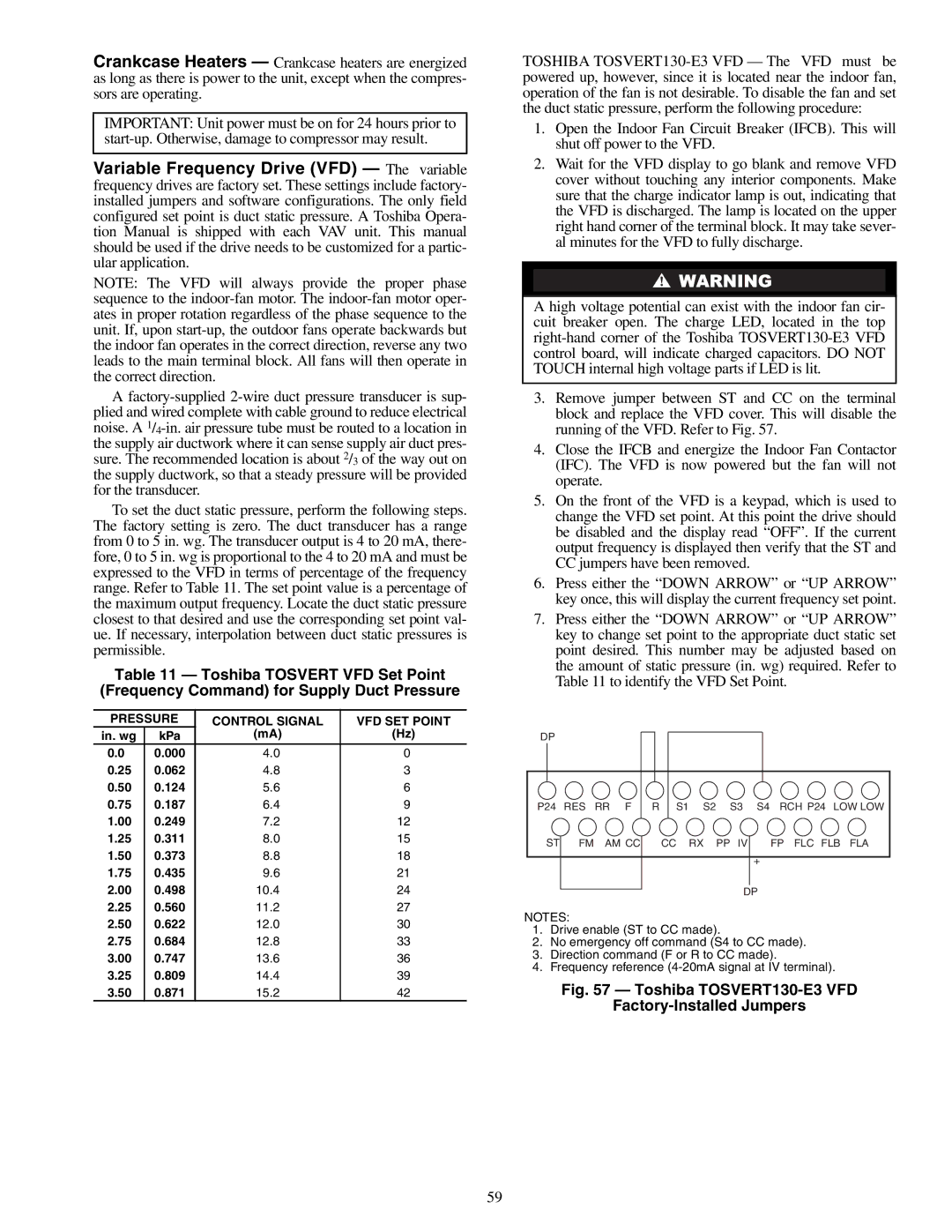Installation, Start-Up Service Instructions
Instructions on
Make Unit Duct Connections
Roof Curb 48AJ,AK020-030 and 48EJ,EK024-034 Units
Roof Curb 48AJ,AK034-050 and 48EJ,EK038-048 Units
Roof Curb 48AJ,AK060 and 48EJ,EK054-068 Units
Page
Base Unit Dimensions 48AJ,AK020-030
Base Unit Dimensions 48AJ,AK035-050
Base Unit Dimensions 48AJ,AK060
Base Unit Dimensions 48AW,AY020-030
Base Unit Dimensions 48AW,AY035-050
Base Unit Dimensions 48W,AY060
Base Unit Dimensions 48EJ,EK024-034
Base Unit Dimensions 48EJ,EK038-048
Base Unit Dimensions 48EJ,EK054-068
Base Unit Dimensions 48EW,EY024-034
Base Unit Dimensions 48EW,EY038-048
Base Unit Dimensions 48EW,EY054-068
AT Each Corner %
48EJ,EW,EK,EYD030
Rigging Weights 48AJ,AK,AW,AY Units
AT Each Corner % 48EJ,EW,EK,EYD024
48EJ,EW,EK,EYD028
Unit 48AJ,AK,AW,AY
Physical Data 48AJ,AK,AW,AY Units
Quantity Rows...Fins/in
Unit 48EJ,EK,EW,EY
Physical Data 48EJ,EK,EW,EY Units
06D537 06EA250 06EA265
Quantity...Type Ckt 1, Ckt
Operating Weights
Air Distribution Thru-the-Bottom
Evaporator Fan Motor Data
Combustion Fan Housing Location
Install Flue Hood
Stages
48A,E Series Staged Gas Implementation
Number of Stages Model Number Position Heat Size Htstgtyp
Thermistor Designations
Supply-Air Thermistor Connections
Indoor Air Quality Sensor Configuration
Make Electrical Connections
DIP
CCN
COM
SIO
RLA LRA
Unbalanced 3-Phase Supply Voltage
Electrical Data 48AJ,AK,AW,AY Units
Min Max
Qty
30.8/28.0 180.5/177.7 225/225
236.3/230.9
MCA Mocp EW,EY
Electrical Data 48EJ,EK,EW,EY Units
Range Exhaust FAN Motor
FLA LRA
FLA LRA MCA Mocp EW,EY
54.0 23.6 41.6
RLA
FLA
NEC
GND Ground
Field Power Wiring Connections
IFC
CCB
Equip
GND
OFC
Indoor-Fan Relay Terminal Block
Carrier Comfort Network Indoor-Fan Circuit
CCN IFC Pesc
Color Code Recommendations
CCN Connection Approved Shielded Cables
Space Temperature Averaging Wiring
Make Outdoor-Air Inlet Adjustments
Adding Seal Strip to Top of Hood Sides
Adding Seal Strip to Sides of Hood Top Mounting Flange
Mounting Angle With Tabs Attached to Filter Track Assembly
Differential Enthalpy Control and Sensor
Control Control Point Curve APPROX. DEG
Psychrometric Chart for Enthalpy Control
Barometric Relief Damper and Power Exhaust Mounting Details
120.5 119.5 48EJ,EK,EW,EY058-068
Unit Size
80.5 79.5 48EJ,EK,EW,EY024-054
Motormaster III Sensor Location 48EJ,EK,EW,EY054-064
Side Return Air Conversion
Field Modifications
START-UP
In. wg
Pressure Control Signal VFD SET Point
Parameter Group Default Value
Carrier Default Program Parameter Values
Motor Standard Efficiency High Efficiency
Typical Factory Wiring Optional Field Wiring
Building Pressure Signal Level
Closed
DIP Switch Configuration
Setting
Open
Airflow
DIP Switch Factory Settings
Fan Performance, 48AJ,AK020-030 Vertical Discharge Units
18,000
Fan Performance, 48AJ,AK035 Vertical Discharge Units
16,000
17,000
17,000 18,000 19,000 20,000
Fan Performance, 48AJ,AK040,050 Vertical Discharge Units
19,000
20,000
Fan Performance, 48AJ,AK060 Vertical Discharge Units
11,000 12,000 13,000 14,000 15,000
Fan Performance, 48AW,AY020-030 Horizontal Discharge Units
13,000 14,000 15,000 16,000 17,000 18,000
Fan Performance, 48AW,AY035 Horizontal Discharge Units
17,000 18,000
16,000 17,000 18,000 19,000 20,000
Fan Performance, 48AW,AY040,050 Horizontal Discharge Units
19,000 20,000
26,000 27,000
Fan Performance, 48AW,AY060 Horizontal Discharge Units
Fan Performance, 48EJ,EK024,034 Vertical Discharge Units
15,000 16,000 17,000 18,000 19,000 20,000
Fan Performance, 48EJ,EK038,044 Vertical Discharge Units
19,000 20,000 Available External Static Pressure in. wg
Rpm Bhp 000 1066 1096 1125
000 1086 11.10 1114 11.61 1141 12.14
Fan Performance, 48EJ,EK048 Vertical Discharge Units
Rpm Bhp
10,000 949 13.81 970 14.54 990 15.26
Fan Performance, 48EJ,EK054-068 Vertical Discharge Units
20,000 21,000 22,000 23,000 24,000 25,000 26,000 27,000
Fan Performance, 48EW,EY054-068 Horizontal Discharge Units
26,000 27,000 Available External Static Pressure in. wg
10,000 956 12.99 976 13.66 996 14.32
ESP
Airflow LOW Speed Medium Speed High Speed
Air Quality Limits
Motor Limitations
Sequence of Operation
Software Control Link Points
User Defined Set Points
Page
COM Common
Heat Interlock Relay Wiring
Input Description
Staged Gas System Components
Stage Gas System Inputs/Outputs
Function Location
Navigator Display Menu Structure
Navigator Display
Condition
Occupied Morning Temperature Software Heat
Version Enabled
DEG. F Reset
Field-Supplied Smoke Detector Wiring
Stages
Smoke Control Modes
Cooling Capacity Staging Table, CV Units with 2 Compressors
Device Pressurization Smoke Purge Evacuation Fire Shutdown
Service
Typical Gas Heating Section
Manufacturer Lubricant
Lubrication
Condenser-Fan Adjustment
Evaporator Fan Service and Replacement
Belt Tension Adjustment To adjust belt tension
Evaporator-Fan Motor Replacement
Cooling Charging Chart 48EJ,EK,EW,EY024-034
Gas Valve Adjustment
Cooling Charging Chart 48EJ,EK,EW,EY054-068
Protective Devices
20 HP 208/230-3-60
Voltage Wire
Indoor Voltage Wire
06D-537 208/230-3-60 Following fan motors have two
Typical 48EK VAV 24-V Control Circuit
Typical CV 24-V Control Circuit
Typical 48EK VAV 115-V Control Circuit
Typical 48EJ CV 115-V Control Circuit
101
102
Troubleshooting
Typical Refrigerant Circuiting 48AJ,AK,AW,AY027,030
Typical Refrigerant Circuiting 48AJ,AK,AW,AY035
Typical Refrigerant Circuiting 48EJ,EK,EW,EY038,044
Typical Refrigerant Circuiting 48AJ,AK,AW,AY040,050
Typical Refrigerant Circuiting 48EJ,EK,EW,EY048
Typical Refrigerant Circuiting 48EJ,EK,EW,EY054
Typical Refrigerant Circuiting 48AJ,AK,AW,AY060
Typical Refrigerant Circuiting 48EJ,EK,EW,EY064
Typical Refrigerant Circuiting 48EJ,EK,EW,EY068
IGC Control Heating and Cooling
Control Board LED Alarms
IGC Control Board LED Alarms
IAQ
O Channel Designations Base Module CV
O Channel Designations Base Module VAV
Terminal no Assignment
Service Training
START-UP Checklist
General