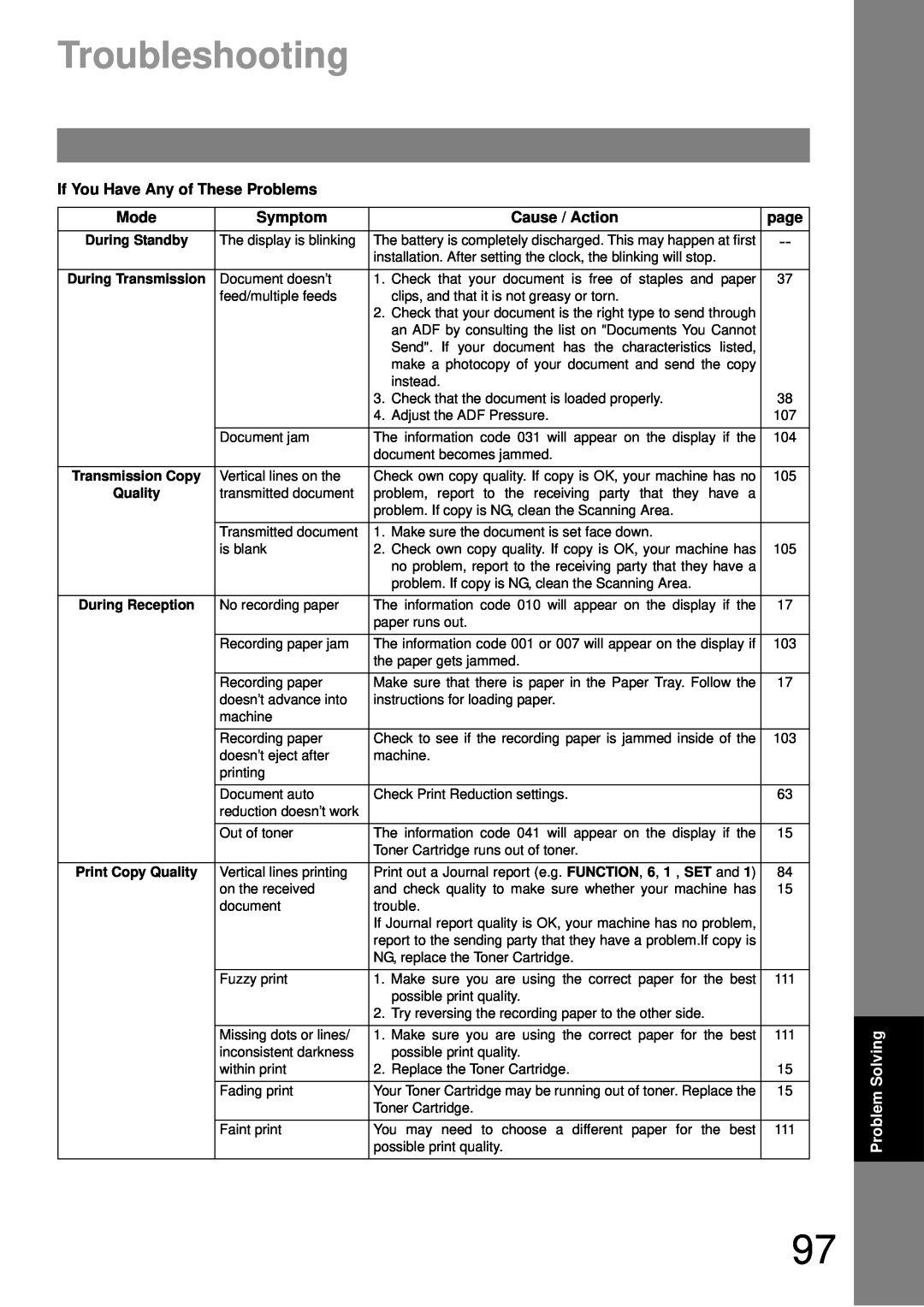Operating Instructions For Facsimile
UF-490
Facsimile
Options
Model and Serial Number
IMPORTANT INFORMATION
Installing Your Machine
Table of Contents
Getting to Know Your Machine
Programming Your Machine
Table of Contents
Advanced Features
Network Features
Table of Contents
Problem Solving
Printout Journals and Lists
Safety Information
IMPORTANT SAFETY INSTRUCTIONS
Safety Information
Do not install the machine near heating or an air conditioning unit
Safety Information
7 Set Mode
Function Key
8 Select Mode
1 Deferred Communication
Paper Tray Cover
External View
Document Sub Tray
Paper Tray Handset
Control Panel
Control Panel
Your
Main Unit and Accessories
Paper Tray Cover
Installing the Accessories
Available as an Option
Available as an Option
Installing Your Machine
Installing the Drum Unit/Toner Cartridge Assembly
Continued on the next page
Installing the Drum Unit/Toner Cartridge Assembly
Loading the Recording Paper
Paper Specifications
Power Cord
Connecting the Telephone Line Cable and Power Cord
Telephone Line Cable
Installing Your
Connecting the Telephone Line Cable and Power Cord
External Telephone Optional
Setting the Dialling Method Tone or Pulse
Setting the Monitor Volume
Adjusting the Volume
Setting the Ringer Volume
User Parameters
Setting the Date and Time
General Description
User Parameters
Setting Your LOGO
User Parameters
Setting Your Character ID
User Parameters
Setting Your ID Number Fax Telephone Number
Ex +1 201 555 1212 +1 for U.S.A. country code
+81 3 111 2345 +81 for Japan country code
Keys
Entering Characters
Character Table Number of times key is pressed
Keys
Entering One-Touch/Abbreviated Dialling Numbers
One-Touch/Abbreviated Dialling Numbers
To enter a One-Touch key, follow the steps below
UPPER/LOWER
Entering One-Touch/Abbreviated Dialling Numbers
One-Touch/Abbreviated Dialling Numbers
To set an Abbreviated Dialling Number, follow the steps below
PAUSE . A hyphen - is displayed for pause
To change the settings of a One-Touch/ABBR dialling number
Editing One-Touch/Abbreviated Dialling Numbers
One-Touch/Abbreviated Dialling Numbers
CLEAR
SET MODE 1ONE-TCH 2ABBR PRESS ONE-TOUCH 019-555 01ENTER TEL.#
To erase the settings of a One-Touch/ABBR Dialling number
One-Touch/Abbreviated Dialling Numbers
Editing One-Touch/Abbreviated Dialling Numbers
One-Touch/Abbreviated Dialling Numbers
Printing Out a Directory Sheet
Customizing Your Machine
Setting the Fax Parameters
General Description
Ex 0 1 for CONTRAST
Customizing Your Machine
Fax Parameter Table
Setting
Setting
Setting
Customizing Your Machine
Setting
Fax Parameter Table
Setting
Setting
Customizing Your Machine
Fax Parameter Table
Setting
Setting
Customizing Your Machine
Fax Parameter Table
Documents You Can Send
Loading Documents
Documents You Cannot Send
Loading Documents
How to Load Documents
CORRECT
INCORRECT
Resolution
Basic Transmission Settings
Contrast
General Description
Communication Journal COMM. JOURNAL
Basic Transmission Settings
General Description
Sending Documents
Memory Transmission
Sending Documents
Store documents in memory
Transmit
Memory Transmission
Sending Documents
To dial the telephone number manually, follow the steps below
PAUSE
Memory Transmission
Sending Documents
One-Touch Dialling
Abbreviated Dialling
Memory Transmission
Sending Documents
Directory Search Dialling
Memory Transmission
Sending Documents
Multi-Station Transmission Broadcasting
CLEAR
Sending Documents
Direct Transmission
To dial the telephone number manually, follow the steps below
PAUSE
Direct Transmission
Sending Documents
One-Touch Dialling Direct Transmission
DOCUMENT SET MEMORY XMT? DOCUMENT SET 01 Station name
Direct Transmission
Sending Documents
Abbreviated Dialling Direct Transmission
DOCUMENT SET MEMORY XMT? DOCUMENT SET 10 Station name
Sending Documents
using the Keypad
Direct Transmission
Set documents face down
Sending Documents
Voice Mode Transmission
Off-Hook Dialling
For Off-Hook Dialling, follow the steps below
Sending Documents
Voice Mode Transmission
For On-Hook Dialling, follow the steps below
PAUSE
Sending Documents
Transmission Reservation
Memory Transmission Reservation Multi-Tasking
Transmission Reservation
Sending Documents
Direct Transmission Reservation Priority Transmission Reservation
To reserve your machine for sending the urgent documents
Sending Documents
Redialling
Automatic Redialling
Manual Redialling
Redialling
Sending Documents
To redial the last dialed number through ADF
DOCUMENT SET MEMORY XMT? DOCUMENT SET 5551234
Reception Modes
Receiving Documents
Suggested Reception Mode
Settings
3a 3b
Telephone Mode
Receiving Documents
If you answered the call using the External Telephone
Setting the Fax / Tel Auto Switching Mode
Fax / Tel Auto Switching Mode
Operation of Fax / Tel Auto Switching Mode
Receiving Documents
Setting the Fax Mode
Fax Mode
Operation of Fax Mode
Receiving Documents
Installing your TAM
TAM Telephone Answering Machine Interface Mode
Receiving Documents
Silent Detection Mode
TAM Telephone Answering Machine Interface Mode
Receiving Documents
If it is a Fax call
Selecting the Print Reduction Mode
Print Reduction
Receiving Documents
1. Automatic Reduction
Receiving Documents
Receiving Oversize Documents
Transmitted Document
Received Document
Substitute Memory Reception
Print Collation Mode
Correct Order Stacking Collation Mode
Reverse Order Stacking Non-Collation Mode
3 Standard Resolution is not available in Copy Mode
Making Copies
Memory XMT feature temporarily by pressing FUNCTION 8
Ex 1
Deferred Transmission
Timer Controlled Communications
2 To cancel the file in memory, press
select the file that you want to cancel, then press
Polling
Setting the Polling Password
To set the polling password, follow the steps below
SET MODE NO.= POLLING PWD? 1234
To Poll Documents from Another Station
Polling
CLEAR
Program Keys
Setting for Group Dialling
General Description
To set a Program Key for Group Dialling
Program Keys
Setting for Deferred Transmission
To set a Program Key for deferred transmission
Ex 2
Program Keys
Setting for Polling
To set a Program Key for polling
Ex 1
Program Keys
Setting for One-Touch Key
To set a Program Key for One-Touch Key
ONE-TOUCH DIAL? PRESS P-KEY
To erase the settings in a Program Key
Changing or Erasing the Program Key Settings
Program Keys
Setting the Access Code
Access Code
General Description
START
Operating Your Machine with the Access Code Restrict All Operations
Access Code
General Description
Distinctive Ring Detector DRD
Telephone No
Usage
Selecting the Access Method Prefix or Suffix
PIN Code Access
SET MODE NO.= NONE SUFFIX PREFIX
General Description
Dialling with a PIN Code
PIN Code Access
Fax Forward
Setting Fax Forward
Setting of Routing, Forwarding or Relaying
Sub-Addressing
UF-788 with PC Interface Option or the Option ROM installed
General Description
Setting the Sub-Address into a One-Touch/ABBR. Dialling Numbers
Sub-Addressing
Sub-Addressing
Sending a Fax with Sub-Address
Transaction Journal
Journals and Lists
1 6
General Description
Individual Transmission Journal IND. XMT JOURNAL
Journals and Lists
1 6
IND. JOURNAL?
Individual Transmission Journal IND. XMT JOURNAL
Journals and Lists
Sample Transaction Journal
Sample Individual Transmission Journal IND. XMT JOURNAL
Journals and Lists
Explanation of Contents
Individual Transmission Journal IND. XMT JOURNAL
OK indicates that the communication was successful
Communication Journal COMM. JOURNAL
Journals and Lists
Sample COMM. JOURNAL
Journals and Lists
Explanation of Contents
Communication Journal COMM. JOURNAL
BUSY indicates that the communication has failed because of busy line
Journals and Lists
One-Touch/Abbreviated and Directory Search List
1 6
3 To print a One-Touch/ABBR. Number List
One-Touch/Abbreviated and Directory Search List
Journals and Lists
Sample One-Touch List
Sample ABBR. Number List
Journals and Lists
Explanation of Contents
One-Touch/Abbreviated and Directory Search List
Sample Directory Search List
1 6
Explanation of Contents
Sample Program List
Program List
Explanation of Contents
FAX Parameter List
Journals and Lists
1 6
MAINTENANCE1-3 1TONER 2DRUM PRINTING
Toner Cartridge and Drum Unit Supply Order Forms
Journals and Lists
To print the Supply Order Forms
Sample Power Failure Report
Power Failure Report
Explanation of Contents
Journals and Lists
If You Have Any of These Problems
Troubleshooting
Symptom
Cause / Action
Symptom
Troubleshooting
Mode
Cause / Action
Symptom
Troubleshooting
Mode
Cause / Action
Symptom
Troubleshooting
Mode
Cause / Action
Troubleshooting
Information Codes
Info
Meaning
Information Codes
Troubleshooting
Info
Meaning
Troubleshooting
Clearing a Recording Paper Jam
To clear the jam, Info. Code
To clear the jam, Info. Code
Troubleshooting
Clearing a Document Jam
To clear the jam
Troubleshooting
Cleaning the Document Scanning Area
To clean the Scanning Area
Troubleshooting
Cleaning the Printer Roller
To clean the rollers
Troubleshooting
Adjusting the Automatic Document Feeder ADF
To adjust the ADF
Position
Troubleshooting
Checking the Telephone Line
Fax/Copy
Specifications
Printer
100 V Version
Specifications
Less than 1.0 Wh
Recording Paper Specifications
A. Options
Options and Supplies
Order No
Picture
Hint
Regulatory Information
Network Compatibility
For U.K Users
Regulatory Information
For Germany Users
For New Zealand Users
Regulatory Information
IMPORTANT NOTICE
For European Countries
Max. Modem Speed 33,600 BPS
Glossary
Glossary
Glossary
telecommunication connection use when they send signals back and forth. Both end points
ITU-T Image No
Index
M0601-3091 DZSD001469-3 September Printed in Japan
For Service, Call