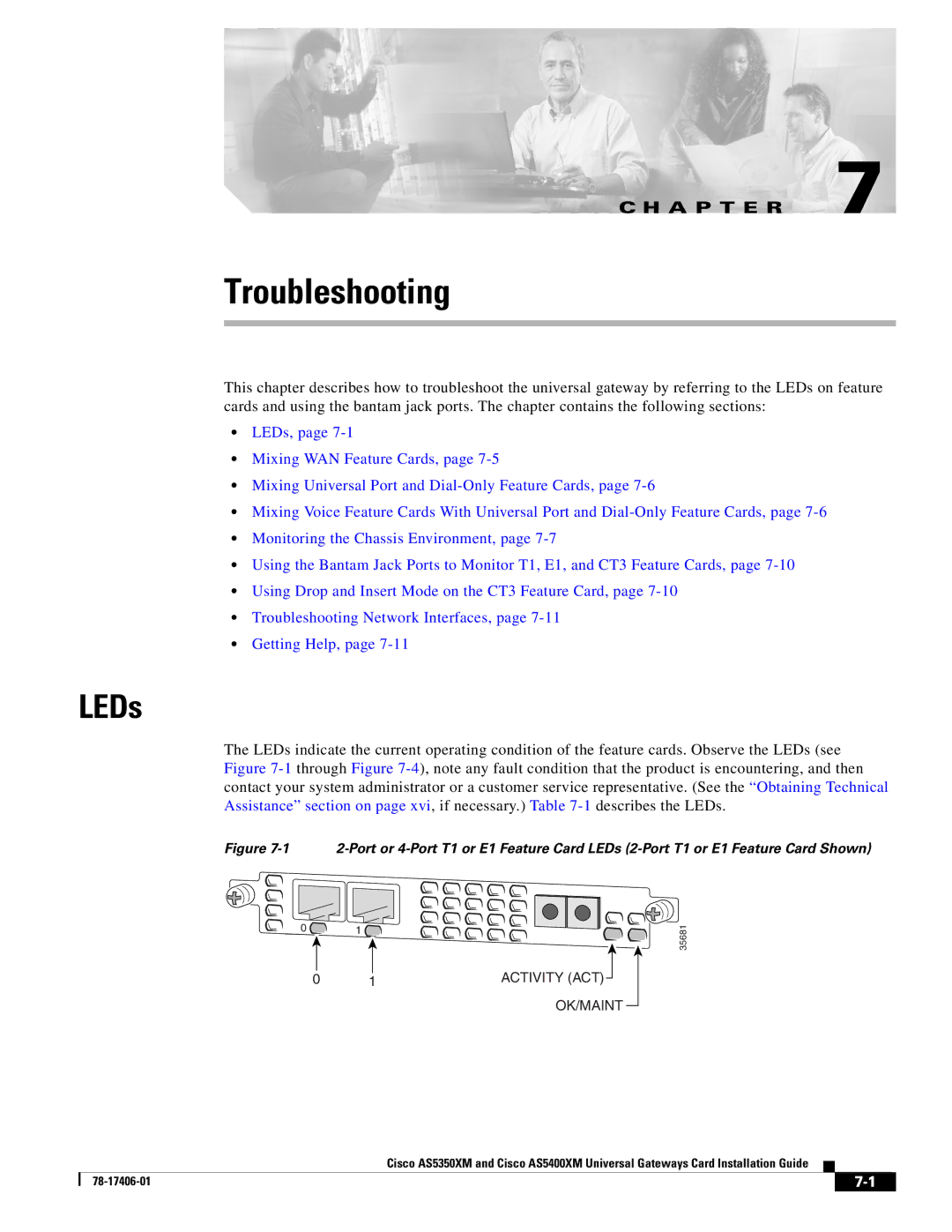C H A P T E R 7
Troubleshooting
This chapter describes how to troubleshoot the universal gateway by referring to the LEDs on feature cards and using the bantam jack ports. The chapter contains the following sections:
•LEDs, page
•Mixing WAN Feature Cards, page
•Mixing Universal Port and
•Mixing Voice Feature Cards With Universal Port and
•Monitoring the Chassis Environment, page
•Using the Bantam Jack Ports to Monitor T1, E1, and CT3 Feature Cards, page
•Using Drop and Insert Mode on the CT3 Feature Card, page
•Troubleshooting Network Interfaces, page
•Getting Help, page
LEDs
The LEDs indicate the current operating condition of the feature cards. Observe the LEDs (see Figure
Figure 7-1 2-Port or 4-Port T1 or E1 Feature Card LEDs (2-Port T1 or E1 Feature Card Shown)
0 ![]() 1
1 ![]()
0 1ACTIVITY (ACT) 
OK/MAINT
35681
Cisco AS5350XM and Cisco AS5400XM Universal Gateways Card Installation Guide
|
|
| |
|
|