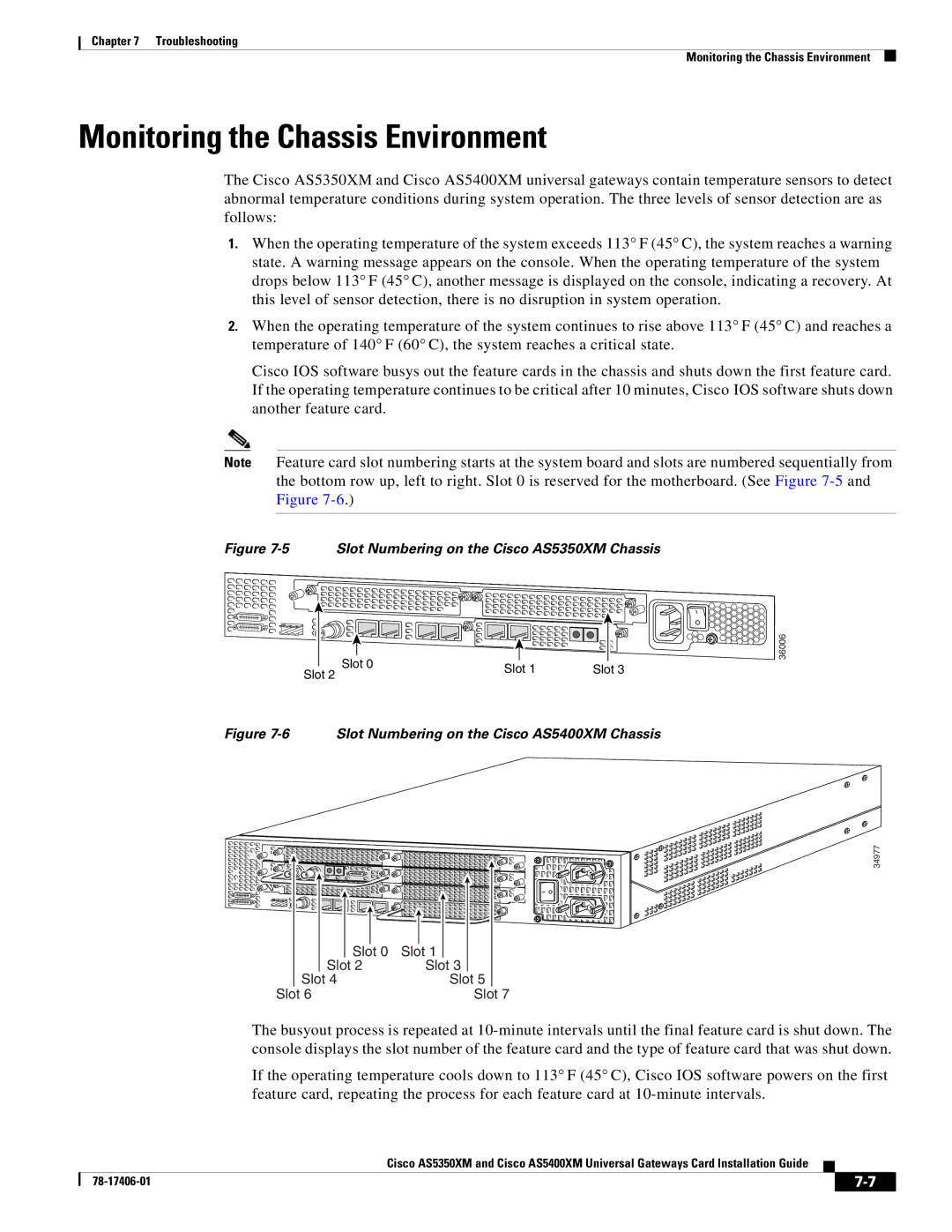Chapter 7 Troubleshooting
Monitoring the Chassis Environment
Monitoring the Chassis Environment
The Cisco AS5350XM and Cisco AS5400XM universal gateways contain temperature sensors to detect abnormal temperature conditions during system operation. The three levels of sensor detection are as follows:
1.When the operating temperature of the system exceeds 113° F (45° C), the system reaches a warning
state. A warning message appears on the console. When the operating temperature of the system drops below 113° F (45° C), another message is displayed on the console, indicating a recovery. At this level of sensor detection, there is no disruption in system operation.
2.When the operating temperature of the system continues to rise above 113° F (45° C) and reaches a temperature of 140° F (60° C), the system reaches a critical state.
Cisco IOS software busys out the feature cards in the chassis and shuts down the first feature card. If the operating temperature continues to be critical after 10 minutes, Cisco IOS software shuts down another feature card.
Note Feature card slot numbering starts at the system board and slots are numbered sequentially from the bottom row up, left to right. Slot 0 is reserved for the motherboard. (See Figure
Figure 7-5 Slot Numbering on the Cisco AS5350XM Chassis
|
|
|
|
|
|
|
| |
|
|
|
|
|
|
|
| |
|
|
|
|
|
|
|
| |
|
| Slot 0 |
|
|
|
| ||
Slot 2 | Slot 1 | Slot 3 | ||||||
|
| |||||||
|
|
|
|
|
| |||
![]() 36006
36006
Figure 7-6 Slot Numbering on the Cisco AS5400XM Chassis
|
|
|
|
|
|
|
|
|
|
|
|
|
|
|
|
|
|
|
|
|
|
|
|
|
|
|
|
|
|
|
|
|
| Slot 0 | Slot 1 |
|
| ||
| Slot | 2 |
| Slot | 3 |
| |
Slot | 4 |
|
| Slot | 5 | ||
34977
Slot 6 | Slot 7 |
The busyout process is repeated at
If the operating temperature cools down to 113° F (45° C), Cisco IOS software powers on the first feature card, repeating the process for each feature card at
Cisco AS5350XM and Cisco AS5400XM Universal Gateways Card Installation Guide
|
|
| |
|
|