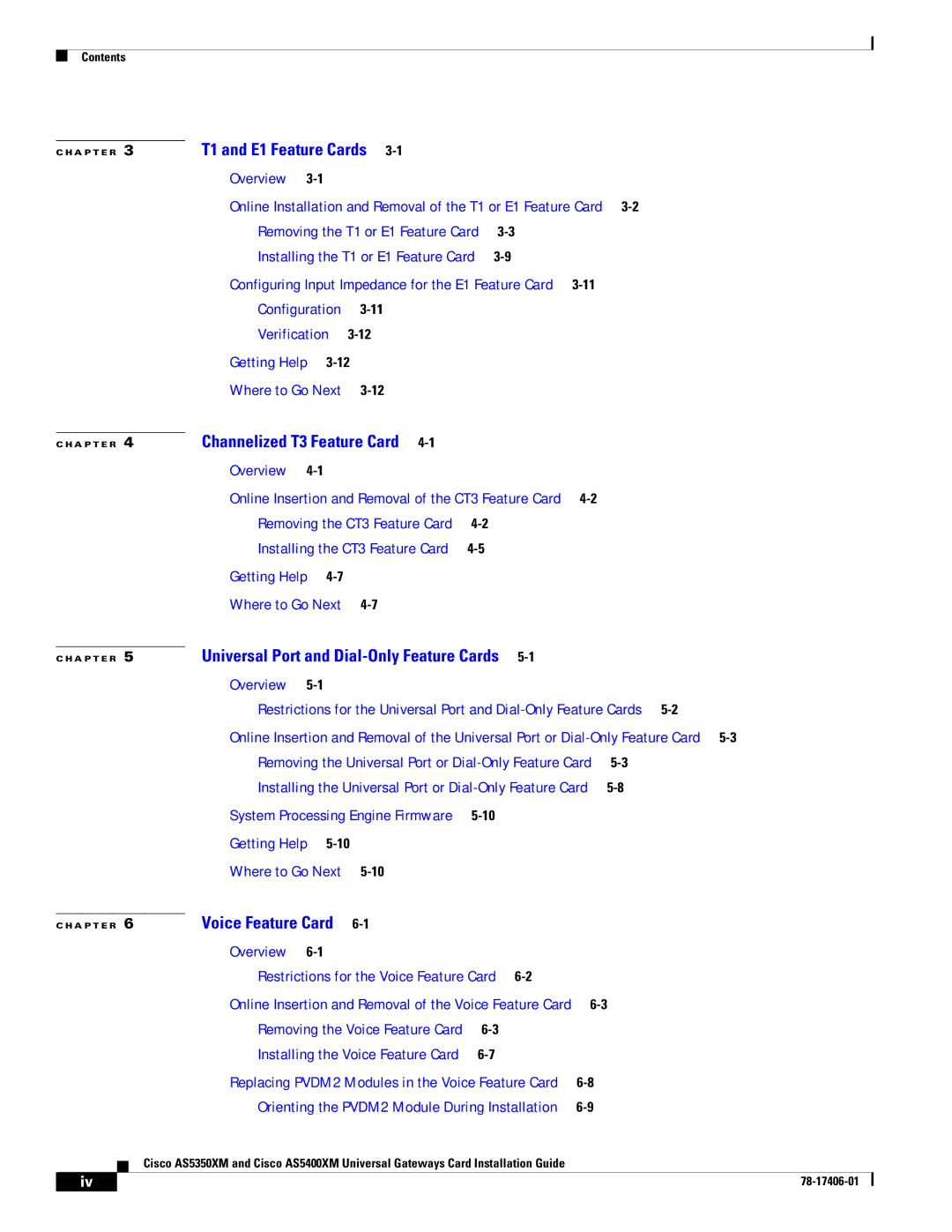Contents
C H A P T E R | 3 |
| T1 and E1 Feature Cards |
|
|
|
|
|
| |||||
|
|
|
|
| Overview |
|
|
|
|
|
|
|
| |
|
|
|
|
| Online Installation and Removal of the T1 or E1 Feature Card |
| ||||||||
|
|
|
|
| Removing the T1 or E1 Feature Card |
|
|
|
| |||||
|
|
|
|
| Installing the T1 or E1 Feature Card |
|
|
|
| |||||
|
|
|
|
| Configuring Input Impedance for the E1 Feature Card |
|
| |||||||
|
|
|
|
| Configuration |
|
|
|
|
|
| |||
|
|
|
|
| Verification |
|
|
|
|
|
| |||
|
|
|
|
| Getting Help |
|
|
|
|
|
| |||
|
|
|
|
| Where to Go Next |
|
|
|
|
|
| |||
|
|
| Channelized T3 Feature Card |
|
|
|
|
|
| |||||
C H A P T E R | 4 |
|
|
|
|
|
|
| ||||||
|
|
|
|
| Overview |
|
|
|
|
|
|
|
| |
|
|
|
|
| Online Insertion and Removal of the CT3 Feature Card |
|
| |||||||
|
|
|
|
| Removing the CT3 Feature Card |
|
|
|
|
| ||||
|
|
|
|
| Installing the CT3 Feature Card |
|
|
|
|
| ||||
|
|
|
|
| Getting Help |
|
|
|
|
|
|
| ||
|
|
|
|
| Where to Go Next |
|
|
|
|
|
| |||
|
|
| Universal Port and |
|
|
|
| |||||||
C H A P T E R | 5 |
|
|
|
| |||||||||
|
|
|
|
| Overview |
|
|
|
|
|
|
|
| |
|
|
|
|
| Restrictions for the Universal Port and | |||||||||
|
|
|
|
| Online Insertion and Removal of the Universal Port or | |||||||||
|
|
|
|
| Removing the Universal Port or |
| ||||||||
|
|
|
|
| Installing the Universal Port or |
| ||||||||
|
|
|
|
| System Processing Engine Firmware |
|
|
|
| |||||
|
|
|
|
| Getting Help |
|
|
|
|
|
| |||
|
|
|
|
| Where to Go Next |
|
|
|
|
|
| |||
|
|
| Voice Feature Card |
|
|
|
|
|
|
| ||||
C H A P T E R | 6 |
|
|
|
|
|
|
| ||||||
|
|
|
|
| Overview |
|
|
|
|
|
|
|
| |
|
|
|
|
| Restrictions for the Voice Feature Card |
|
|
| ||||||
|
|
|
|
| Online Insertion and Removal of the Voice Feature Card |
| ||||||||
|
|
|
|
| Removing the Voice Feature Card |
|
|
|
| |||||
|
|
|
|
| Installing the Voice Feature Card |
|
|
|
| |||||
|
|
|
|
| Replacing PVDM2 Modules in the Voice Feature Card |
|
| |||||||
|
|
|
|
| Orienting the PVDM2 Module During Installation |
|
| |||||||
|
|
|
| Cisco AS5350XM and Cisco AS5400XM Universal Gateways Card Installation Guide |
|
|
| |||||||
|
|
|
|
|
|
| ||||||||
|
|
|
|
|
|
|
|
|
|
|
|
|
|
|
| iv |
|
|
|
|
|
|
|
|
|
|
|
| |
|
|
|
|
|
|
|
|
|
|
|
|
| ||