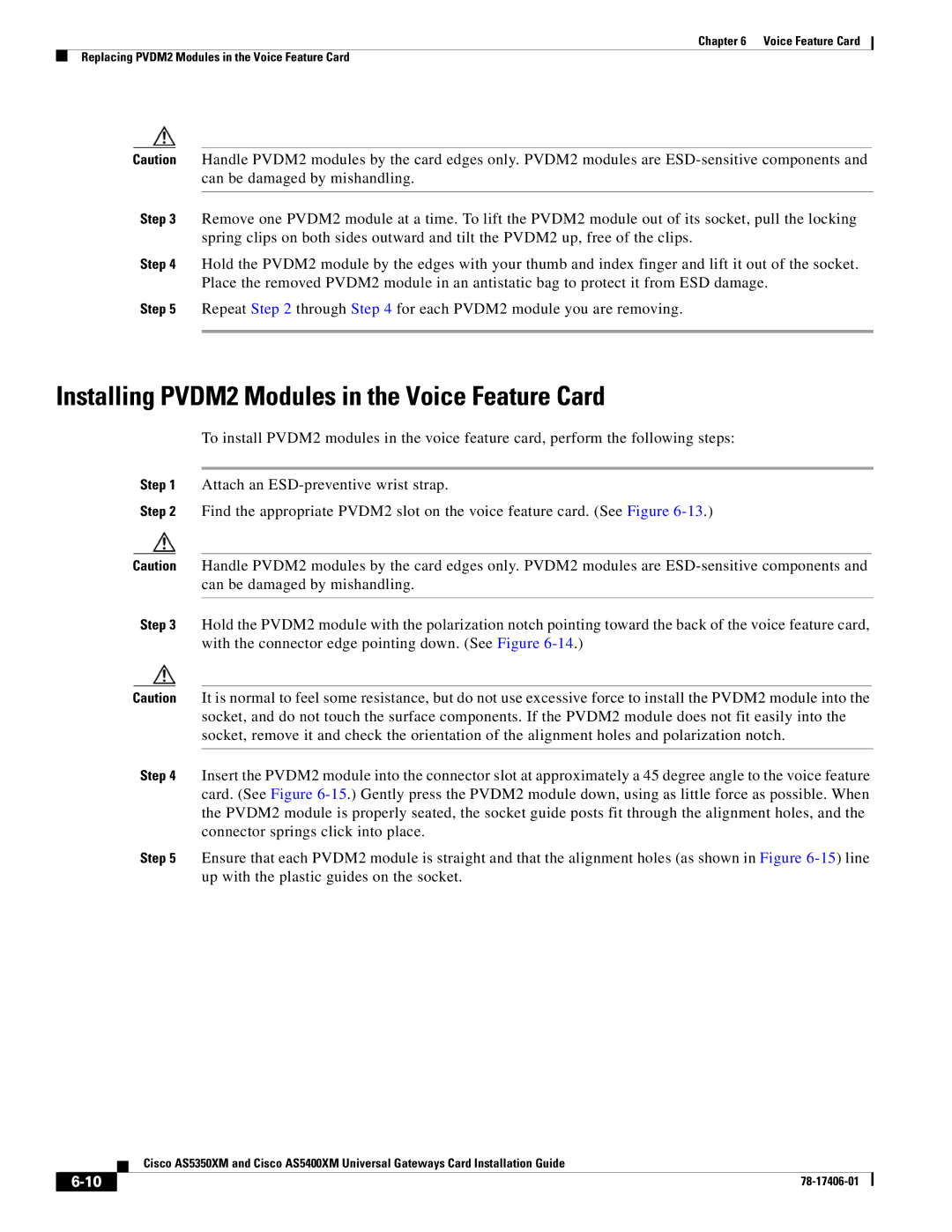Chapter 6 Voice Feature Card
Replacing PVDM2 Modules in the Voice Feature Card
Caution Handle PVDM2 modules by the card edges only. PVDM2 modules are
Step 3 Remove one PVDM2 module at a time. To lift the PVDM2 module out of its socket, pull the locking spring clips on both sides outward and tilt the PVDM2 up, free of the clips.
Step 4 Hold the PVDM2 module by the edges with your thumb and index finger and lift it out of the socket. Place the removed PVDM2 module in an antistatic bag to protect it from ESD damage.
Step 5 Repeat Step 2 through Step 4 for each PVDM2 module you are removing.
Installing PVDM2 Modules in the Voice Feature Card
To install PVDM2 modules in the voice feature card, perform the following steps:
Step 1 Attach an
Step 2 Find the appropriate PVDM2 slot on the voice feature card. (See Figure
Caution Handle PVDM2 modules by the card edges only. PVDM2 modules are
Step 3 Hold the PVDM2 module with the polarization notch pointing toward the back of the voice feature card, with the connector edge pointing down. (See Figure
Caution It is normal to feel some resistance, but do not use excessive force to install the PVDM2 module into the socket, and do not touch the surface components. If the PVDM2 module does not fit easily into the socket, remove it and check the orientation of the alignment holes and polarization notch.
Step 4 Insert the PVDM2 module into the connector slot at approximately a 45 degree angle to the voice feature card. (See Figure
Step 5 Ensure that each PVDM2 module is straight and that the alignment holes (as shown in Figure
Cisco AS5350XM and Cisco AS5400XM Universal Gateways Card Installation Guide
| ||
|