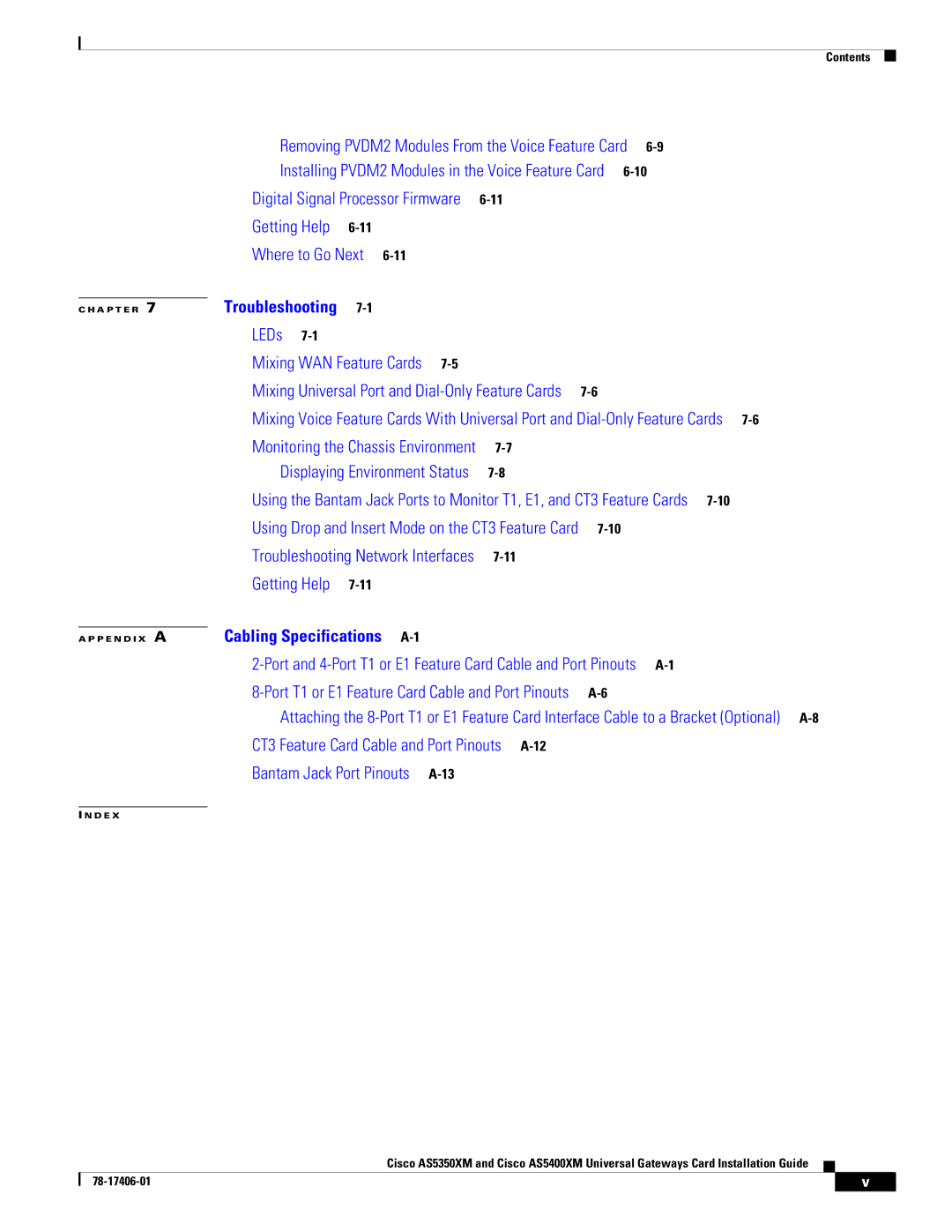Contents
|
| Removing PVDM2 Modules From the Voice Feature Card | |||||
|
| Installing PVDM2 Modules in the Voice Feature Card | |||||
|
| Digital Signal Processor Firmware |
|
| |||
|
| Getting Help |
|
|
|
| |
|
| Where to Go Next |
|
|
| ||
|
| Troubleshooting |
|
|
|
|
|
C H A P T E R | 7 |
|
|
|
| ||
|
| LEDs |
|
|
|
|
|
|
| Mixing WAN Feature Cards |
|
|
| ||
|
| Mixing Universal Port and |
| ||||
|
| Mixing Voice Feature Cards With Universal Port and | |||||
|
| Monitoring the Chassis Environment |
|
| |||
|
| Displaying Environment Status |
|
| |||
|
| Using the Bantam Jack Ports to Monitor T1, E1, and CT3 Feature Cards | |||||
|
| Using Drop and Insert Mode on the CT3 Feature Card |
| ||||
|
| Troubleshooting Network Interfaces |
|
| |||
|
| Getting Help |
|
|
|
| |
|
| Cabling Specifications |
|
|
|
| |
A P P E N D I X | A |
|
|
| |||
|
| ||||||
|
|
| |||||
Attaching the
CT3 Feature Card Cable and Port Pinouts
Bantam Jack Port Pinouts
I N D E X
Cisco AS5350XM and Cisco AS5400XM Universal Gateways Card Installation Guide
| v | |
|