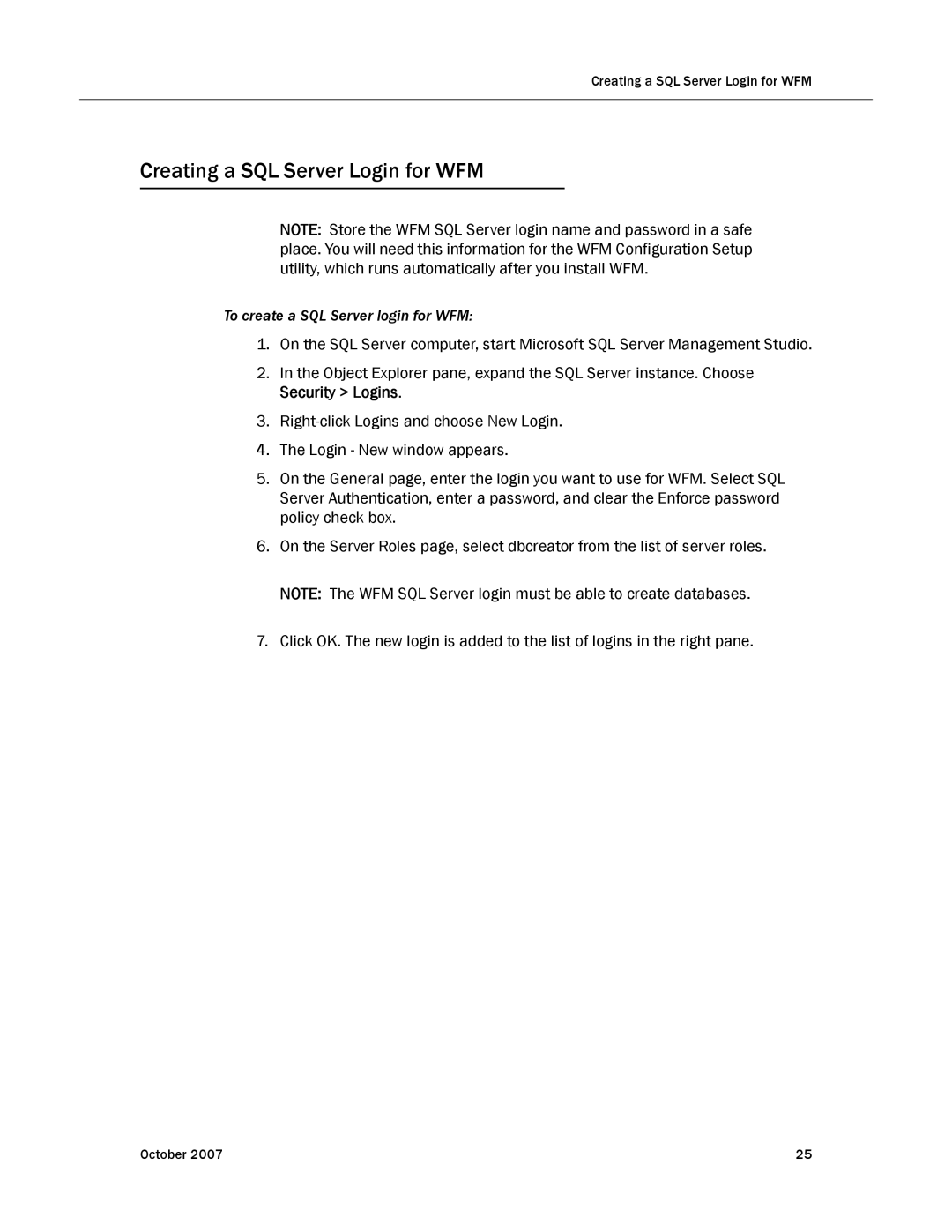Creating a SQL Server Login for WFM
Creating a SQL Server Login for WFM
NOTE: Store the WFM SQL Server login name and password in a safe place. You will need this information for the WFM Configuration Setup utility, which runs automatically after you install WFM.
To create a SQL Server login for WFM:
1.On the SQL Server computer, start Microsoft SQL Server Management Studio.
2.In the Object Explorer pane, expand the SQL Server instance. Choose Security > Logins.
3.
4.The Login - New window appears.
5.On the General page, enter the login you want to use for WFM. Select SQL Server Authentication, enter a password, and clear the Enforce password policy check box.
6.On the Server Roles page, select dbcreator from the list of server roles. NOTE: The WFM SQL Server login must be able to create databases.
7.Click OK. The new login is added to the list of logins in the right pane.
October 2007 | 25 |