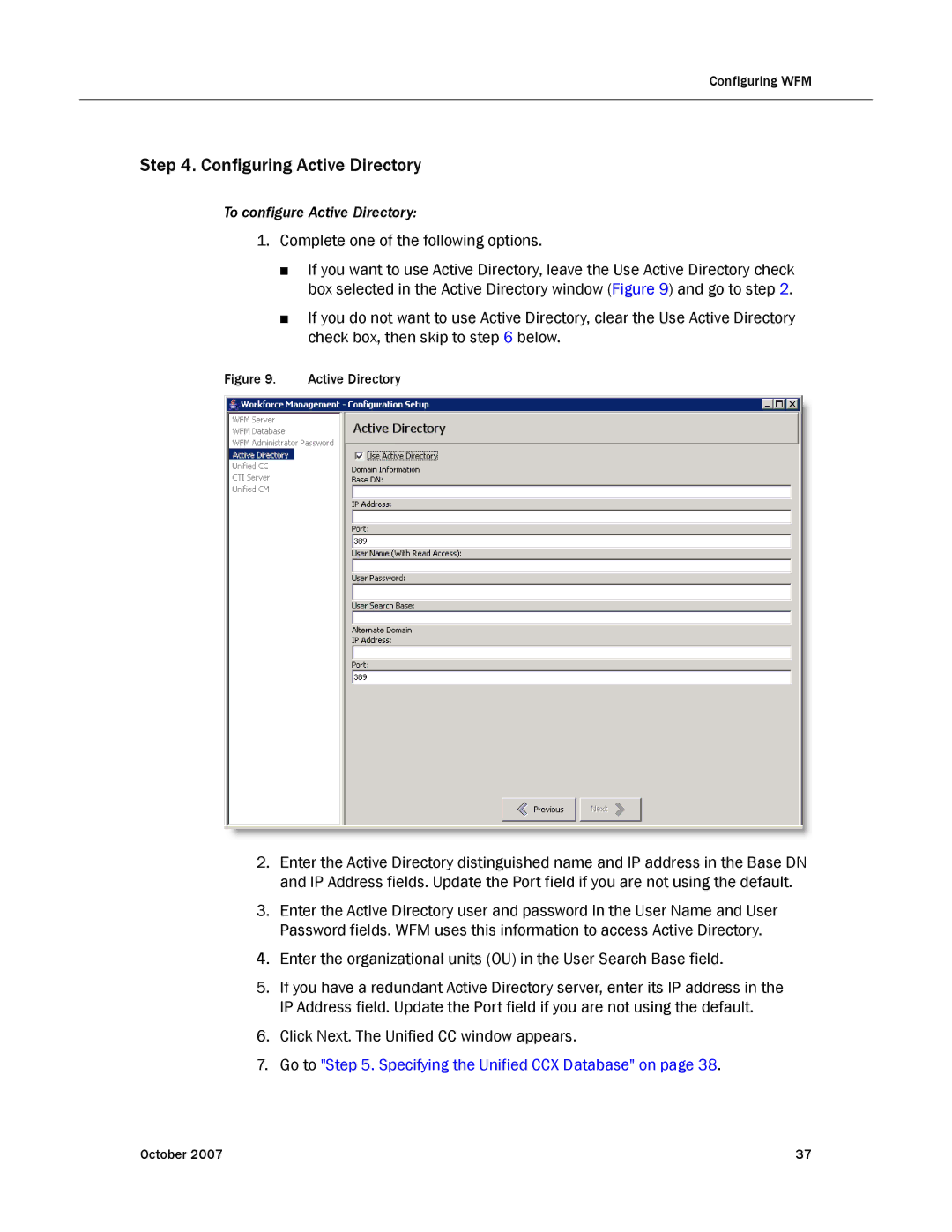Configuring WFM
Step 4. Configuring Active Directory
To configure Active Directory:
1.Complete one of the following options.
■If you want to use Active Directory, leave the Use Active Directory check box selected in the Active Directory window (Figure 9) and go to step 2.
■If you do not want to use Active Directory, clear the Use Active Directory check box, then skip to step 6 below.
Figure 9. Active Directory
2.Enter the Active Directory distinguished name and IP address in the Base DN and IP Address fields. Update the Port field if you are not using the default.
3.Enter the Active Directory user and password in the User Name and User Password fields. WFM uses this information to access Active Directory.
4.Enter the organizational units (OU) in the User Search Base field.
5.If you have a redundant Active Directory server, enter its IP address in the IP Address field. Update the Port field if you are not using the default.
6.Click Next. The Unified CC window appears.
7.Go to "Step 5. Specifying the Unified CCX Database" on page 38.
October 2007 | 37 |