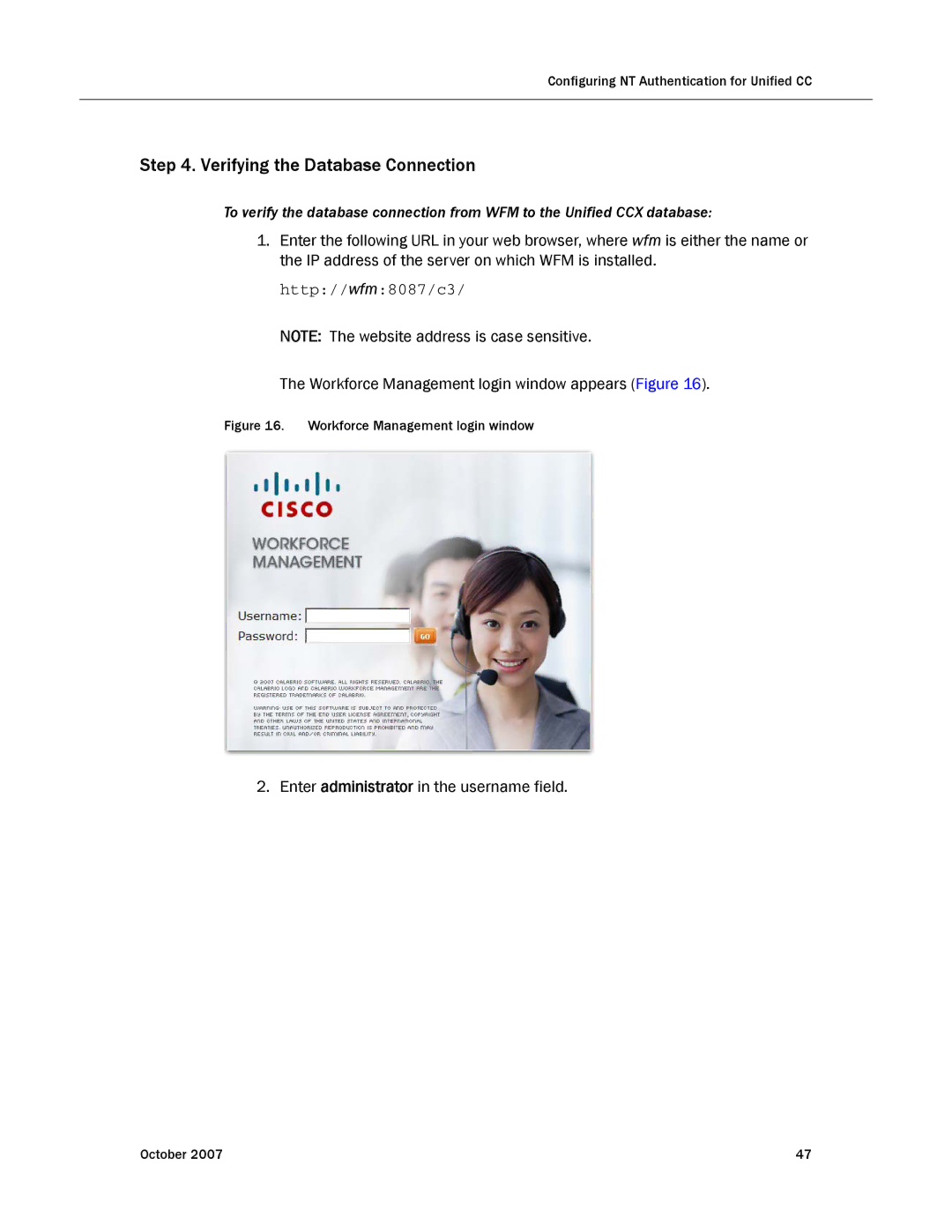Configuring NT Authentication for Unified CC
Step 4. Verifying the Database Connection
To verify the database connection from WFM to the Unified CCX database:
1.Enter the following URL in your web browser, where wfm is either the name or the IP address of the server on which WFM is installed.
http://wfm:8087/c3/
NOTE: The website address is case sensitive.
The Workforce Management login window appears (Figure 16).
Figure 16. Workforce Management login window
2. Enter administrator in the username field.
October 2007 | 47 |