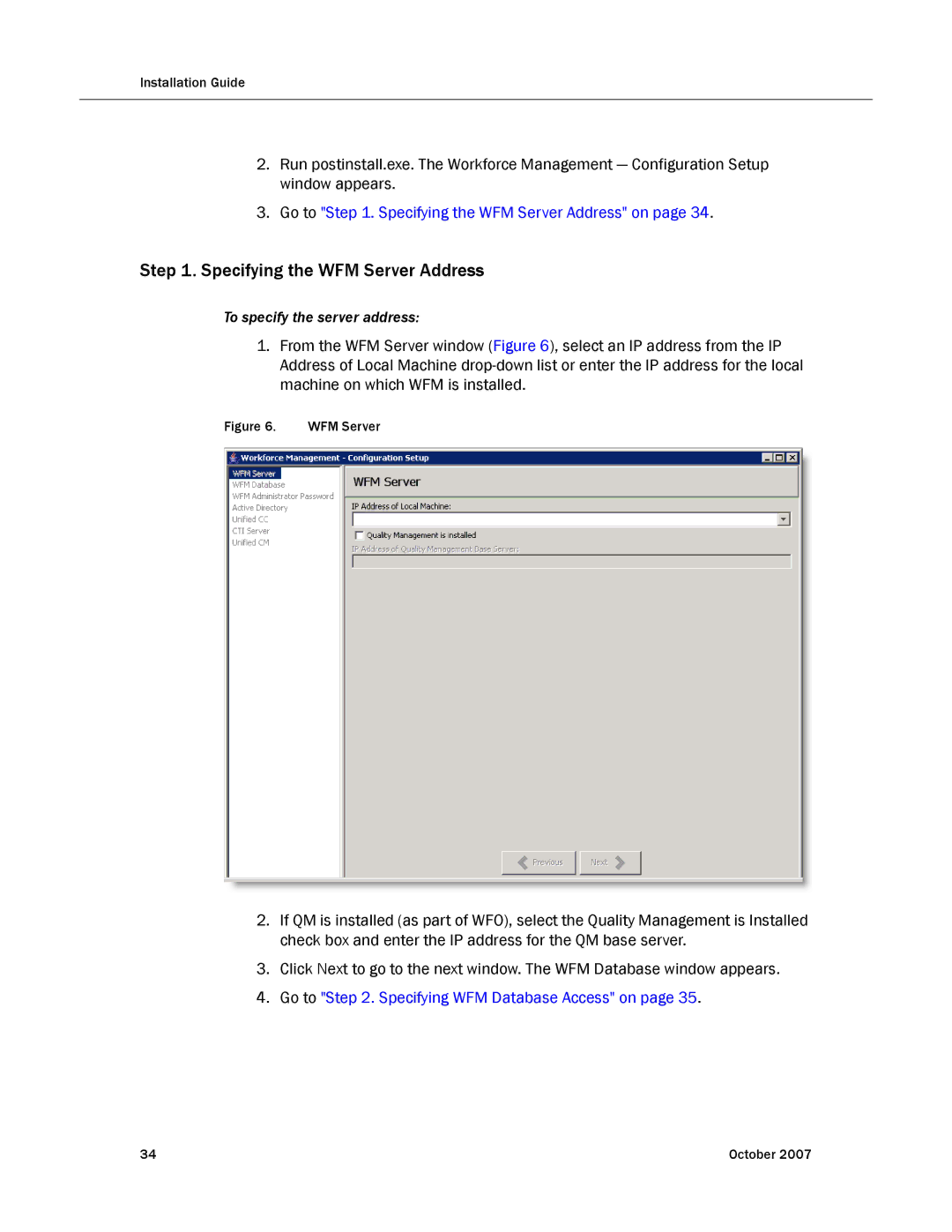Installation Guide
2.Run postinstall.exe. The Workforce Management — Configuration Setup window appears.
3.Go to "Step 1. Specifying the WFM Server Address" on page 34.
Step 1. Specifying the WFM Server Address
To specify the server address:
1.From the WFM Server window (Figure 6), select an IP address from the IP Address of Local Machine
Figure 6. | WFM Server |
2.If QM is installed (as part of WFO), select the Quality Management is Installed check box and enter the IP address for the QM base server.
3.Click Next to go to the next window. The WFM Database window appears.
4.Go to "Step 2. Specifying WFM Database Access" on page 35.
34 | October 2007 |