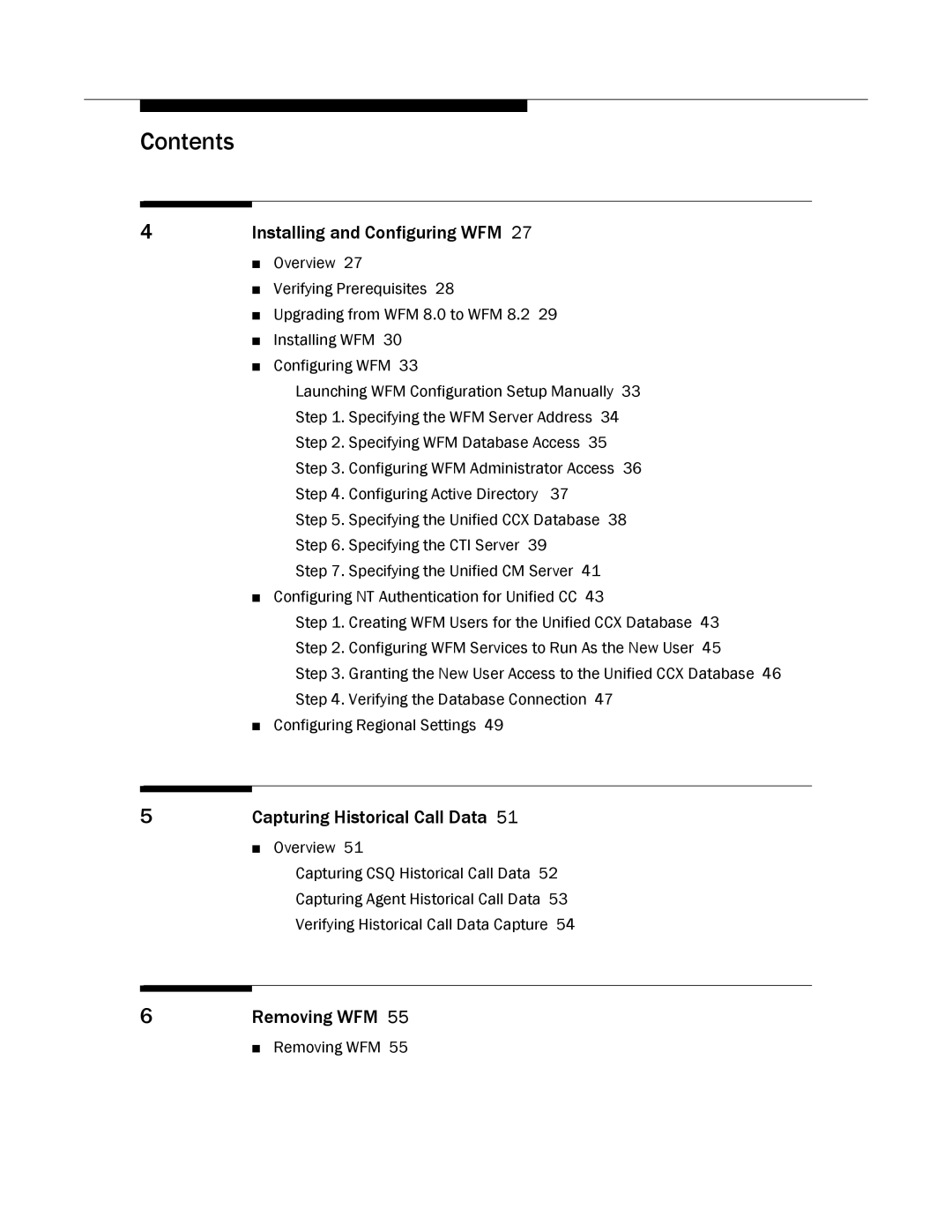Contents
4Installing and Configuring WFM 27
■Overview 27
■Verifying Prerequisites 28
■Upgrading from WFM 8.0 to WFM 8.2 29
■Installing WFM 30
■Configuring WFM 33
Launching WFM Configuration Setup Manually 33
Step 1. Specifying the WFM Server Address 34
Step 2. Specifying WFM Database Access 35
Step 3. Configuring WFM Administrator Access 36
Step 4. Configuring Active Directory 37
Step 5. Specifying the Unified CCX Database 38
Step 6. Specifying the CTI Server 39
Step 7. Specifying the Unified CM Server 41
■Configuring NT Authentication for Unified CC 43
Step 1. Creating WFM Users for the Unified CCX Database 43 Step 2. Configuring WFM Services to Run As the New User 45
Step 3. Granting the New User Access to the Unified CCX Database 46 Step 4. Verifying the Database Connection 47
■Configuring Regional Settings 49
5Capturing Historical Call Data 51
■Overview 51
Capturing CSQ Historical Call Data 52
Capturing Agent Historical Call Data 53
Verifying Historical Call Data Capture 54
6 | Removing WFM 55 |
■ Removing WFM 55