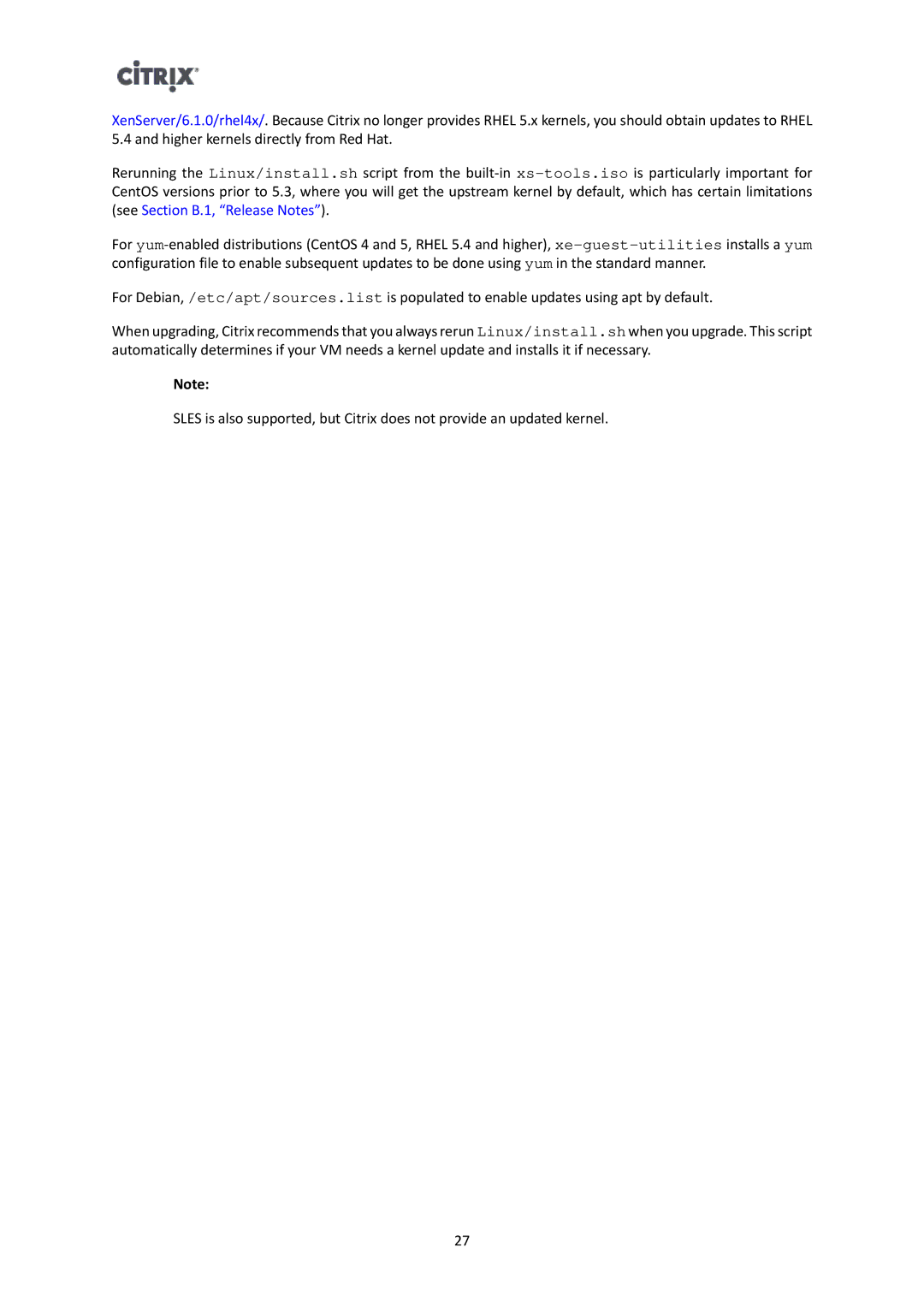XenServer/6.1.0/rhel4x/. Because Citrix no longer provides RHEL 5.x kernels, you should obtain updates to RHEL 5.4 and higher kernels directly from Red Hat.
Rerunning the Linux/install.sh script from the
For
For Debian, /etc/apt/sources.list is populated to enable updates using apt by default.
When upgrading, Citrix recommends that you always rerun Linux/install.sh when you upgrade. This script automatically determines if your VM needs a kernel update and installs it if necessary.
Note:
SLES is also supported, but Citrix does not provide an updated kernel.
27