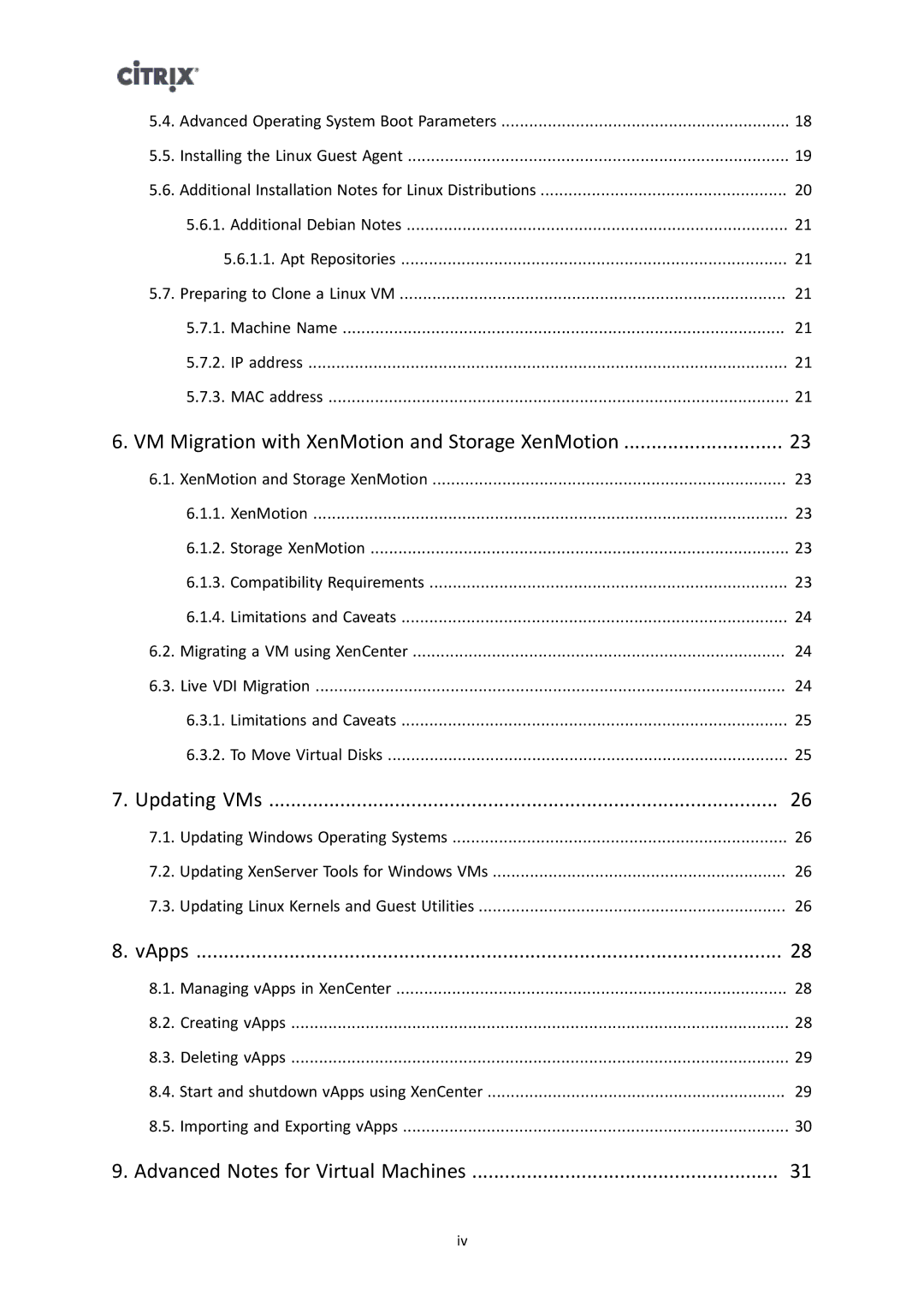5.4. Advanced Operating System Boot Parameters | 18 |
5.5. Installing the Linux Guest Agent | 19 |
5.6. Additional Installation Notes for Linux Distributions | 20 |
5.6.1. Additional Debian Notes | 21 |
5.6.1.1. Apt Repositories | 21 |
5.7. Preparing to Clone a Linux VM | 21 |
5.7.1. Machine Name | 21 |
5.7.2. IP address | 21 |
5.7.3. MAC address | 21 |
6. VM Migration with XenMotion and Storage XenMotion | 23 |
6.1. XenMotion and Storage XenMotion | 23 |
6.1.1. XenMotion | 23 |
6.1.2. Storage XenMotion | 23 |
6.1.3. Compatibility Requirements | 23 |
6.1.4. Limitations and Caveats | 24 |
6.2. Migrating a VM using XenCenter | 24 |
6.3. Live VDI Migration | 24 |
6.3.1. Limitations and Caveats | 25 |
6.3.2. To Move Virtual Disks | 25 |
7. Updating VMs | 26 |
7.1. Updating Windows Operating Systems | 26 |
7.2. Updating XenServer Tools for Windows VMs | 26 |
7.3. Updating Linux Kernels and Guest Utilities | 26 |
8. vApps | 28 |
8.1. Managing vApps in XenCenter | 28 |
8.2. Creating vApps | 28 |
8.3. Deleting vApps | 29 |
8.4. Start and shutdown vApps using XenCenter | 29 |
8.5. Importing and Exporting vApps | 30 |
9. Advanced Notes for Virtual Machines | 31 |
iv