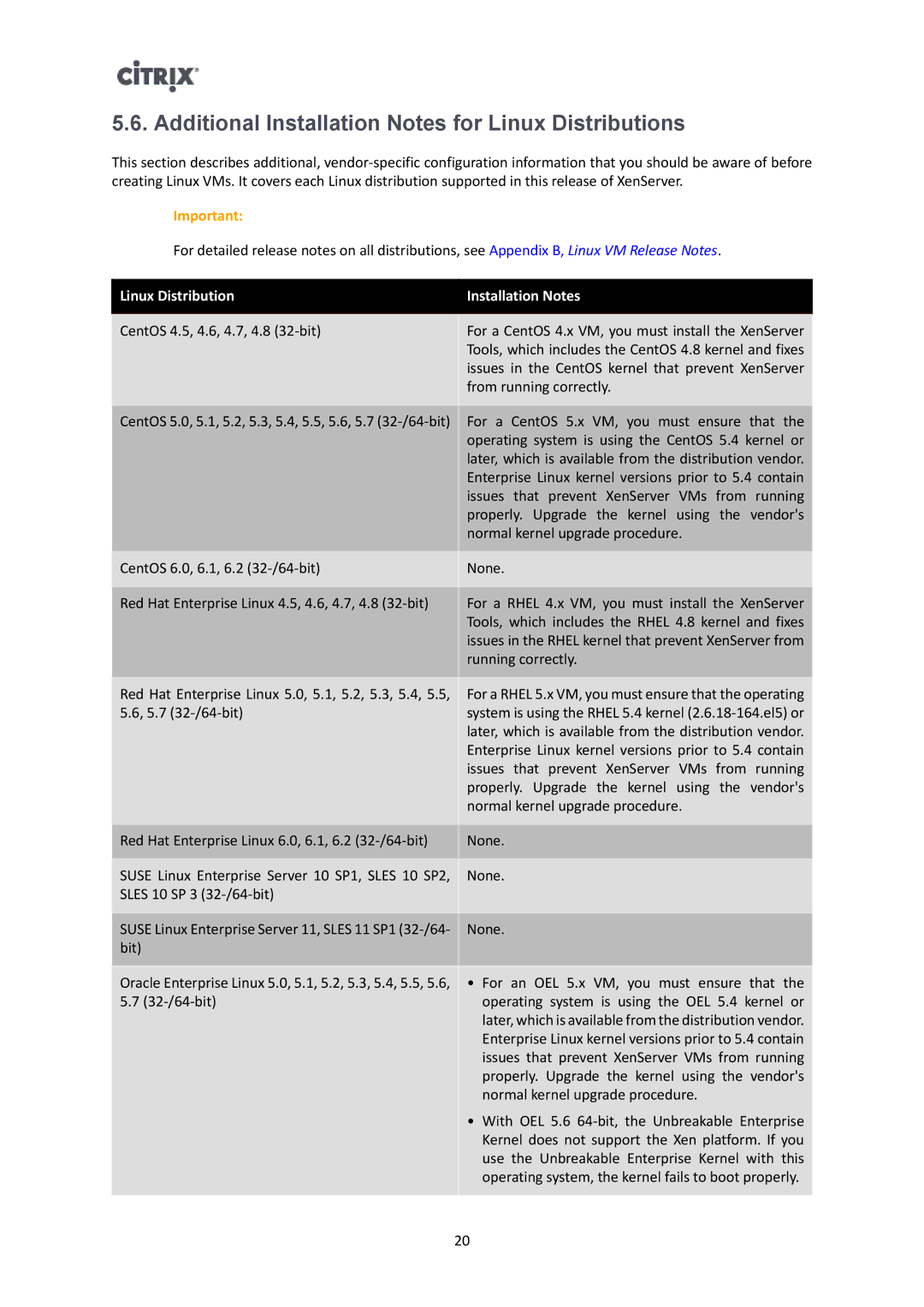5.6. Additional Installation Notes for Linux Distributions
This section describes additional,
Important:
For detailed release notes on all distributions, see Appendix B, Linux VM Release Notes.
Linux Distribution | Installation Notes |
|
|
CentOS 4.5, 4.6, 4.7, 4.8 | For a CentOS 4.x VM, you must install the XenServer |
| Tools, which includes the CentOS 4.8 kernel and fixes |
| issues in the CentOS kernel that prevent XenServer |
| from running correctly. |
|
|
CentOS 5.0, 5.1, 5.2, 5.3, 5.4, 5.5, 5.6, 5.7 | For a CentOS 5.x VM, you must ensure that the |
| operating system is using the CentOS 5.4 kernel or |
| later, which is available from the distribution vendor. |
| Enterprise Linux kernel versions prior to 5.4 contain |
| issues that prevent XenServer VMs from running |
| properly. Upgrade the kernel using the vendor's |
| normal kernel upgrade procedure. |
|
|
CentOS 6.0, 6.1, 6.2 | None. |
|
|
Red Hat Enterprise Linux 4.5, 4.6, 4.7, 4.8 | For a RHEL 4.x VM, you must install the XenServer |
| Tools, which includes the RHEL 4.8 kernel and fixes |
| issues in the RHEL kernel that prevent XenServer from |
| running correctly. |
|
|
Red Hat Enterprise Linux 5.0, 5.1, 5.2, 5.3, 5.4, 5.5, | For a RHEL 5.x VM, you must ensure that the operating |
5.6, 5.7 | system is using the RHEL 5.4 kernel |
| later, which is available from the distribution vendor. |
| Enterprise Linux kernel versions prior to 5.4 contain |
| issues that prevent XenServer VMs from running |
| properly. Upgrade the kernel using the vendor's |
| normal kernel upgrade procedure. |
|
|
Red Hat Enterprise Linux 6.0, 6.1, 6.2 | None. |
|
|
SUSE Linux Enterprise Server 10 SP1, SLES 10 SP2, | None. |
SLES 10 SP 3 |
|
|
|
SUSE Linux Enterprise Server 11, SLES 11 SP1 | None. |
bit) |
|
|
|
Oracle Enterprise Linux 5.0, 5.1, 5.2, 5.3, 5.4, 5.5, 5.6, | • For an OEL 5.x VM, you must ensure that the |
5.7 | operating system is using the OEL 5.4 kernel or |
| later, which is available from the distribution vendor. |
| Enterprise Linux kernel versions prior to 5.4 contain |
| issues that prevent XenServer VMs from running |
| properly. Upgrade the kernel using the vendor's |
| normal kernel upgrade procedure. |
| • With OEL 5.6 |
| Kernel does not support the Xen platform. If you |
| use the Unbreakable Enterprise Kernel with this |
| operating system, the kernel fails to boot properly. |
|
|
20