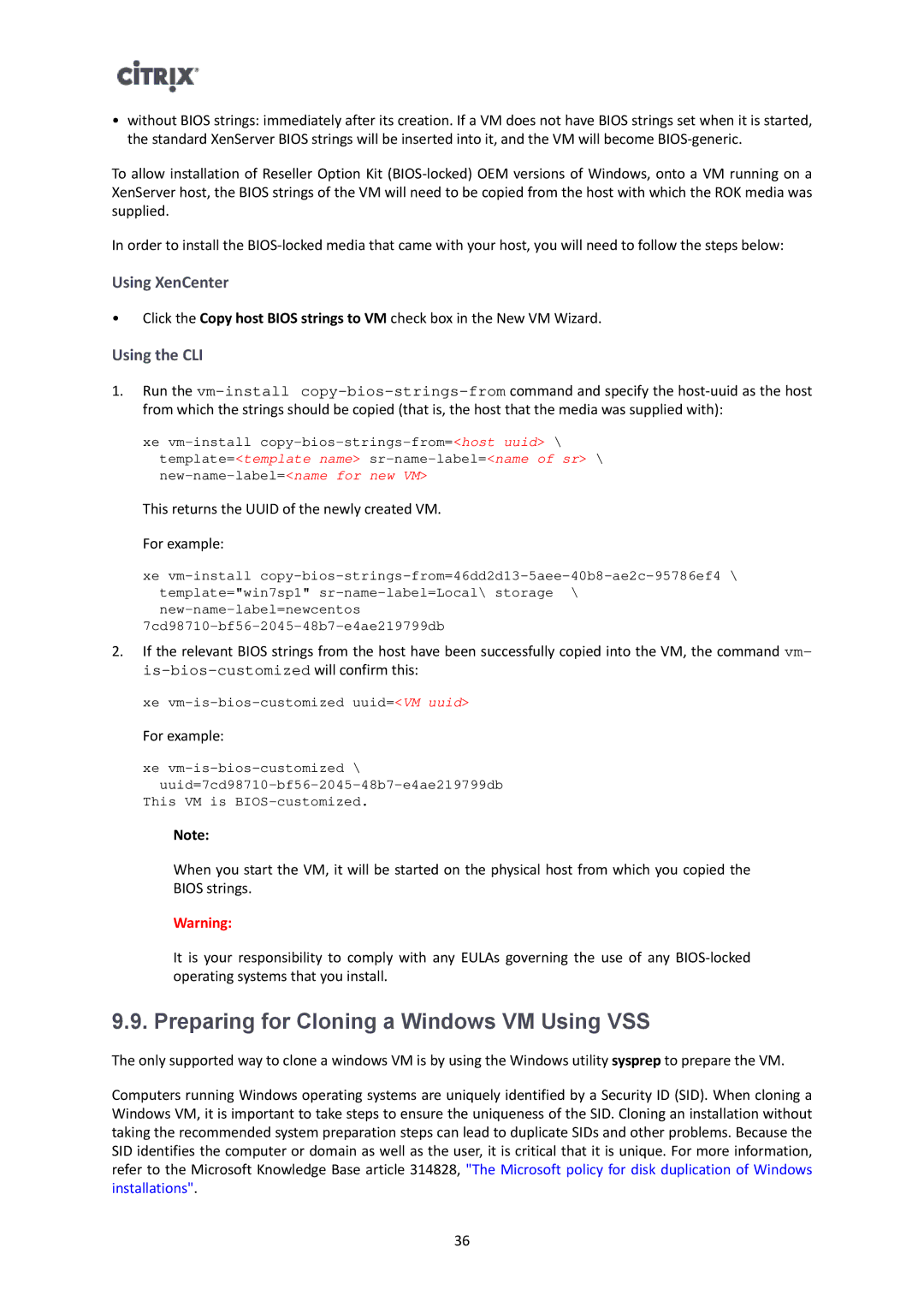•without BIOS strings: immediately after its creation. If a VM does not have BIOS strings set when it is started, the standard XenServer BIOS strings will be inserted into it, and the VM will become
To allow installation of Reseller Option Kit
In order to install the
Using XenCenter
•Click the Copy host BIOS strings to VM check box in the New VM Wizard.
Using the CLI
1.Run the
xe
This returns the UUID of the newly created VM. For example:
xe
2.If the relevant BIOS strings from the host have been successfully copied into the VM, the command vm-
xe
For example:
xe
This VM is
Note:
When you start the VM, it will be started on the physical host from which you copied the BIOS strings.
Warning:
It is your responsibility to comply with any EULAs governing the use of any
9.9. Preparing for Cloning a Windows VM Using VSS
The only supported way to clone a windows VM is by using the Windows utility sysprep to prepare the VM.
Computers running Windows operating systems are uniquely identified by a Security ID (SID). When cloning a Windows VM, it is important to take steps to ensure the uniqueness of the SID. Cloning an installation without taking the recommended system preparation steps can lead to duplicate SIDs and other problems. Because the SID identifies the computer or domain as well as the user, it is critical that it is unique. For more information, refer to the Microsoft Knowledge Base article 314828, "The Microsoft policy for disk duplication of Windows installations".
36