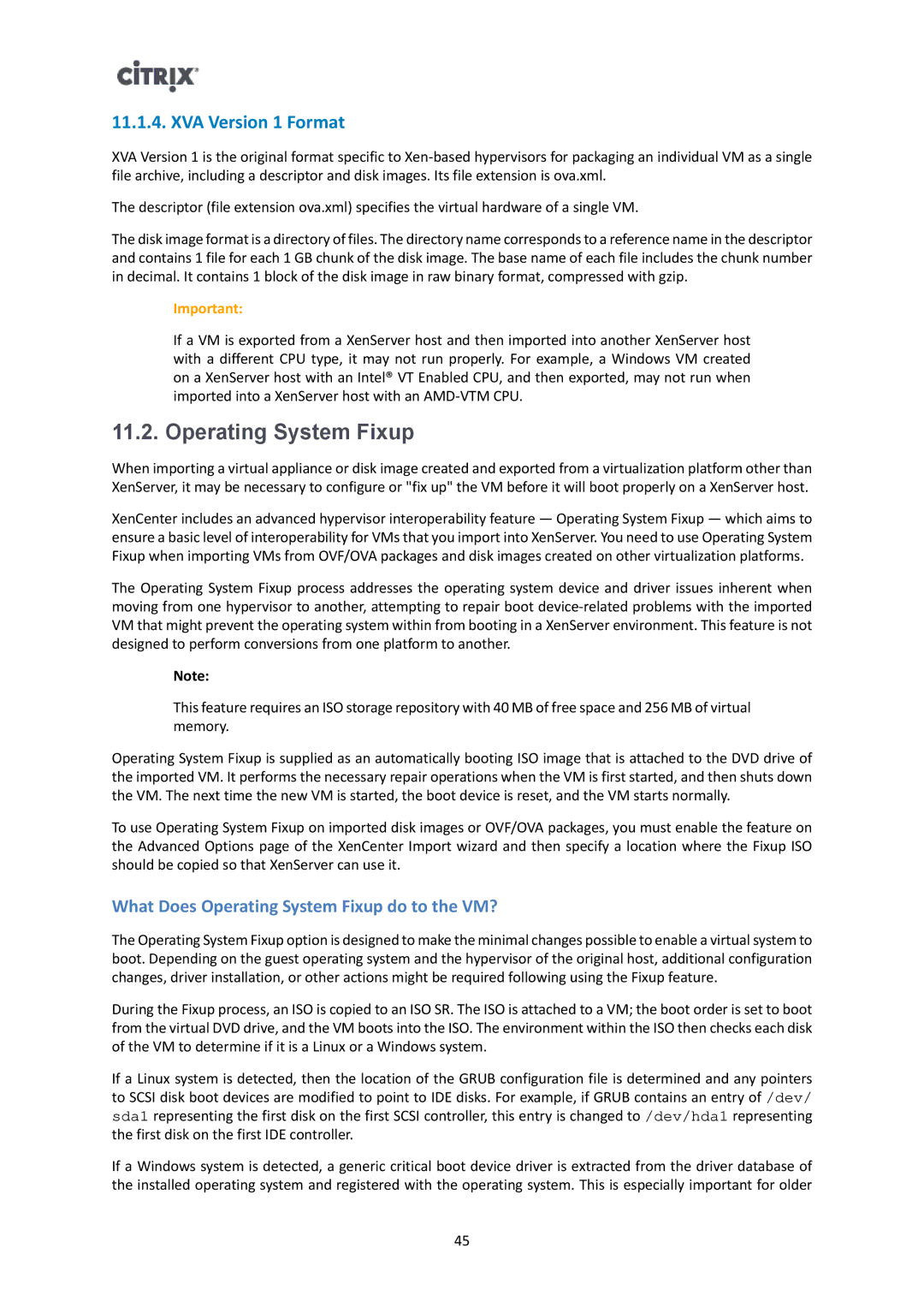11.1.4. XVA Version 1 Format
XVA Version 1 is the original format specific to
The descriptor (file extension ova.xml) specifies the virtual hardware of a single VM.
The disk image format is a directory of files. The directory name corresponds to a reference name in the descriptor and contains 1 file for each 1 GB chunk of the disk image. The base name of each file includes the chunk number in decimal. It contains 1 block of the disk image in raw binary format, compressed with gzip.
Important:
If a VM is exported from a XenServer host and then imported into another XenServer host with a different CPU type, it may not run properly. For example, a Windows VM created on a XenServer host with an Intel® VT Enabled CPU, and then exported, may not run when imported into a XenServer host with an
11.2. Operating System Fixup
When importing a virtual appliance or disk image created and exported from a virtualization platform other than XenServer, it may be necessary to configure or "fix up" the VM before it will boot properly on a XenServer host.
XenCenter includes an advanced hypervisor interoperability feature — Operating System Fixup — which aims to ensure a basic level of interoperability for VMs that you import into XenServer. You need to use Operating System Fixup when importing VMs from OVF/OVA packages and disk images created on other virtualization platforms.
The Operating System Fixup process addresses the operating system device and driver issues inherent when moving from one hypervisor to another, attempting to repair boot
Note:
This feature requires an ISO storage repository with 40 MB of free space and 256 MB of virtual memory.
Operating System Fixup is supplied as an automatically booting ISO image that is attached to the DVD drive of the imported VM. It performs the necessary repair operations when the VM is first started, and then shuts down the VM. The next time the new VM is started, the boot device is reset, and the VM starts normally.
To use Operating System Fixup on imported disk images or OVF/OVA packages, you must enable the feature on the Advanced Options page of the XenCenter Import wizard and then specify a location where the Fixup ISO should be copied so that XenServer can use it.
What Does Operating System Fixup do to the VM?
The Operating System Fixup option is designed to make the minimal changes possible to enable a virtual system to boot. Depending on the guest operating system and the hypervisor of the original host, additional configuration changes, driver installation, or other actions might be required following using the Fixup feature.
During the Fixup process, an ISO is copied to an ISO SR. The ISO is attached to a VM; the boot order is set to boot from the virtual DVD drive, and the VM boots into the ISO. The environment within the ISO then checks each disk of the VM to determine if it is a Linux or a Windows system.
If a Linux system is detected, then the location of the GRUB configuration file is determined and any pointers to SCSI disk boot devices are modified to point to IDE disks. For example, if GRUB contains an entry of /dev/ sda1 representing the first disk on the first SCSI controller, this entry is changed to /dev/hda1 representing the first disk on the first IDE controller.
If a Windows system is detected, a generic critical boot device driver is extracted from the driver database of the installed operating system and registered with the operating system. This is especially important for older
45