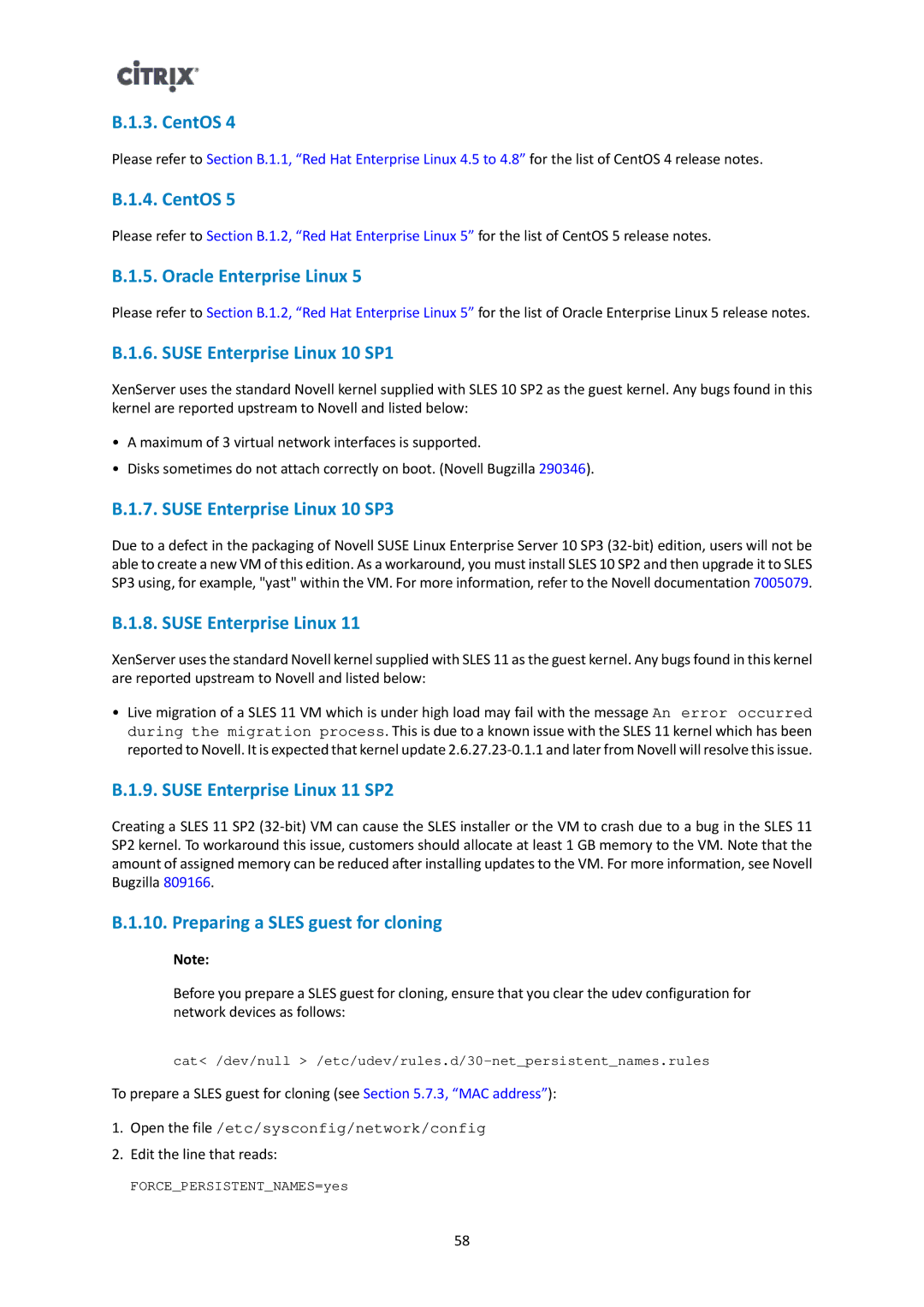B.1.3. CentOS 4
Please refer to Section B.1.1, “Red Hat Enterprise Linux 4.5 to 4.8” for the list of CentOS 4 release notes.
B.1.4. CentOS 5
Please refer to Section B.1.2, “Red Hat Enterprise Linux 5” for the list of CentOS 5 release notes.
B.1.5. Oracle Enterprise Linux 5
Please refer to Section B.1.2, “Red Hat Enterprise Linux 5” for the list of Oracle Enterprise Linux 5 release notes.
B.1.6. SUSE Enterprise Linux 10 SP1
XenServer uses the standard Novell kernel supplied with SLES 10 SP2 as the guest kernel. Any bugs found in this kernel are reported upstream to Novell and listed below:
•A maximum of 3 virtual network interfaces is supported.
•Disks sometimes do not attach correctly on boot. (Novell Bugzilla 290346).
B.1.7. SUSE Enterprise Linux 10 SP3
Due to a defect in the packaging of Novell SUSE Linux Enterprise Server 10 SP3
B.1.8. SUSE Enterprise Linux 11
XenServer uses the standard Novell kernel supplied with SLES 11 as the guest kernel. Any bugs found in this kernel are reported upstream to Novell and listed below:
•Live migration of a SLES 11 VM which is under high load may fail with the message An error occurred during the migration process. This is due to a known issue with the SLES 11 kernel which has been reported to Novell. It is expected that kernel update
B.1.9. SUSE Enterprise Linux 11 SP2
Creating a SLES 11 SP2
B.1.10. Preparing a SLES guest for cloning
Note:
Before you prepare a SLES guest for cloning, ensure that you clear the udev configuration for network devices as follows:
cat< /dev/null
To prepare a SLES guest for cloning (see Section 5.7.3, “MAC address”):
1.Open the file /etc/sysconfig/network/config
2.Edit the line that reads:
FORCE_PERSISTENT_NAMES=yes
58